Domo DO252SV handleiding
Handleiding
Je bekijkt pagina 49 van 108
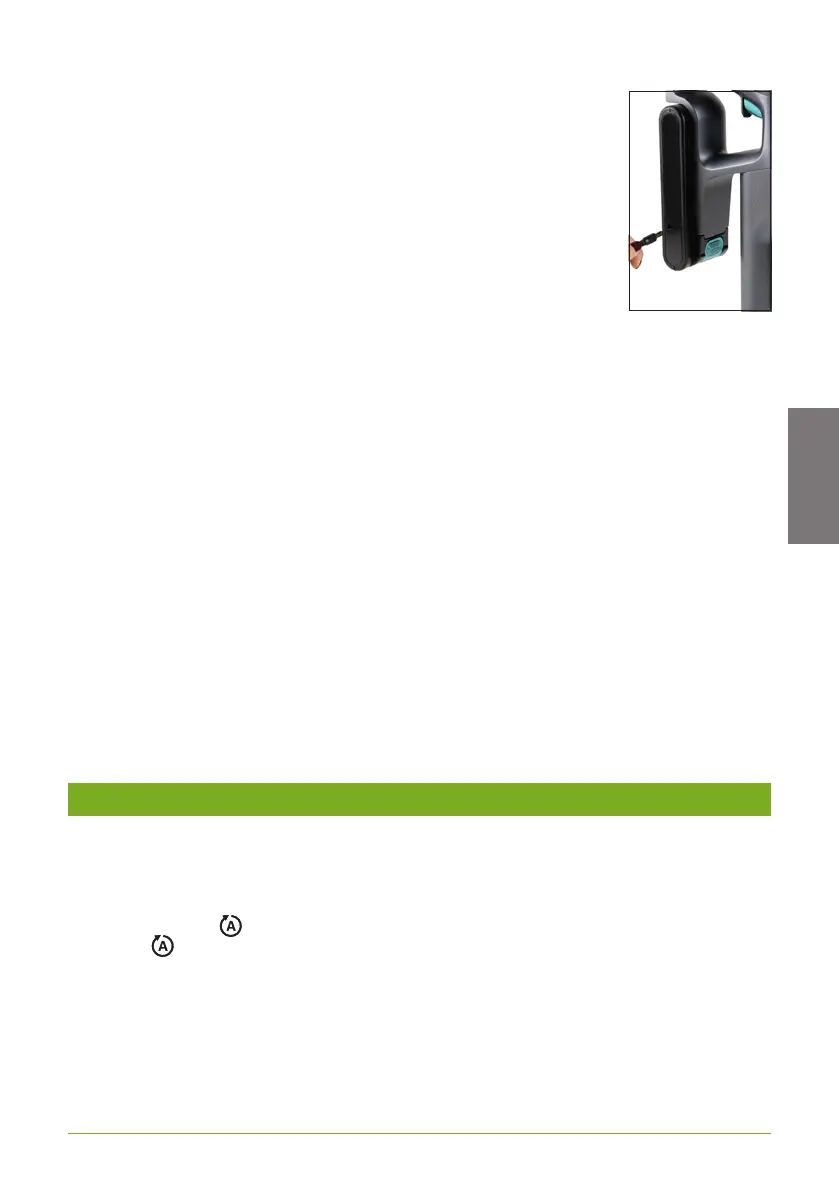
www.domo-elektro.be 49
EN
CHARGING
• Connect the adapter into the battery via the provided connection, and
then plug the adapter into the wall socket.
• Prior to rst use, charge the machine for 24 hours in order to be able to
utilize the full capacity of the battery. The appliance should be charged for
4-5 hours afterwards.
• It is recommended that the battery be fully charged for the rst three
charges.
• The temperature while charging should be between 15 °C and 25 °C.
Higher or lower temperatures reduce battery life.
• It is recommended that the vacuum cleaner be charged after each use
regardless of the duration of the use.
• Do not charge the battery for extended periods. This can damage the battery. Disconnect the
adapter once the battery is fully charged.
• The recommendation is to disconnect the adapter if the vacuum cleaner is not used for more
than two months. To ensure a longer lifespan, the battery must be charged at least once every
two months.
• The battery and adapter may become hot during charging. Take the necessary precautions to
avoid coming into contact with it during this time.
• First, place the device into the wall mount and connect the adapter to the device’s port, before
plugging the adapter into the wall socket.
• To extend the life of the battery, the appliance should be fully charged regularly and the battery
should be allowed to drain.
• The appliance will warm up slightly when charging; this is normal.
• The battery symbol will ash on and o while charging. The battery percentage will increase
until fully charged at 100%. . When fully charged, the battery symbol will stop ashing and
remain lit.
• If you remove the battery from the device to charge it by pressing the battery release button
and sliding it o, you will see a indicator light ashing on and o on the battery during
charging. When the battery is fully charged, this light goes out.
• The appliance cannot be used while charging.
USE
• Press the on/o button to turn the device on. The suction power is indicated by dierent
colours on the control panel.
• Press the +/- on the control panel to adjust the suction power/speed. A lower suction power
means a longer operating time.
• Press the symbol to switch from any set suction power/speed to automatic mode. Press the
symbol again to deactivate automatic mode.
• The selected setting is always clearly visible on the control panel.
1. Low suction: the light ring turns green – the indicator bar displays 2 bars.
2. Medium suction: the light ring turns blue – the indicator bar displays 5 bars.
3. High suction power: the light ring turns red – the indicator bar displays 7 bars.
4. Automatic suction: this means that the sensors in the motor section will automatically
detect the amount of dust in order to adjust the suction accordingly. The light ring and
Bekijk gratis de handleiding van Domo DO252SV, stel vragen en lees de antwoorden op veelvoorkomende problemen, of gebruik onze assistent om sneller informatie in de handleiding te vinden of uitleg te krijgen over specifieke functies.
Productinformatie
| Merk | Domo |
| Model | DO252SV |
| Categorie | Stofzuiger |
| Taal | Nederlands |
| Grootte | 15852 MB |

