Handleiding
Je bekijkt pagina 23 van 26
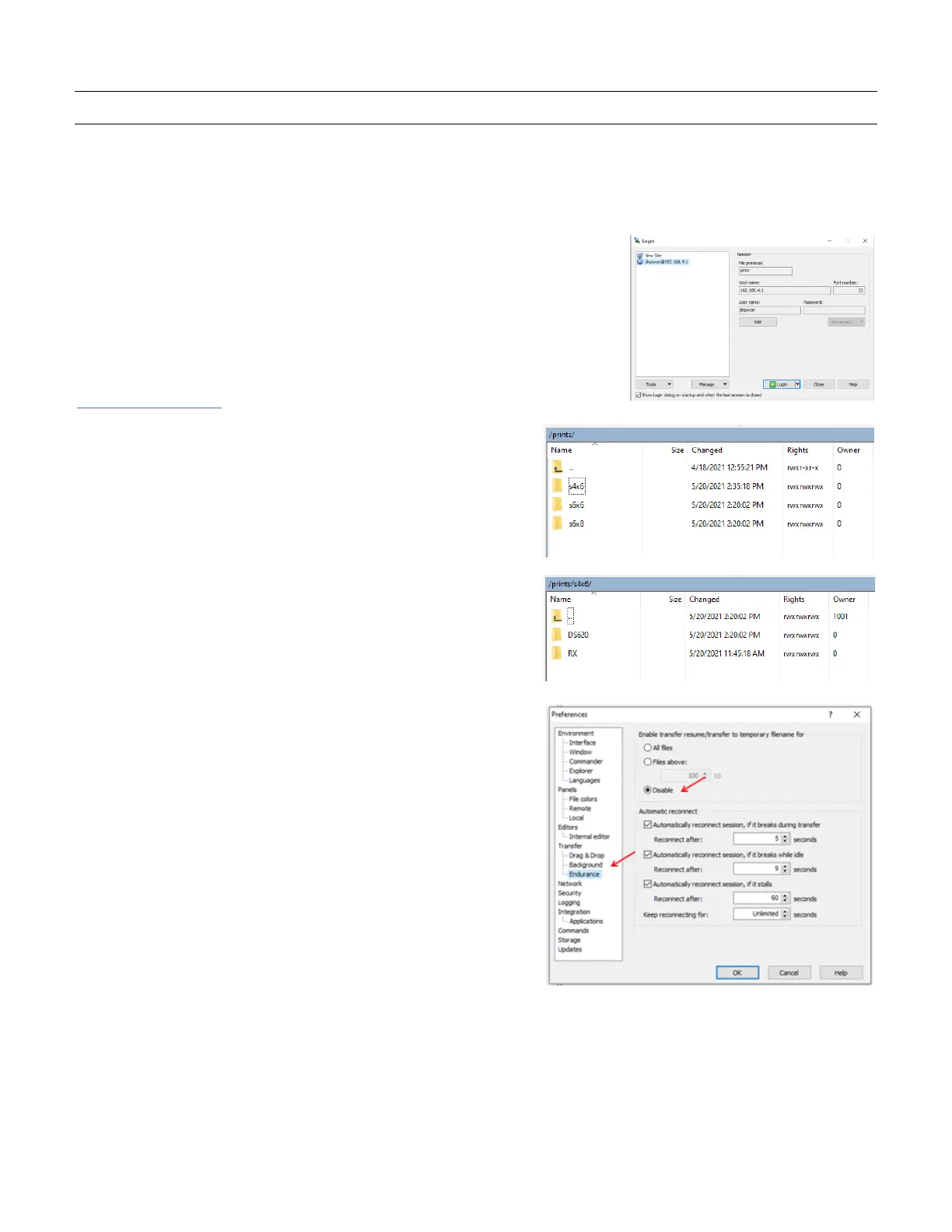
Page 22 of 25
SFTP
File Transfer Printing (SFTP for developers)
Using an SFTP program like WinSCP or FileZilla, users can have files sent to a hot folder for direct printing. (The
screenshots below are from WinSCP and may not be the same in other programs.)
Hostname =192.168.4.1
Port = 22
Username = dnpwcm
Password = dnp12345
Sending files by SFTP
Files can be sent to a specified print size.
If there are multiple printers connected to the WCM, placing
images in the print size folder will send prints to the first
available printer.
If a specific printer needs to be specified, open the print size
folder, and select the desired printer.
Note: WinSCP has a setting that is enabled by default that
transfers files larger than 100kb to a temporary file name, with
the .filepart extension, and then renames the file. This should be
disabled for the WCM to function correctly. To disable this
setting go to Options, preferences, select Endurance in the
Transfer tree, and disable the setting for "Enable transfer
resume/transfer to temporary file name for"
Bekijk gratis de handleiding van DNP WCM Plus, stel vragen en lees de antwoorden op veelvoorkomende problemen, of gebruik onze assistent om sneller informatie in de handleiding te vinden of uitleg te krijgen over specifieke functies.
Productinformatie
| Merk | DNP |
| Model | WCM Plus |
| Categorie | Printer |
| Taal | Nederlands |
| Grootte | 5893 MB |
