Handleiding
Je bekijkt pagina 74 van 150
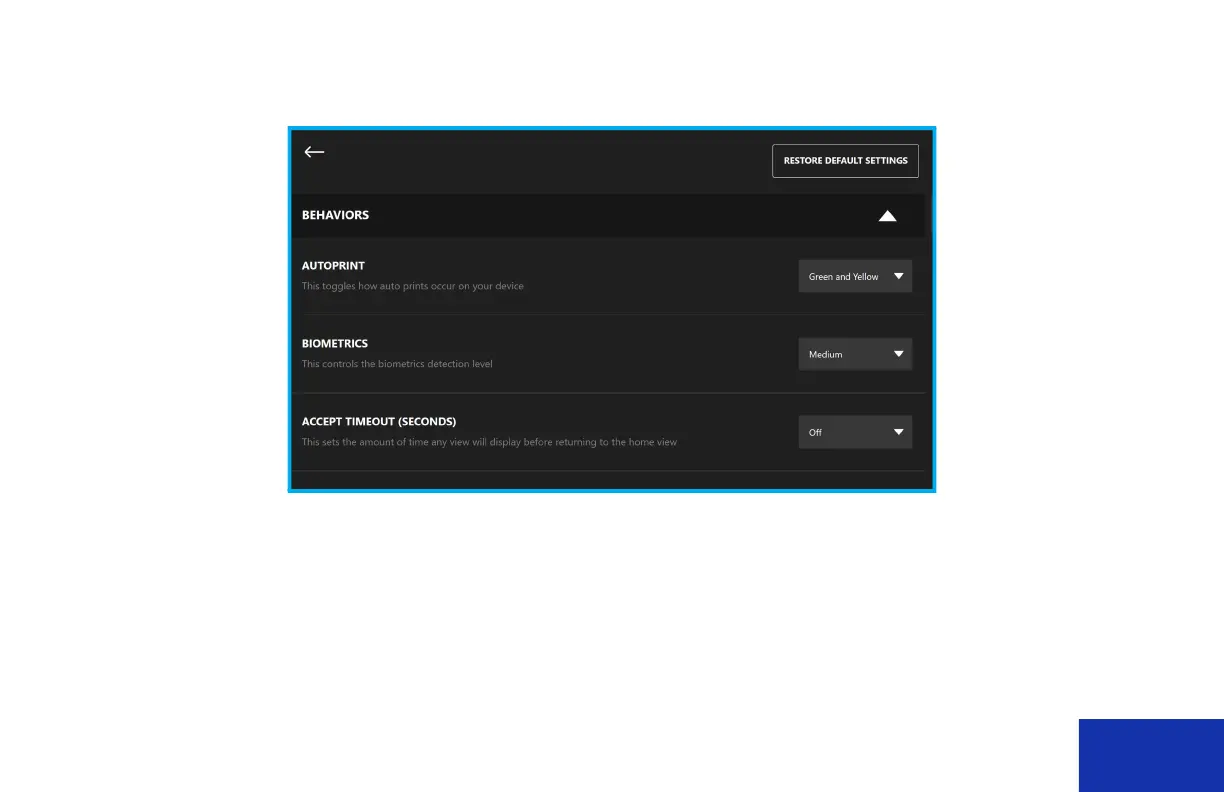
IDW520 User Guide About Administrative Actions
DNP Imagingcomm America Corporation 74
Behaviors Section
The System Behaviors section controls the way the system works to streamline some aspects of the photo printing
process. You can configure the following items:
AUTOPRINT: Automatically prints images that are boxed in green or yellow.
OFF - No images are automatically printed.
ON - Green and yellow images are auto-printed.
ACCEPT TIMEOUT (SECONDS): The amount of time in seconds before you are returned to the main screen.
Bekijk gratis de handleiding van DNP IDW520, stel vragen en lees de antwoorden op veelvoorkomende problemen, of gebruik onze assistent om sneller informatie in de handleiding te vinden of uitleg te krijgen over specifieke functies.
Productinformatie
| Merk | DNP |
| Model | IDW520 |
| Categorie | Printer |
| Taal | Nederlands |
| Grootte | 11637 MB |
