Handleiding
Je bekijkt pagina 38 van 150
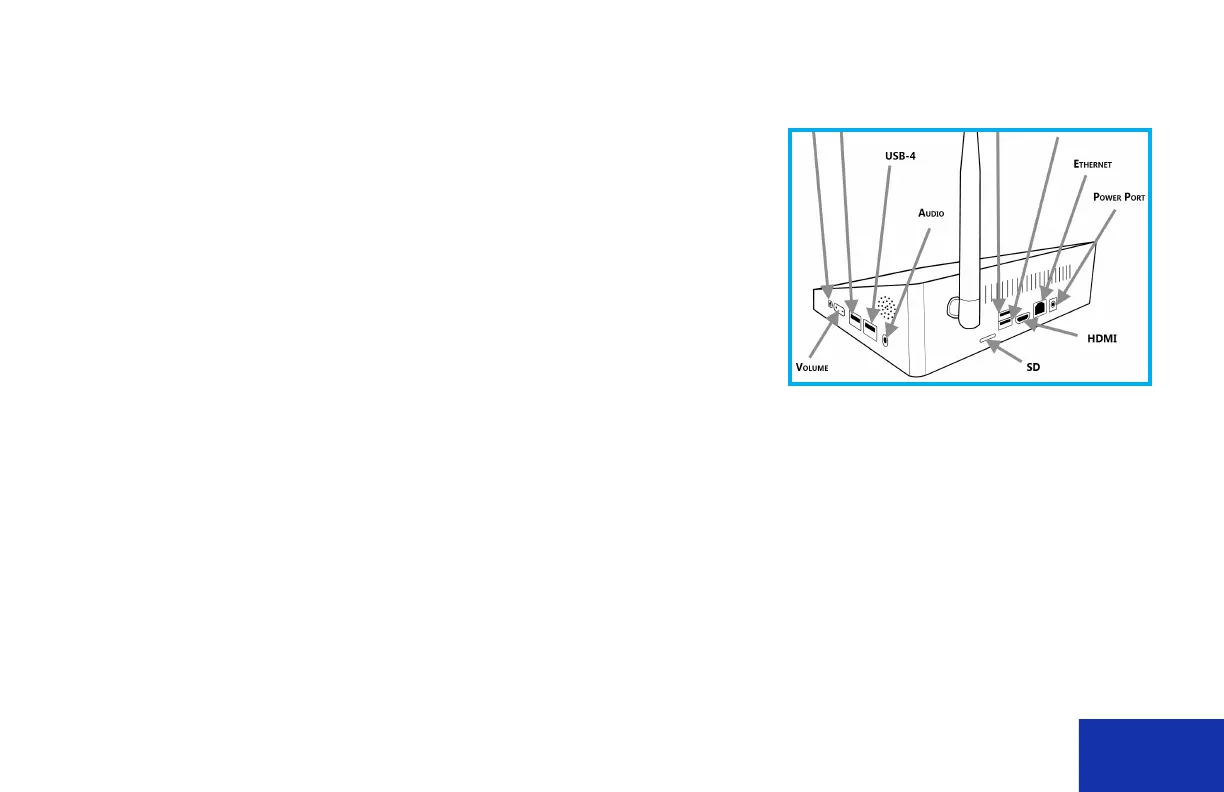
IDW520 User Guide Saving Images to a USB Drive
DNP Imagingcomm America Corporation 38
Saving Images to a USB Drive
Once you have sent an image to the IDW520 console, you have the option of
saving the image to a USB drive.
1. Insert a USB drive into the console USB-4 port. It is recommended to plug
the USB drive into the USB-4 port.
2. Take and send your image to your console.
3. Tap on the image in the thumbnail queue to open the image results
screen.
4. On the image results screen, press the COPY TO USB button.
5. When the confirmation message appears select YES.
If you have not inserted a USB device already, your console gives you an INSERT USB MEDIA message. Do not
remove the USB drive until you are instructed to do so later in this procedure.
Bekijk gratis de handleiding van DNP IDW520, stel vragen en lees de antwoorden op veelvoorkomende problemen, of gebruik onze assistent om sneller informatie in de handleiding te vinden of uitleg te krijgen over specifieke functies.
Productinformatie
| Merk | DNP |
| Model | IDW520 |
| Categorie | Printer |
| Taal | Nederlands |
| Grootte | 11637 MB |
