Handleiding
Je bekijkt pagina 36 van 150
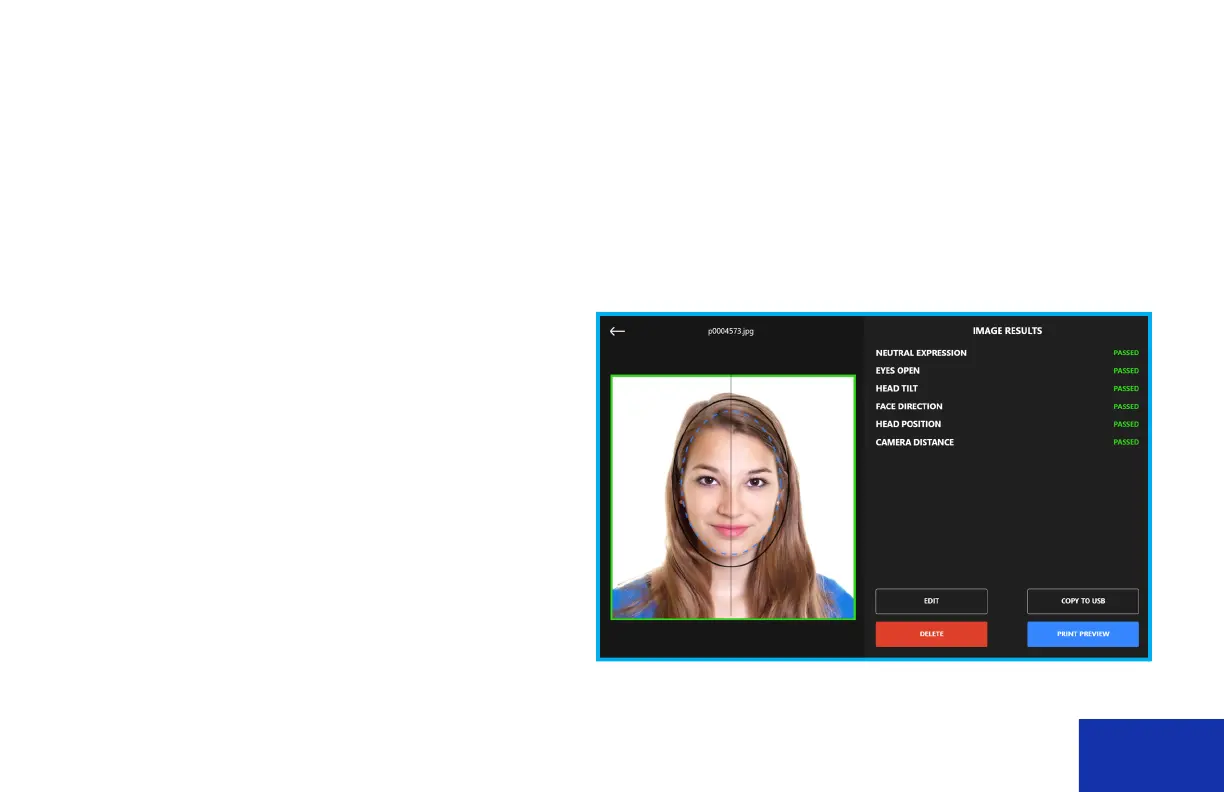
IDW520 User Guide Operating the IDW520 System
DNP Imagingcomm America Corporation 36
2. If the image has a GREEN box around it, the image will likely meet the requirements for that template. If the image
has a red box, it will not meet the requirements for that template.
If the image has a YELLOW box, it has met some requirements, edit the image to review and correct, or retake the
image.
When a RED box surrounds the image, it most likely will not meet the requirements for that template. Retake the
photo of the subject.
3. Tap on the image thumbnail to open the image results screen. On the image review screen you can continue to print
the image, delete it, edit it, or copy it to a USB drive.
4. If the image meets the requirements (you’ll see a
green box around the image), you can press the
Print Preview button. If the image does not meet
the printing requirements (red box), you can try to
edit the image or simply delete and retake the
image.
NOTE:
The processor console is factory set to Auto-
Print images. The Auto-Print setting can be
changed to Auto-Print GREEN only images, or
GREEN and YELLOW Images, or Auto-Print
can be disabled. The configuration for this
feature is in the Settings menu.
Bekijk gratis de handleiding van DNP IDW520, stel vragen en lees de antwoorden op veelvoorkomende problemen, of gebruik onze assistent om sneller informatie in de handleiding te vinden of uitleg te krijgen over specifieke functies.
Productinformatie
| Merk | DNP |
| Model | IDW520 |
| Categorie | Printer |
| Taal | Nederlands |
| Grootte | 11637 MB |
