Handleiding
Je bekijkt pagina 17 van 150
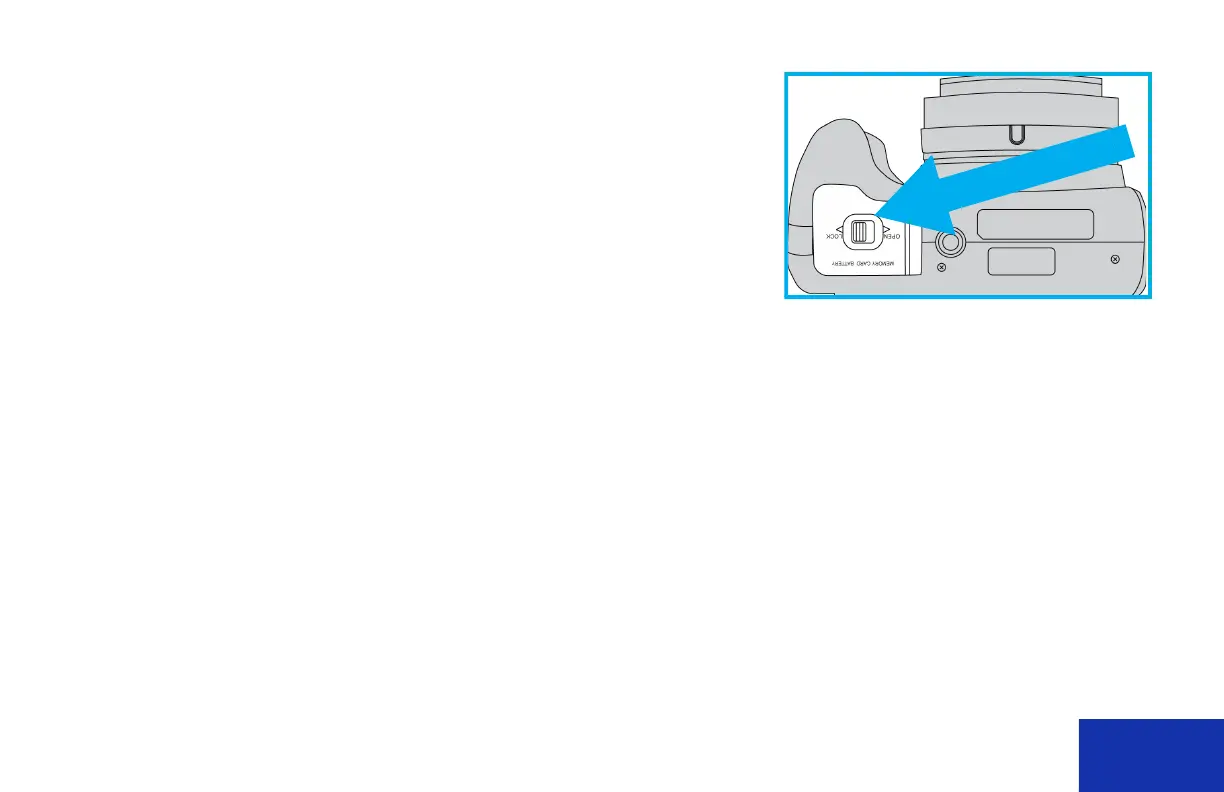
IDW520 User Guide Preparing the Panasonic Camera
DNP Imagingcomm America Corporation 17
Preparing the Panasonic Camera
1. Unpack the camera.
2. The camera battery must be charged prior to use. Make sure the camera
is OFF before charging.
3. Place the rechargeable battery in the battery compartment.
4. Locate the SD Wi-Fi card that shipped with your system in the console
box.
5. Install the SD Wi-Fi card in the camera compartment, which is located in the camera base. Close the door.
6. Use the supplied charging cable and plug to charge the battery from a wall outlet. The charging port is located on the
right side of the camera under the cover. When the red light appears on the top of the camera, the battery is charging.
For more information, see the user documentation that came with your camera.
7. Connect the camera strap and lens lanyard to the camera.
8. Set the camera aside while the batteries charge so that you can set up the rest of your IDW520 system.
9. Once you have set up the other system components and the camera is fully charged, power the camera ON and it will
be ready for use.
Bekijk gratis de handleiding van DNP IDW520, stel vragen en lees de antwoorden op veelvoorkomende problemen, of gebruik onze assistent om sneller informatie in de handleiding te vinden of uitleg te krijgen over specifieke functies.
Productinformatie
| Merk | DNP |
| Model | IDW520 |
| Categorie | Printer |
| Taal | Nederlands |
| Grootte | 11637 MB |
