Handleiding
Je bekijkt pagina 140 van 150
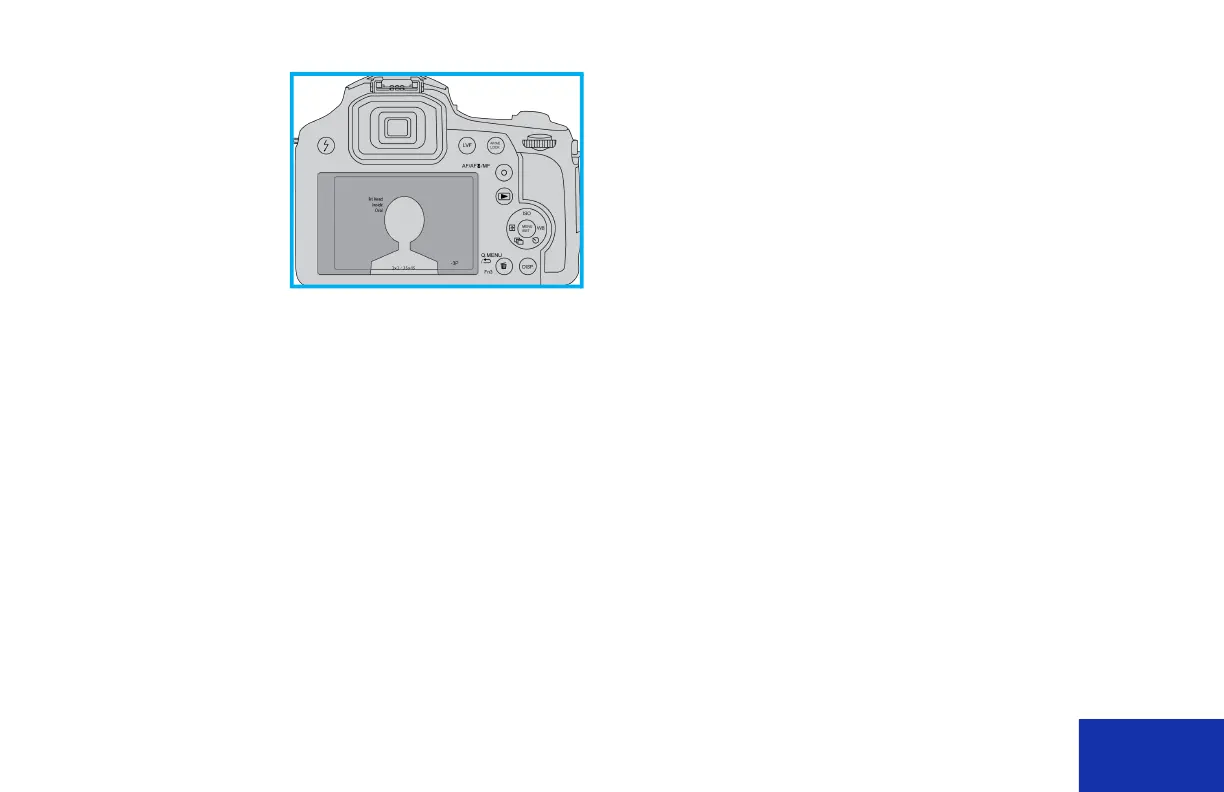
IDW520 User Guide Panasonic Camera Settings
DNP Imagingcomm America Corporation 140
The buttons on the
back of the camera
provide quick access
to some camera
settings. Most camera
settings can be
reached from the
camera menu screens.
LCD Viewer: The large view area on the back of
the camera. Use the LCD viewer to preview your
passport photos prior to sending the image to the
IDW520 console for printing. The template
overlay sticker allows you to take perfectly aligned
ID photos every time.
Lightning Bolt: Opens the flash hood.
LVF: Changes the view from the LCD screen to
the eye piece LCD. The LCD Viewer on the back
of the camera is the preferred display for proper
alignment and sizing.
AF/AF Macro/AF Zoom/MF: Auto focus button.
AF is the preferred focus method.
Playback Button: Opens the playback screen -
where images you have taken are displayed for
your review.
Control Wheel: The control wheel – to the right of
the LCD viewer – is used to access many camera
functions, particularly the exposure value
functions. Use the wheel to access these
functions. For the purposes of this document, the
and icons (right, up, down, and left)
will be used to demonstrate moving within menus.
The MENU/SET button is the button in the middle
of the control wheel.
Bekijk gratis de handleiding van DNP IDW520, stel vragen en lees de antwoorden op veelvoorkomende problemen, of gebruik onze assistent om sneller informatie in de handleiding te vinden of uitleg te krijgen over specifieke functies.
Productinformatie
| Merk | DNP |
| Model | IDW520 |
| Categorie | Printer |
| Taal | Nederlands |
| Grootte | 11637 MB |
