Handleiding
Je bekijkt pagina 133 van 150
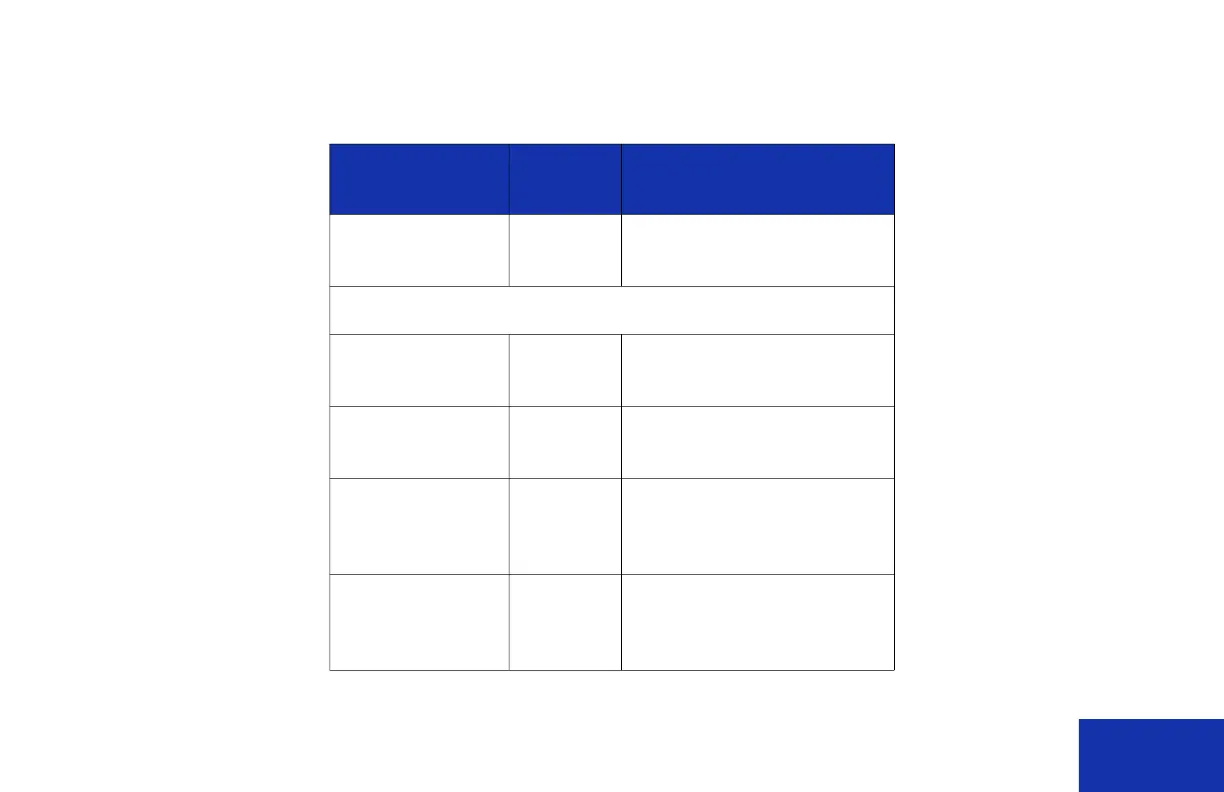
IDW520 User Guide Sony Camera Settings
DNP Imagingcomm America Corporation 133
From the tabs on the left side of the LCD screen, select the menu section. Make the following changes under the specified
sections.
Setting
Default
Value
Description
Mode Dial P
Sets the camera shooting
mode.
Press MENU to find the following settings
Picture Effect OFF
Filters that are not allowed
on ID photos.
Still Image Size 4:3.5M
Size of the image the
camera takes
Exposure
Compensation
0
Brightness of the photo.
May vary if lighting
conditions are poor.
ISO AUTO
Image sensitivity setting
(details seen within the
image).
Bekijk gratis de handleiding van DNP IDW520, stel vragen en lees de antwoorden op veelvoorkomende problemen, of gebruik onze assistent om sneller informatie in de handleiding te vinden of uitleg te krijgen over specifieke functies.
Productinformatie
| Merk | DNP |
| Model | IDW520 |
| Categorie | Printer |
| Taal | Nederlands |
| Grootte | 11637 MB |
