Handleiding
Je bekijkt pagina 129 van 150
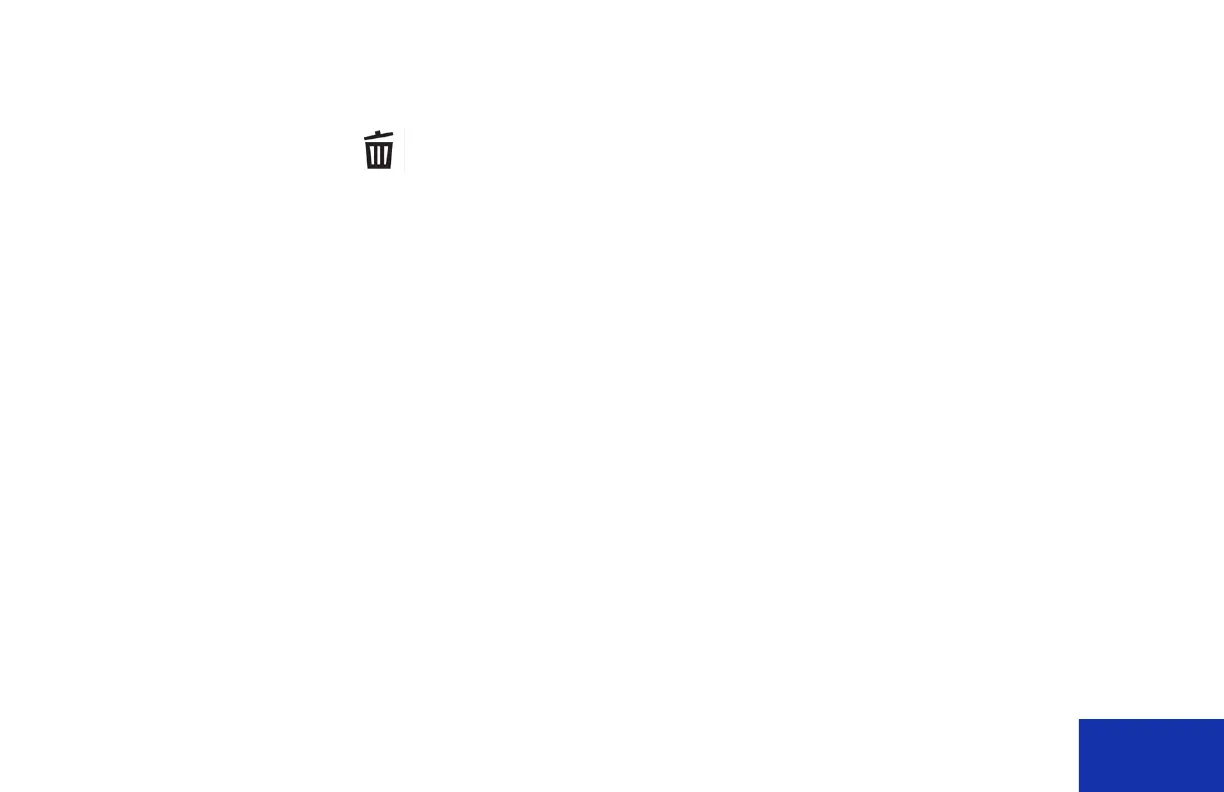
IDW520 User Guide Deleting an Image (Sony Camera)
DNP Imagingcomm America Corporation 129
Deleting an Image (Sony Camera)
1. On the camera, press the (Delete) button on the back panel of the camera.
2. Select the image you want to delete and then press SELECT button.
3. DO NOT format the SD card to delete the images. The card programming for the system will be lost of you format the
card. See “SD Card Utility” on page 83 if the SD card becomes damaged or formatted.
NOTE:
Do NOT use the Format Memory Card function to clear the images.
Bekijk gratis de handleiding van DNP IDW520, stel vragen en lees de antwoorden op veelvoorkomende problemen, of gebruik onze assistent om sneller informatie in de handleiding te vinden of uitleg te krijgen over specifieke functies.
Productinformatie
| Merk | DNP |
| Model | IDW520 |
| Categorie | Printer |
| Taal | Nederlands |
| Grootte | 11637 MB |
