Handleiding
Je bekijkt pagina 113 van 150
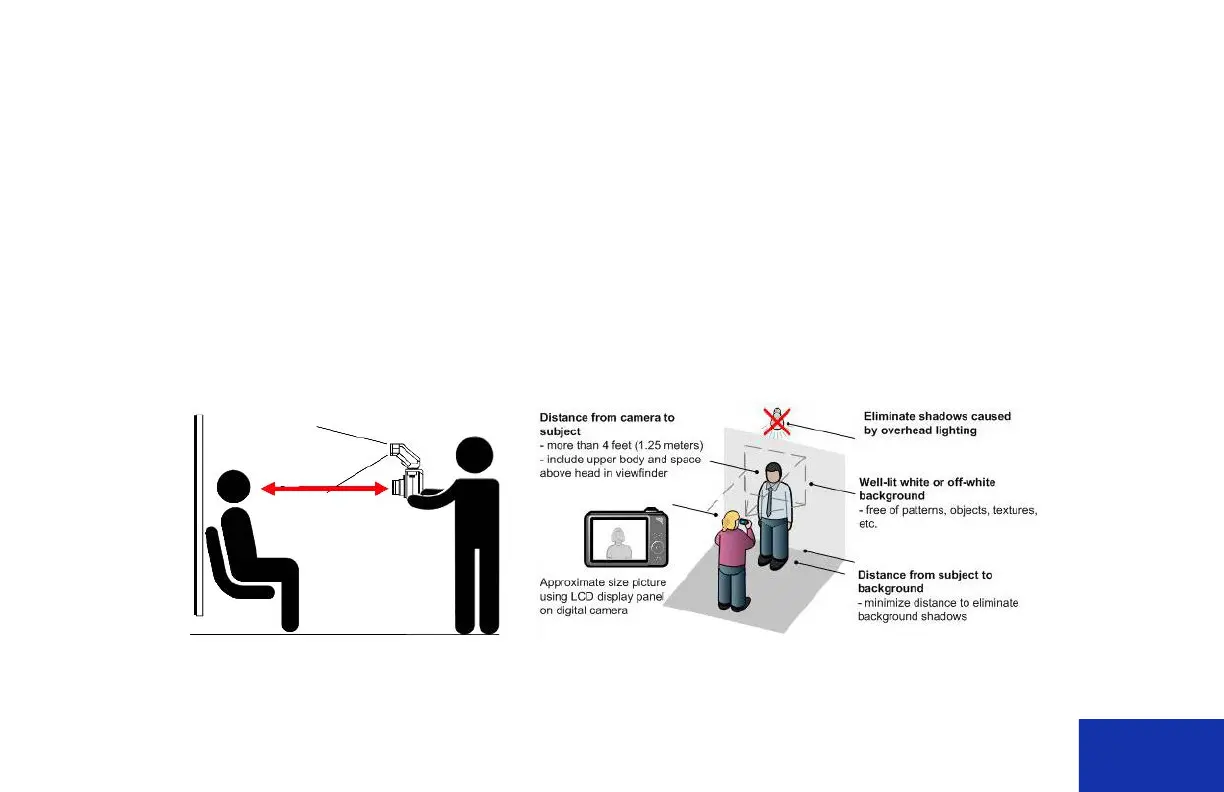
IDW520 User Guide General Troubleshooting Steps
DNP Imagingcomm America Corporation 113
8. Look for the CAMERA FOUND message on the console screen. Verify that the camera icon in the top right corner is
green.
9. If there is no message, power cycle the camera and wait to see if the system discovers it.
10. Poor Image Print Quality. Lighting the subject properly is very important to good picture taking. While the Camera
and IDW processor will auto-adjust image brightness within its limits, having a properly lit subject and background is
key to good ID photos. Bright natural light or diffused room lighting will provide the best illumination.
Some lighting conditions to avoid:
Avoid bright lights directly overhead, the face must be illuminated.
Avoid locations with direct sunlight which can cause harsh shadows or improper lighting on the whole face.
Avoid lighting from one side or the other.
When using the camera flash be sure the subject is close to the background to minimize the harsh shadows.
Bekijk gratis de handleiding van DNP IDW520, stel vragen en lees de antwoorden op veelvoorkomende problemen, of gebruik onze assistent om sneller informatie in de handleiding te vinden of uitleg te krijgen over specifieke functies.
Productinformatie
| Merk | DNP |
| Model | IDW520 |
| Categorie | Printer |
| Taal | Nederlands |
| Grootte | 11637 MB |
