DMT Alpha Series A2.6i handleiding
Handleiding
Je bekijkt pagina 35 van 40
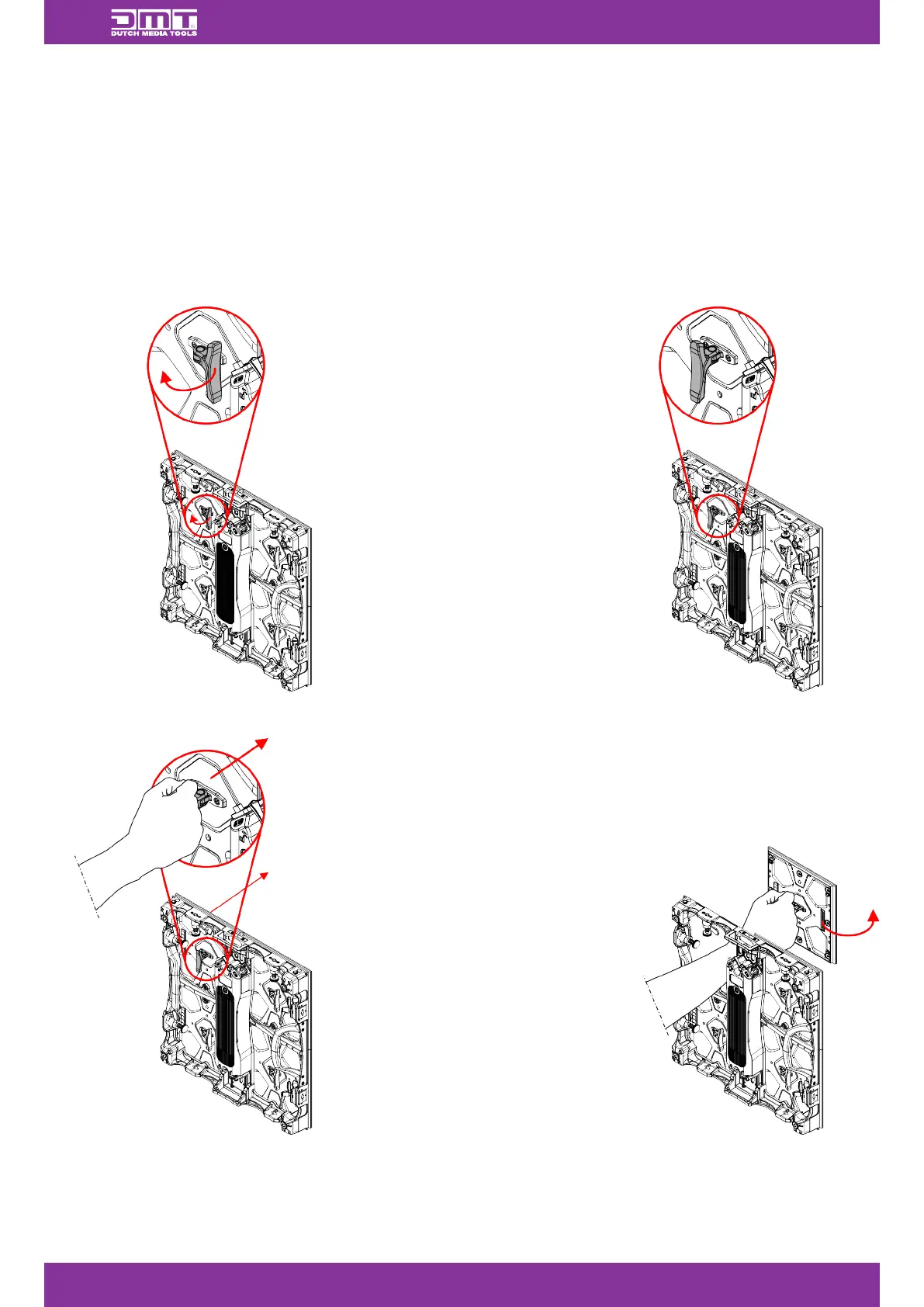
8.4. Replacing a LED Screen Module
To replace a LED screen module, follow the steps below:
01) Turn the service handle (15) clockwise, as shown in Fig. 62.01)
02) Hold the service handle (15) with one hand and push the LED screen module out of the cabinet frame (18),02)
as shown in Fig. 63 and 64.
03) While holding the LED screen module by the service handle (15), turn the LED screen module carefully03)
sideways and remove it from the backside of the cabinet frame (18), as shown in Fig. 65–67.
04) Install the new LED screen module by following steps 1–3 in reverse order.04)
Figure 62 Figure 63
Figure 64 Figure 65
34
c
Product code: 101811
Alpha Series A2.6i
Bekijk gratis de handleiding van DMT Alpha Series A2.6i, stel vragen en lees de antwoorden op veelvoorkomende problemen, of gebruik onze assistent om sneller informatie in de handleiding te vinden of uitleg te krijgen over specifieke functies.
Productinformatie
| Merk | DMT |
| Model | Alpha Series A2.6i |
| Categorie | Verlichting |
| Taal | Nederlands |
| Grootte | 9578 MB |
