DMT Alpha Series A2.6i handleiding
Handleiding
Je bekijkt pagina 30 van 40
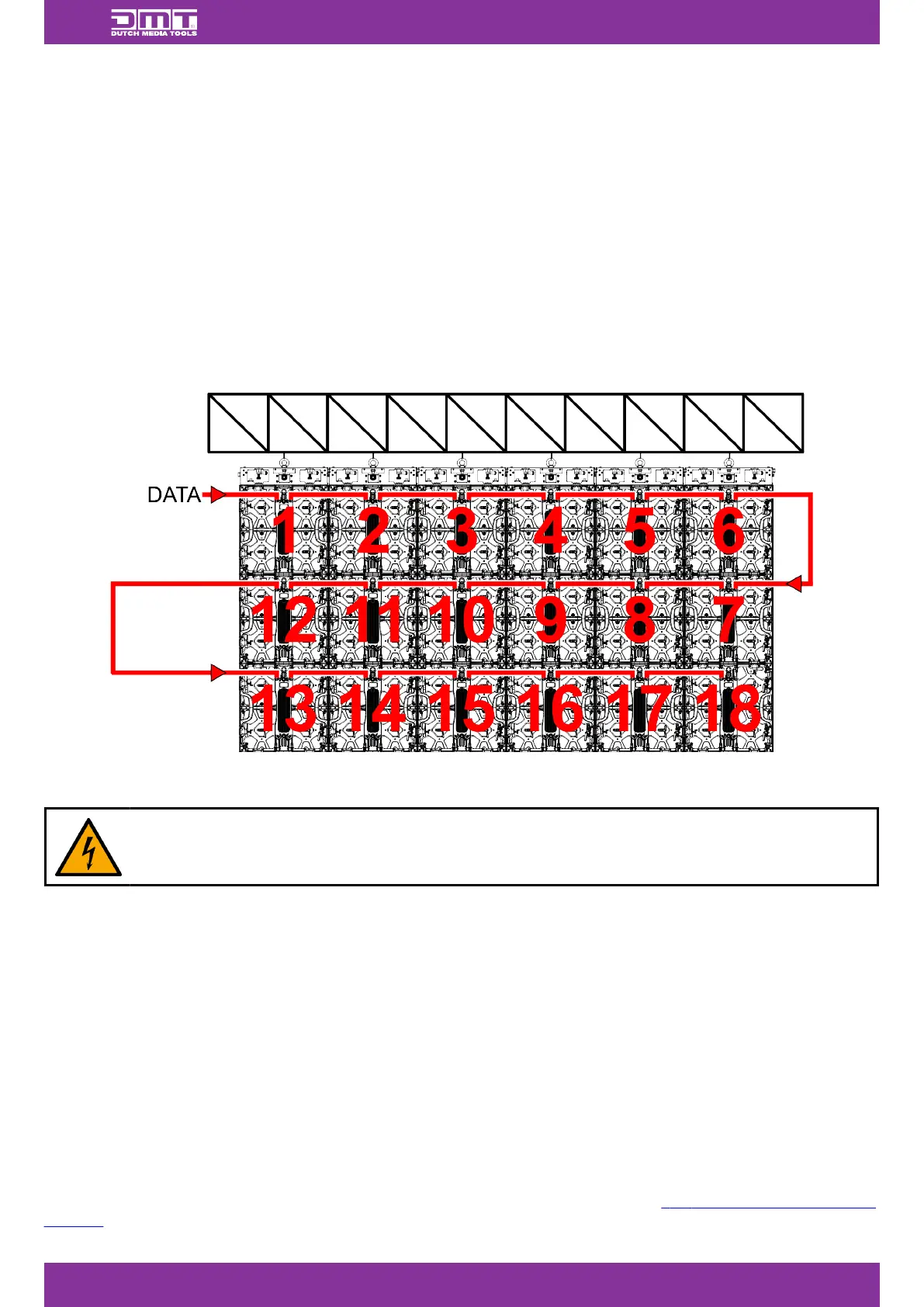
5.3. Connecting Multiple Devices on One Data Link
To connect multiple devices on one data link, follow the steps below:
01) Make sure that the devices are not connected to the power supply.01)
02) Make sure that the 1st device is not connected to the personal computer.02)
03) Connect the Data IN/OUT (04) of the 1st device to the Data IN/OUT (02) of the 2nd device in the setup.03)
04) Repeat step 3 to connect all other devices in a daisy-chain as shown in Fig. 60.04)
05) Connect the Data IN/OUT (02) of the 1st device to the personal computer.05)
Note:
•
For horizontal connection, for example between LED screen 1 and 2, use the supplied horizontal signal link
•
ProCat cable.
•
For vertical connection, for example between LED screen 6 and 7, use a long signal link ProCat cable. The
•
long signal link ProCat cable is not supplied with the device. You can use a cable from the FL57 series.
Contact your Highlite International dealer for more information.
Figure 60
5.4.
Connecting to Power Supply
DANGER
Electric shock caused by short-circuit
The device accepts AC mains power at 100–240 V and 50/60 Hz. Do not supply power at any other voltage or
frequency to the device.
This device falls under IEC protection class I. Make sure that the device is always electrically connected to the
ground (earth).
Before connecting the device to the socket-outlet:
• Make sure that the power supply matches the input voltage specified on the information label on the•
device.
• Make sure that the socket-outlet has ground (earth) connection.•
Connect the device to the socket-outlet with the power plug. Do not connect the device to a dimmer circuit,
as this may damage the device.
Note:
When creating setups with multiple rows of devices, do not connect the first device of each row to the power
supply before you complete the setup. See Power Linking of Multiple Devices (see 5.5. Power Linking of Multiple
Devices on page 30) for more information.
29
c
Product code: 101811
Alpha Series A2.6i
Bekijk gratis de handleiding van DMT Alpha Series A2.6i, stel vragen en lees de antwoorden op veelvoorkomende problemen, of gebruik onze assistent om sneller informatie in de handleiding te vinden of uitleg te krijgen over specifieke functies.
Productinformatie
| Merk | DMT |
| Model | Alpha Series A2.6i |
| Categorie | Verlichting |
| Taal | Nederlands |
| Grootte | 9578 MB |
