DMT Alpha Series A1.9i handleiding
Handleiding
Je bekijkt pagina 36 van 40
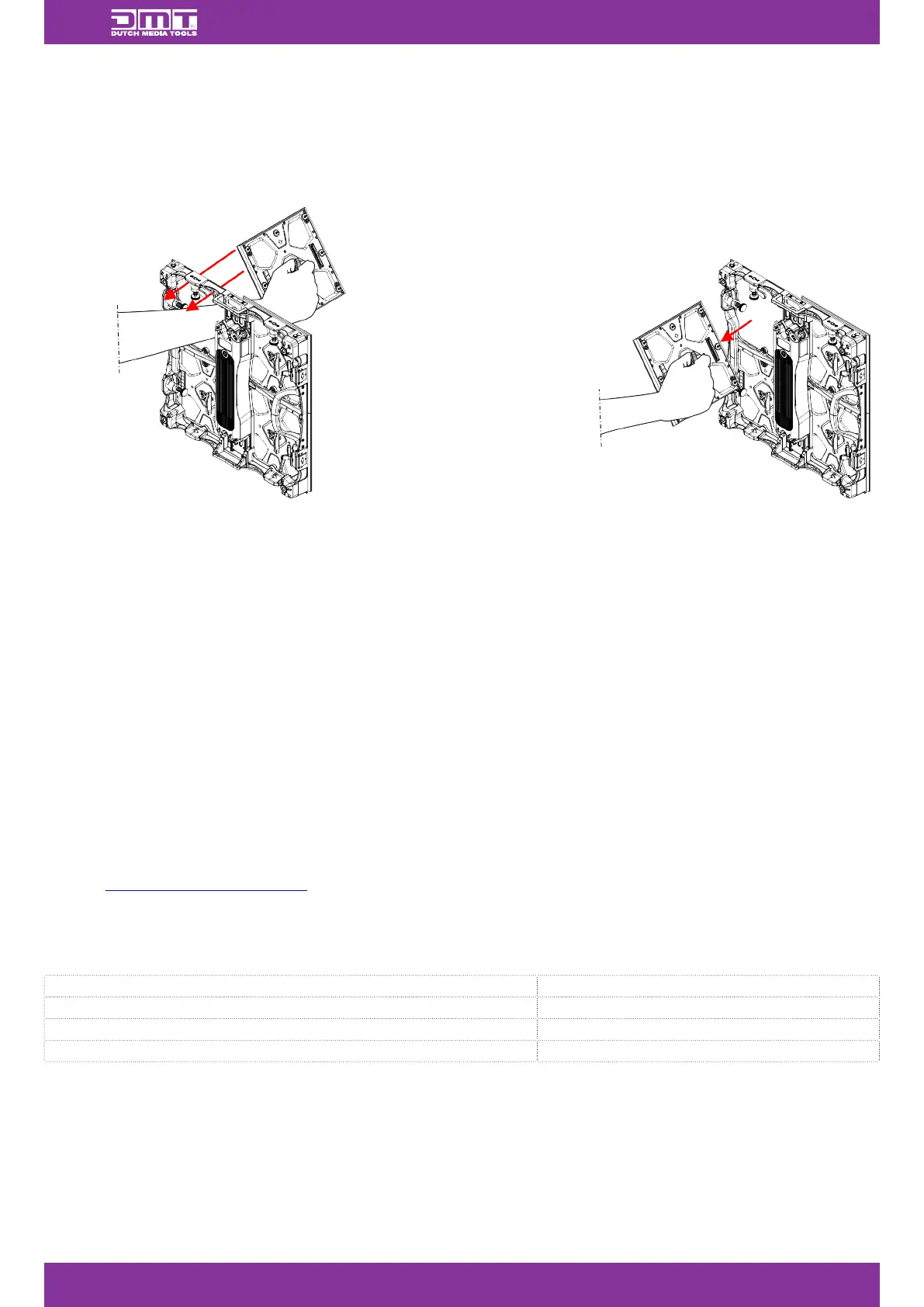
Figure 66 Figure 67
8.5.
LED Screen Module Calibration
To upload the calibration data from the control box to a newly installed LED screen module, follow the steps
below:
8.5.1. Manual Calibration
01) Disconnect all data cables.01)
02) Disconnect the device from the power supply.02)
03) Hold down the test button (05) and connect the device to the power supply. The LED screen will power up03)
and the power LED indicator inside the test button (05) will light up red.
04) Continue to hold down the test button (05) for 10 seconds.04)
05) Release the test button (05). The green LED indicator inside the test button (05) flashes rapidly. The newly05)
installed LED screen module downloads the calibration data from the control box. After the calibration is
finished, the green LED indicator inside the test button (05) flashes once every 2 seconds. The brightness of
the newly installed LED screen module automatically matches to the rest of the LED screen. This ensures
that all 4 LED screen modules are calibrated in the same way.
8.5.2. Digital Calibration
See the https://www.novastar.tech for instructions on how to perform a calibration with a personal computer.
8.5.3. LED Indicator Status
The LED indicator in the test button (05), on the back of the control box, shows the current status.
LED Indicator: Description
Red LED indicator ON Power ON
Green LED indicator rapidly flashes Downloading the calibration data
Green LED indicator flashes once every 2 seconds Calibration finished
35
c
Product code: 101812
Alpha Series A1.9i
Bekijk gratis de handleiding van DMT Alpha Series A1.9i, stel vragen en lees de antwoorden op veelvoorkomende problemen, of gebruik onze assistent om sneller informatie in de handleiding te vinden of uitleg te krijgen over specifieke functies.
Productinformatie
| Merk | DMT |
| Model | Alpha Series A1.9i |
| Categorie | Verlichting |
| Taal | Nederlands |
| Grootte | 9579 MB |
