DJI RC-N3 handleiding
Handleiding
Je bekijkt pagina 6 van 18
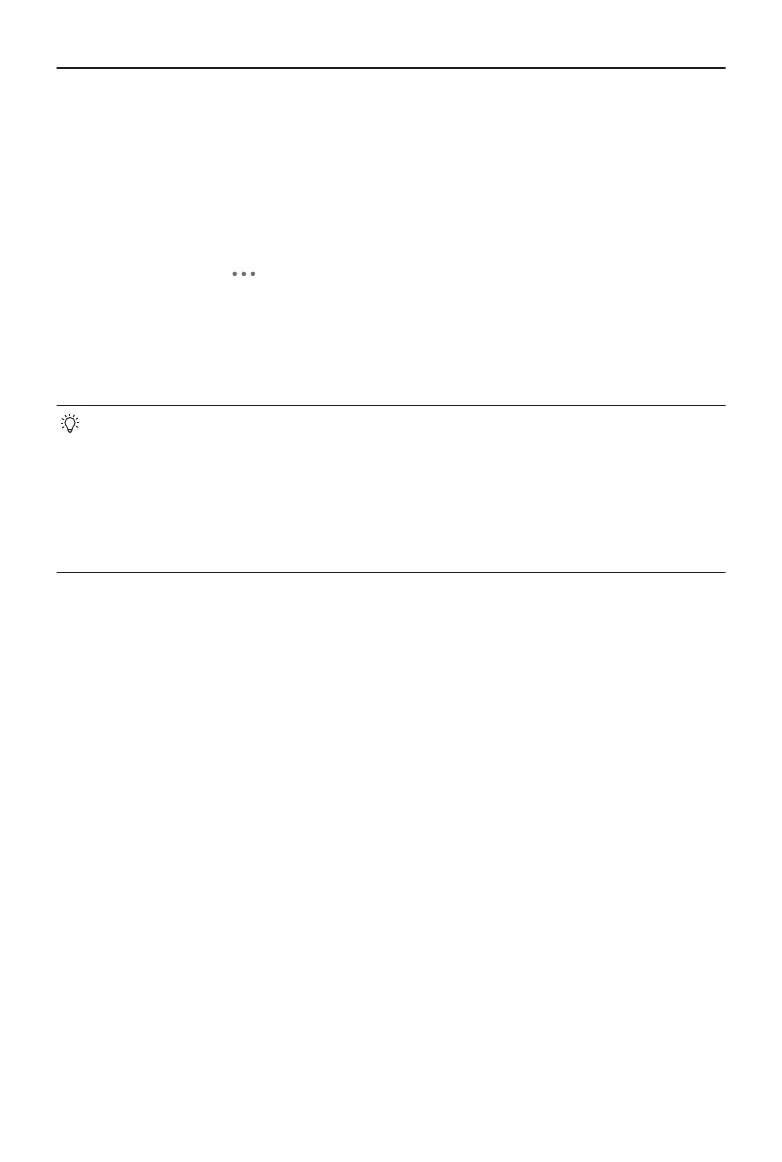
2 Linking the Remote Controller
The remote controller is already linked to the aircraft when purchased together as a
combo. Otherwise, follow the steps below to link the devices.
1. Power on the aircraft and the remote controller.
2. Launch DJI Fly.
3. In camera view, tap > Control > Re-pair to Aircraft. During linking, the remote
controller beeps.
4. Press and hold the power button of the aircraft for more than four seconds. The
aircraft beeps once, and its battery level LEDs blink in sequence to indicate it is ready
to link. The remote controller will beep twice to indicate linking is successful.
• Make sure the remote controller is within 0.5 m of the aircraft during linking.
• The remote controller will automatically unlink from an aircraft if a new remote
controller is linked to the same aircraft.
• You can also start linking by following the method below. In the home screen
of DJI Fly, tap Connection Guide, select aircraft model, and then select Connect
with RC Only.
DJI RC-N3 User Manual
6 © 2024 DJI All Rights Reserved.
Bekijk gratis de handleiding van DJI RC-N3, stel vragen en lees de antwoorden op veelvoorkomende problemen, of gebruik onze assistent om sneller informatie in de handleiding te vinden of uitleg te krijgen over specifieke functies.
Productinformatie
| Merk | DJI |
| Model | RC-N3 |
| Categorie | Niet gecategoriseerd |
| Taal | Nederlands |
| Grootte | 1160 MB |







