DJI O4 Air Unit Pro handleiding
Handleiding
Je bekijkt pagina 16 van 23
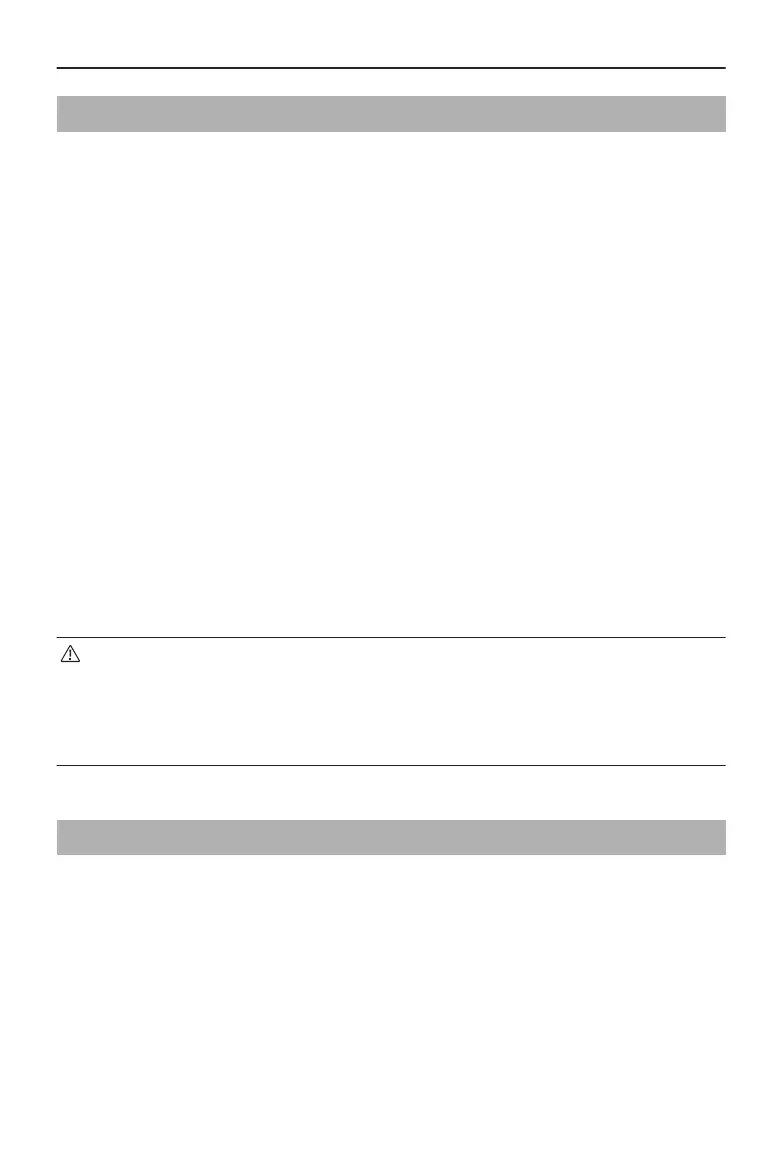
4.2 Video Recording
Make sure the air unit, the goggles, and the remote controller are connected.
Once a microSD card is inserted to the goggles and the Record With is set to Both, while
the aircraft is recording video, the goggles will simultaneously record the ight live view
displayed on the screen and store it on the microSD card of the goggles.
The air unit and goggles will stop recording when the motors stop. The recording will
automatically stop when the following occurs.
Air Unit
• The microSD card is full or an error occurs during recording;
• The air unit enters low-power mode because its temperature is too high;
• When the aircraft is on the ground and awaiting takeo, the automatic low-power
mode is enabled by default and the air unit cannot start recording.
Goggles
• The microSD card is full or an error occurs during recording;
• The transmission signal is lost, or exits live view;
• The live view source is changed, such as switching between Player to Audience mode.
• The googles switch to Real View during recording.
Powering o the device or removing the microSD card during recording will result
in a corrupted video le, which cannot be played. Insert the microSD card into
the device again, and the device will attempt to recover the corrupted video le
automatically after powering on. DO NOT disconnect the power during the recovery
process.
4.3 Setting Transmission Power
This product supports selecting dierent transmission power levels. The transmission
power can be set in the goggles menu as follows:
Open the goggles menu, select Transmission > Transmission Power, and then select
Auto or Manual according to the actual situation.
After selecting a xed transmission power level, you can use the Transmission Power
Fine-Tuning feature in the transmission menu. This allows for adjustments of up to ±6
levels, with each level adjusting by 0.5 dB.
DJI O4 Air Unit User Manual
16 © 2025 DJI All Rights Reserved.
Bekijk gratis de handleiding van DJI O4 Air Unit Pro, stel vragen en lees de antwoorden op veelvoorkomende problemen, of gebruik onze assistent om sneller informatie in de handleiding te vinden of uitleg te krijgen over specifieke functies.
Productinformatie
| Merk | DJI |
| Model | O4 Air Unit Pro |
| Categorie | Niet gecategoriseerd |
| Taal | Nederlands |
| Grootte | 1631 MB |



