Dirt Devil DD7001 handleiding
Handleiding
Je bekijkt pagina 9 van 183
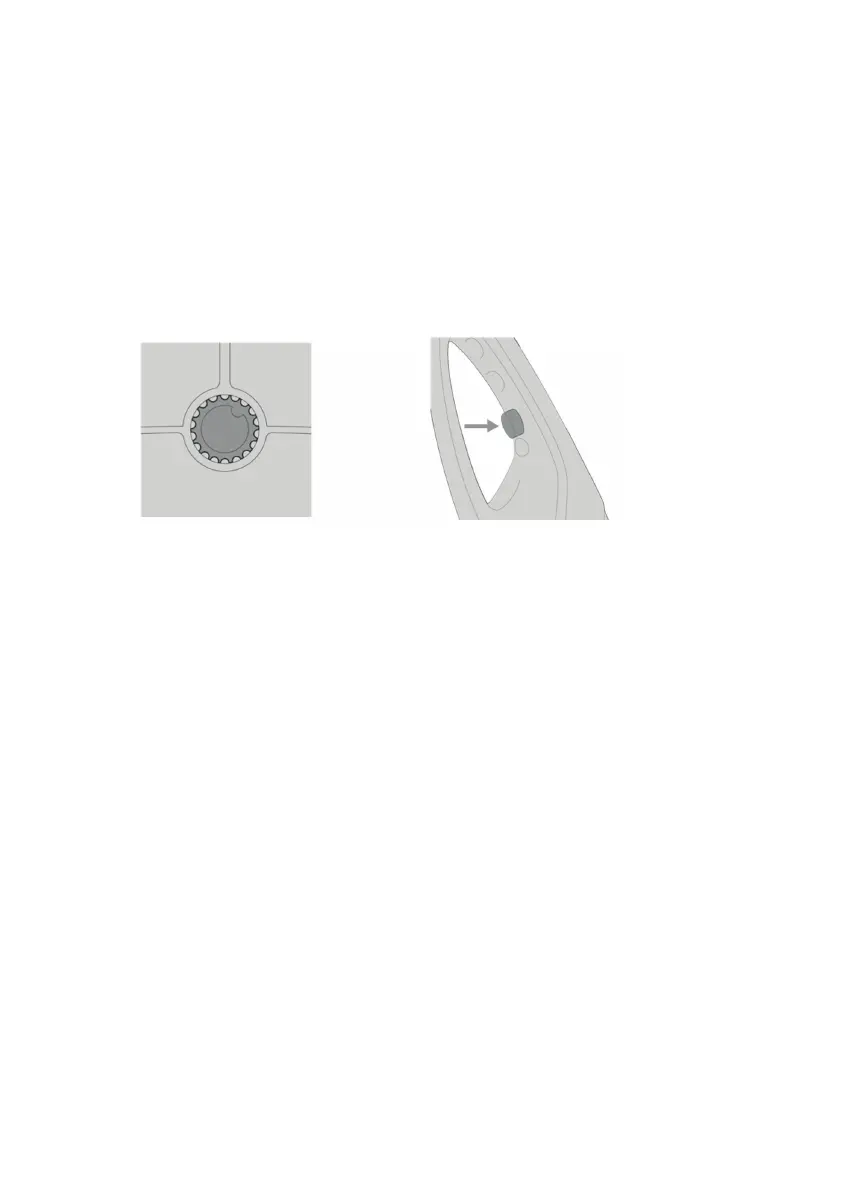
3. After approximately 30 seconds, you will hear a buzzing sound as
unit begins to emit steam.
CAUTION: Always be sure that Steam Nozzle and any accessories
are pointed in a safe direction (away from yourself, other people,
pets and plants) when steam is being emitted.
Steam Button and Handle use
1. Handheld Mode: Install accessories correctly, power-on, then spin
the steam knob from left to right, when pre-heat is ok, steamer can
be used with ease only need to press the steam button.
2. Mopping Mode: First install handle and accessories correctly, then
spin the steam knob from left to right, when steam rate is steady,
steamer can make proper functioning (do not need to press the
steam button).
STEAM MOPPING
NOTE: It is recommended to vacuum oors before mopping in
order to remove dust and dirt particles.
• Make sure Extension Pole, Mop Head and Microber Cloth are all
properly connected.
• For mopping, make sure Extension Pole is properly connected.
• Use a steady back-and-forth motion over the oor, pushing Mop
away and pulling it back towards you. Work your way backwards
over the oor, in order to avoid walking over the freshly mopped
area.
• The Microber Cloth will absorb moisture during mopping.
However, depending on oor surface and steam intensity setting,
some residual moisture may be left behind. In this case, it is
recommended to allow oor time to air-dry. A fan may be directed
towards area to facilitate drying.
NOTE: Setting Steam Control Dial to LOW setting will help to
minimize moisture left on oor.
NOTE: To avoid warping or damage caused by heat and
Bekijk gratis de handleiding van Dirt Devil DD7001, stel vragen en lees de antwoorden op veelvoorkomende problemen, of gebruik onze assistent om sneller informatie in de handleiding te vinden of uitleg te krijgen over specifieke functies.
Productinformatie
| Merk | Dirt Devil |
| Model | DD7001 |
| Categorie | Stoomreiniger |
| Taal | Nederlands |
| Grootte | 19050 MB |
