DIO CAM-RE02-4G handleiding
Handleiding
Je bekijkt pagina 71 van 72
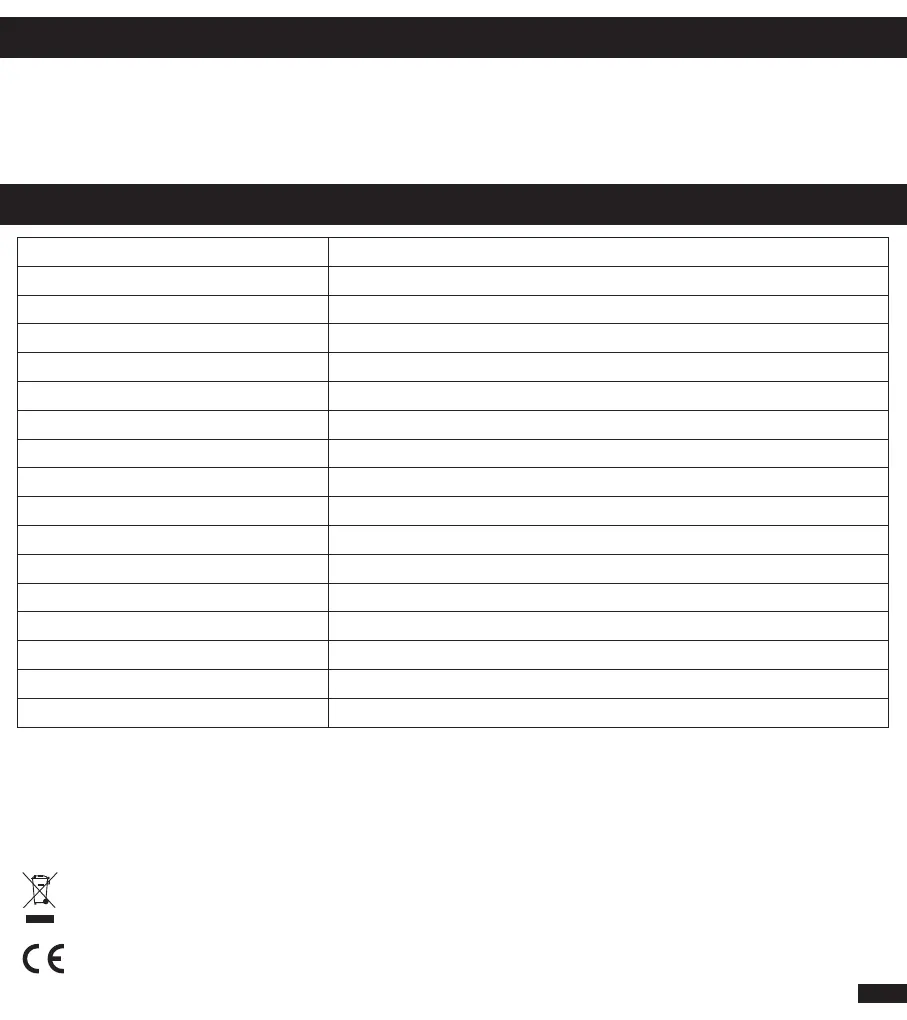
Data plan option Reset
Specifications
To restore the camera to factory settings, press the camera reset button for 5 seconds.
Caution: If you wish to carry out a complete reset (e.g. to change ownership), please first delete the camera
from your account in the application and then perform a reset.
Video 3MP
Rotation H 82.5° / V 44.9° / D 99.3°
Sensor 1/2.9’’ 3Megapixel progressive CMOS
Adjustable motion detection (low, medium, high or o)
Night vision 15m
Color and black & white mode
Number of infrared lamps 4
Outdoor use IP65
Audio Built-in loudspeaker & microphone
Frequency 4G
Type of battery 2x 21700, 3,7V rechargeable Lithium
Battery capacity 9000 mAh batterypack
Recharge time 10h (DC 5V1A)
Storage SD Card (max128Gb) / cloud compatible
Dimension solar panel 183x168x14mm
Power solar panel DC 5V - 5W
Cable solar panel 2m
Don’t throw batteries or out of order products with the household waste (garbage). The dangerous substances that they are likely to
include may harm health or the environment. Make your retailer take back these products or use the selective collect of garbage pro-
posed by your city.
Hereby, Chacon, declares that the radio equipment type ‘DiOCAM-RE02-4G’ is in compliance with the Directive 2014/53/EU.
The full test of the EU declaration of conformity is available at the following Internet address: http://chacon.com/conformity
Support
www.chacon.com/support
EN
Bekijk gratis de handleiding van DIO CAM-RE02-4G, stel vragen en lees de antwoorden op veelvoorkomende problemen, of gebruik onze assistent om sneller informatie in de handleiding te vinden of uitleg te krijgen over specifieke functies.
Productinformatie
| Merk | DIO |
| Model | CAM-RE02-4G |
| Categorie | Bewakingscamera |
| Taal | Nederlands |
| Grootte | 6162 MB |