DIO CAM-RE02-4G handleiding
Handleiding
Je bekijkt pagina 64 van 72
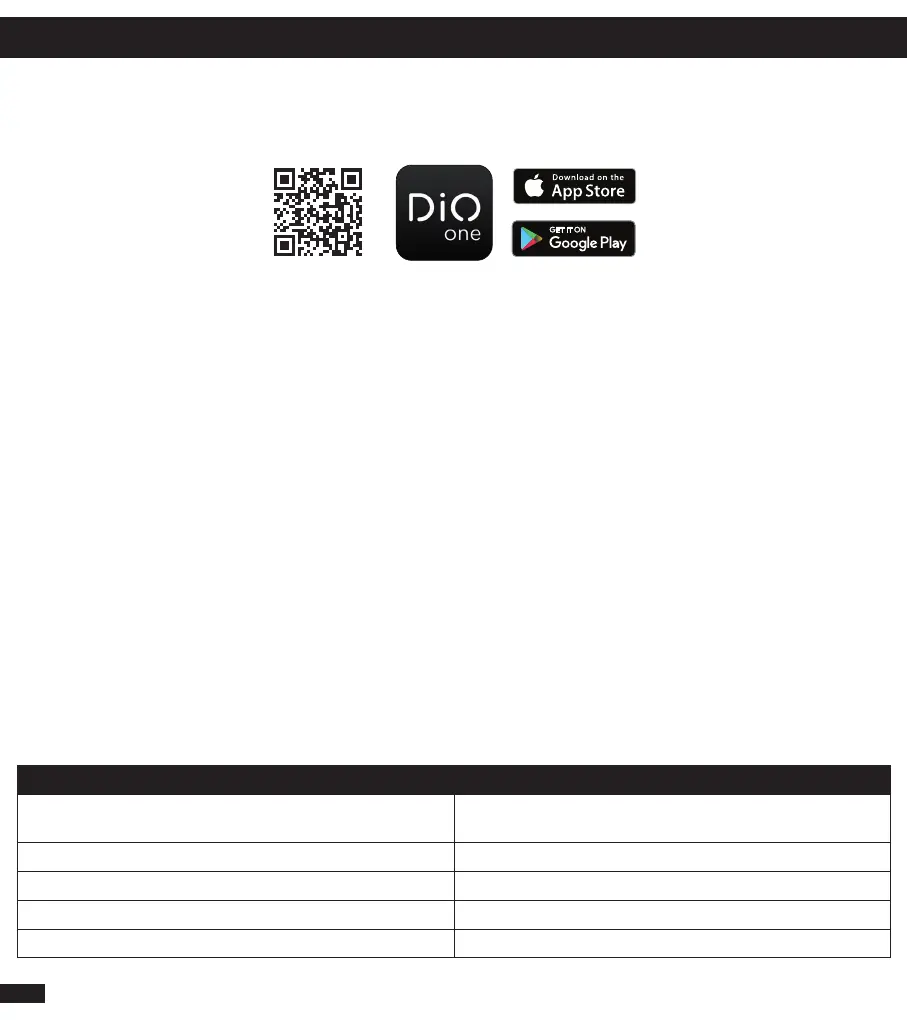
Connecting the device
1. Before the first use, charge the camera for 8 hours using the provided USB power cable.
2. Download the free DiO One app and create your account. DiO cameras are also compatible with the «my
Chacon» app.
3. Turn on the camera, position On. The button is located under the cover of the camera base. Make sure to
reposition it correctly to maintain the waterproof seal.
4. Camera startup voice message «welcome» + red blinking light during the initialization phase.
5. Synchronization activated: blue blinking light.
6. Go back to the DiO One or my Chacon app.
7. Follow the instructions in the app to connect the camera.
Note: A camera can only be added to one account. If the camera has already been added, it cannot be
added to another account.
8. Add the camera to the app by clicking on the «+» symbol, select tab + security + solar camera + DIOCAM-
RE02-4G.
9. Scan the QR code on the camera.
10. Successful pairing: steady blue light.
11. After configuring the camera, install the panel and the camera outdoors. Ensure that the solar panel is
properly oriented towards the sun to maximize product eciency.
Note: Check for good network reception before permanently positioning the camera. Do not place the
camera on metal or near any other material that may interfere with the GSM network.
12. Choose the *subscription or **prepaid options. (*Includes 2GB free, **Options without commitment).
WARNING: This camera works only on a cellular network. THERE IS NO WI-FI CONNECTION!
EN.
Installing the device
Color status indicator
steady red No connection to base station, no SIM card inserted
or no data trac.
flashing blue Connected to 4G network but not configured
steady blue Connected to server
both red and blue light up (purple) firmware update in progress
all o o or in standby mode
Bekijk gratis de handleiding van DIO CAM-RE02-4G, stel vragen en lees de antwoorden op veelvoorkomende problemen, of gebruik onze assistent om sneller informatie in de handleiding te vinden of uitleg te krijgen over specifieke functies.
Productinformatie
| Merk | DIO |
| Model | CAM-RE02-4G |
| Categorie | Bewakingscamera |
| Taal | Nederlands |
| Grootte | 6162 MB |