Handleiding
Je bekijkt pagina 18 van 36
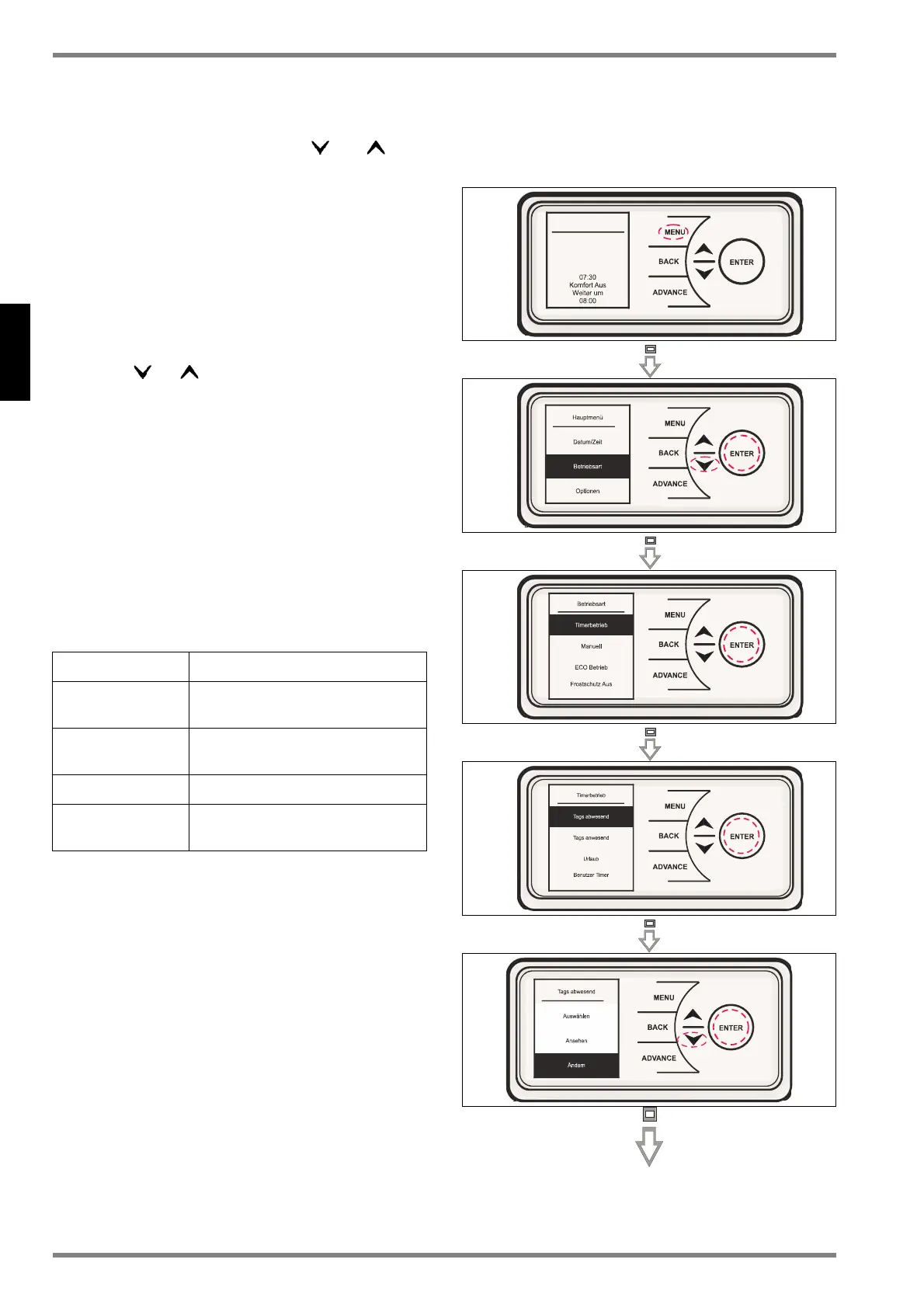
EN-18 RCE050_200_gb · 04/15/A www.dimplex.de/en
English
RCE 050, RCE 100, RCE 150, RCE 200
Now select the Timer Mode by pressing the ENTER
key.
Select the desired mode with or and
confirm with the ENTER key.
Three possible selections are available for the options
"Out all Day", "Home all Day" and "User Timer" - "Se-
lect", "Preview" and "Modify".
Select - select the Timer Mode
Preview - view the current set times
Modify - change the current set time
If "Modify" is selected, the individual options can be se-
lected with or , changed if necessary and con-
firmed with the ENTER key.
At the end of each period, select "Next" to enter the fol-
lowing periods.
When the settings are complete for one day, press the
ENTER key to save the settings.
Once the settings are complete for the first day, it is
possible to apply the settings to the following day or all
weekdays.
Each day can be changed and saved individually. This
is also possible with "Delete" or "Delete All".
The following options are available:
To select a Timer Mode, choose "Select" and press the
ENTER key.
Save Save the switching times for a day
Copy
Copy the switching times to the fol-
lowing day
Copy All
Copy the switching times to all
seven days
Clear Set all times to 00:00 for this day
Clear All
Set all times to 00:00 for all seven
days
Bekijk gratis de handleiding van Dimplex RCE 100, stel vragen en lees de antwoorden op veelvoorkomende problemen, of gebruik onze assistent om sneller informatie in de handleiding te vinden of uitleg te krijgen over specifieke functies.
Productinformatie
| Merk | Dimplex |
| Model | RCE 100 |
| Categorie | Heater |
| Taal | Nederlands |
| Grootte | 5539 MB |







