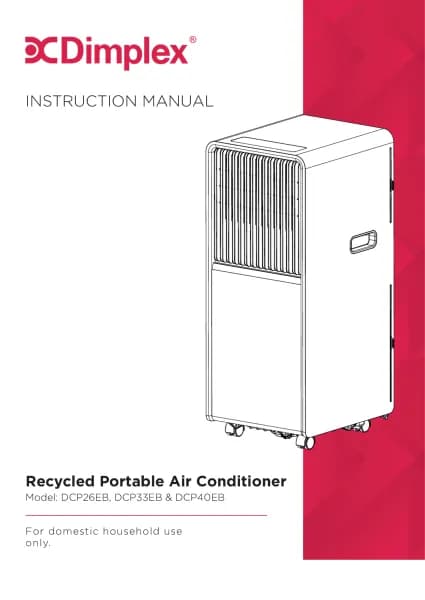Handleiding
Je bekijkt pagina 12 van 24
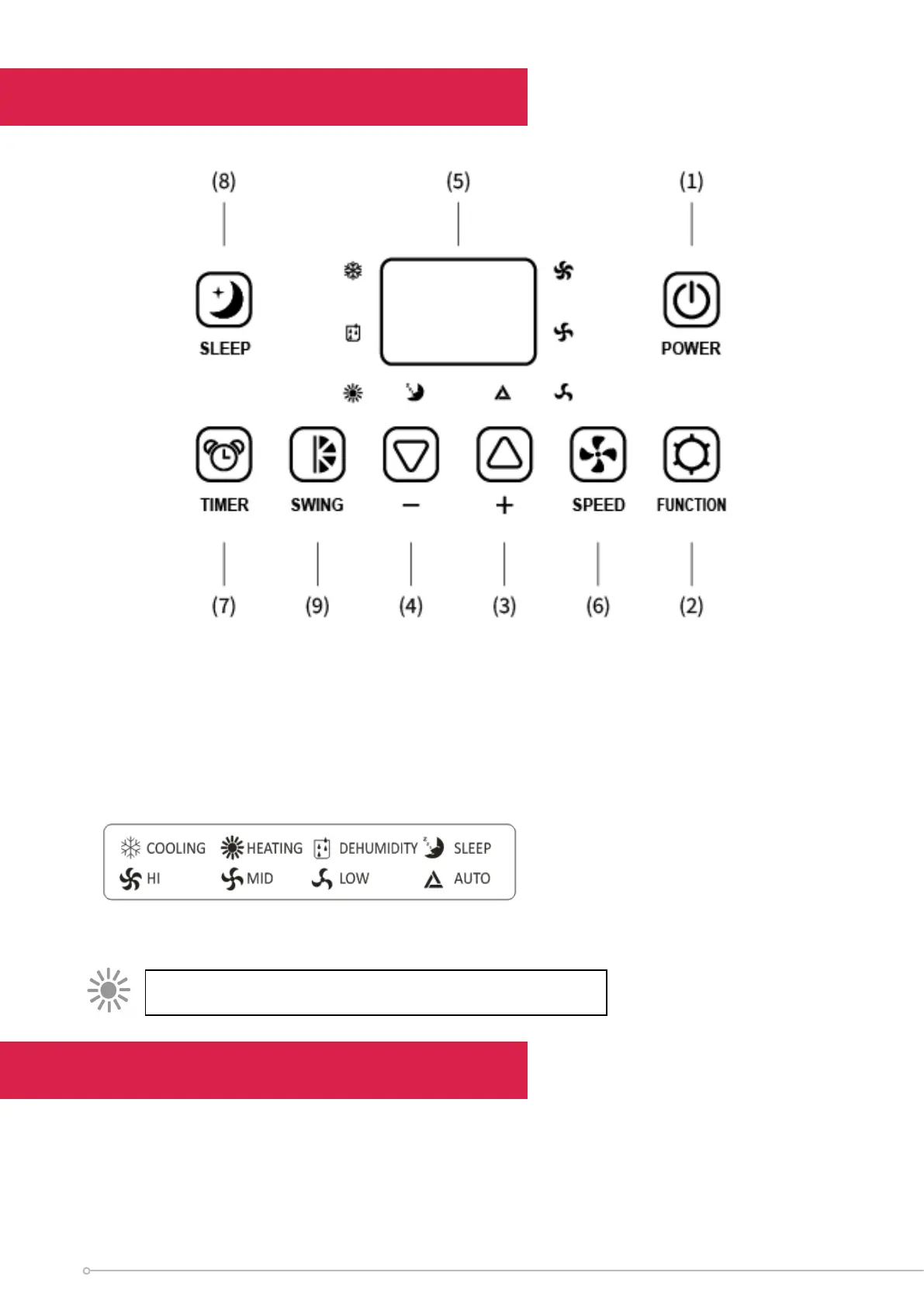
Control Panel
LED Display
• The LED display indicates the current set temperature or the timer setting.
• When the set temperature or the timer is adjusted, the new setting is shown on the
display.
• The LED display is also used to show error codes should a fault occur.
(1) Power button
(2) Function button
(3) Temp increase (+) button
(4) Temp decrease (-) button
(5) LED display screen
(6) Speed button
(7) Timer button
(8) Sleep button
(9) Swing button
Indicator lights:
*heating not applicable for all models.
The light will only illuminate when the unit has heating function
12
Bekijk gratis de handleiding van Dimplex DCP40MULTI, stel vragen en lees de antwoorden op veelvoorkomende problemen, of gebruik onze assistent om sneller informatie in de handleiding te vinden of uitleg te krijgen over specifieke functies.
Productinformatie
| Merk | Dimplex |
| Model | DCP40MULTI |
| Categorie | Airco |
| Taal | Nederlands |
| Grootte | 2879 MB |