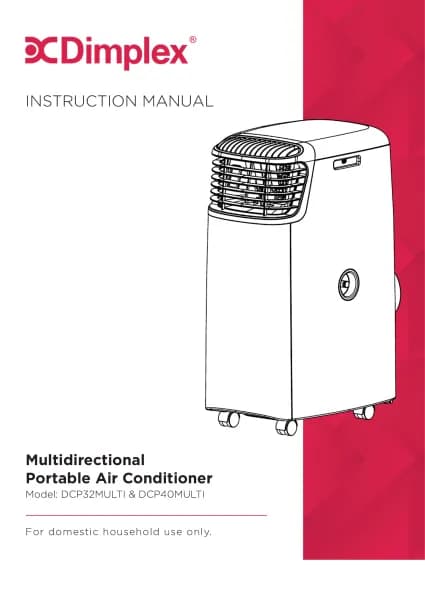Handleiding
Je bekijkt pagina 17 van 24

Functions
SETTING THE TIMER
A timer can be set to automatically turn the appliance ON or automatically turn it
OFF.
To set the unit to automatically turn ON, follow the below instructions:
1. While the unit is OFF press the TIMER button and select the desired time.
The timer can be set in 1 hour increments up to 24 hours. The set time will be
displayed on the control panel
2. Press the TIMER button again to confirm. The TIMER indicator light will illuminate
on the control panel.
3. To deactivate the timer function, press the TIMER button until the indicator light
turns o.
To set the unit to automatically turn OFF, follow the below instructions:
1. While the unit is ON, press the TIMER button and set the desired time (between
0-24 hours) for the unit to remain ON, before automatically turning OFF. The set
time will be displayed on the control panel.
2. Press the TIMER button again to confirm. The TIMER indicator light will illuminate
on the control panel.
3. To deactivate the timer function, press the TIMER button until the indicator light
turns o. The timer can be changed by pressing the UP and DOWN buttons.
SLEEP MODE
1. The SLEEP MODE maintains the optimum room temperature without excessive
fluctuations in either temperature or humidity and with quieter operation.
2. Press the SLEEP button to select the sleep comfort mode. When the unit is
in COOLING mode and SLEEP mode is selected, the unit will increase the
set temperature 1°C each hour to a maximum of 2°C over two hours. These
temperatures will be maintained for the remainder of the time set to help
maximize sleep comfort.
WI-FI FUNCTION
1. Download the 'Glen Dimplex Connect' app from your devices app store.
2. Long press the SPEED button for 5 seconds to enter the Wi-Fi set up mode.
3. When the WI-FI indicator light begins to flash quickly, the unit is in setup mode. If
the indicator light is flashing slowly, the unit is in the AP mode.
4. Turn on Bluetooth and location on your smart device, and allow the Glen Dimplex
Connect application to access your location if prompted. Bluetooth permission
may also be required.
5. If your unit is not automatically discovered, select "2.6kW/3.5/3.8kW Recycled
Portable Air Conditioner" within the application.
6. Select Wi-Fi mode in the top right of the application and select "Bluetooth"
7. The unit may now be operated via the application on your smart device.
17
Bekijk gratis de handleiding van Dimplex DCP40EB, stel vragen en lees de antwoorden op veelvoorkomende problemen, of gebruik onze assistent om sneller informatie in de handleiding te vinden of uitleg te krijgen over specifieke functies.
Productinformatie
| Merk | Dimplex |
| Model | DCP40EB |
| Categorie | Airco |
| Taal | Nederlands |
| Grootte | 2526 MB |