Digital Watchdog DW-POEEX2 handleiding
Handleiding
Je bekijkt pagina 2 van 2
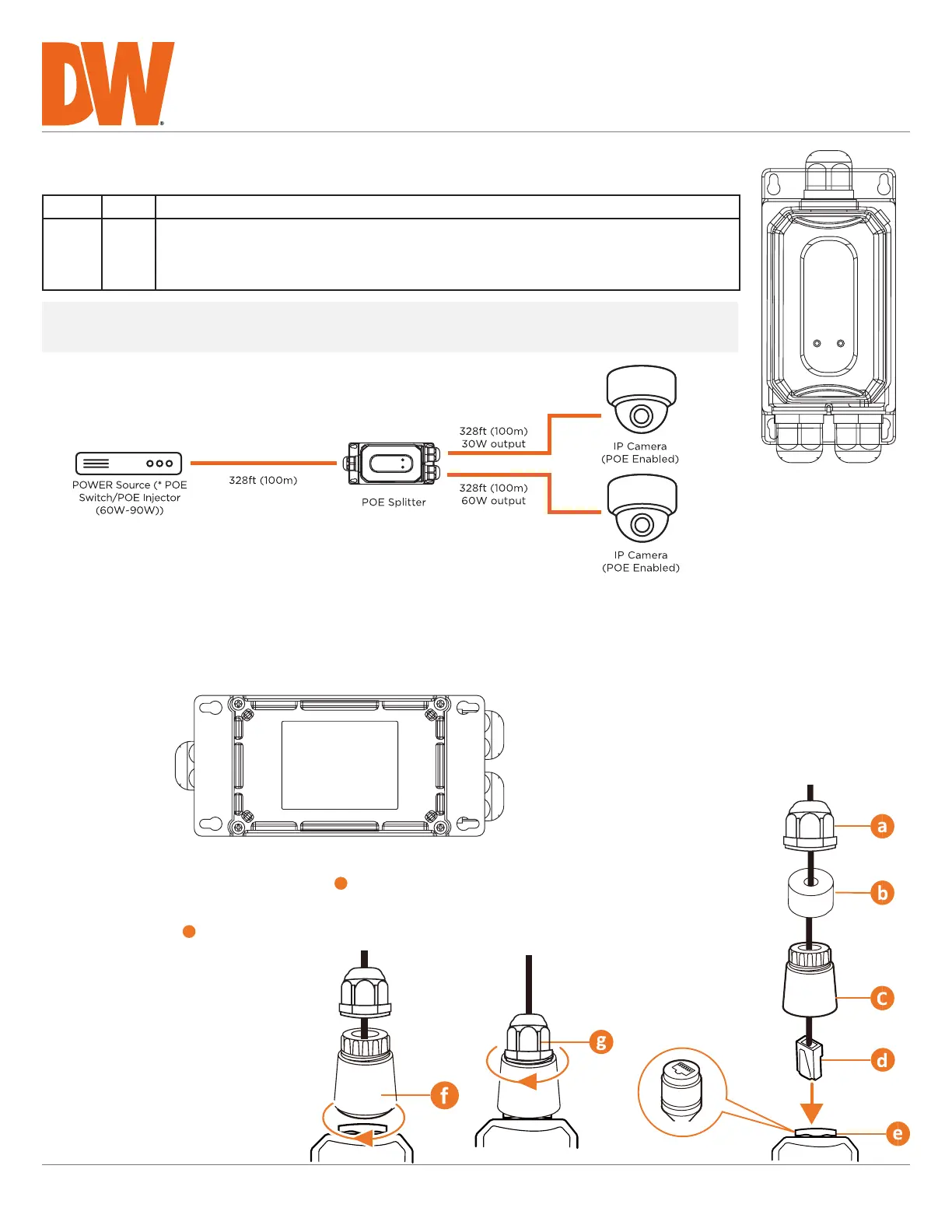
Quick Start Guide
Copyright © Digital Watchdog. All rights reserved.
Specifications and pricing are subject to change without notice.
Quick Start Guide
Hardware Description
Installation
1. Use the extender itself to mark and drill the necessary holes on the mounting surface.
2. Use the four (4) four screws and anchors to secure the extender to the mounting surface. The recommended screw cap
diameter is 5.5-6.5mm).
3. Align the four fixing holes of the machine as shown below and hang the machine smoothly on the screws.
4. Follow the steps in the diagram below to pass the network cables through the waterproof
cap before connecting it to the extender (
e
).
5. Use the wrench included with the extender to secure the base of the waterproof cap to
the extender first (
g
), then tighten the top of the cap to secure it around the network
cable.
Rev: 04/24
LED Color Function
LAN Green
O: No device is connected to the corresponding port
Light: Indicates the link through that port is successfully established at 10/100 /1000 Mbps.
Blink: transmitting data and power
NOTE: The maximum distance supported with the extender is 656ft (200m). 328ft (100m) between the
PoE switch and the exteder, and 328ft (100m) between the extender and the IP camera.
Bekijk gratis de handleiding van Digital Watchdog DW-POEEX2, stel vragen en lees de antwoorden op veelvoorkomende problemen, of gebruik onze assistent om sneller informatie in de handleiding te vinden of uitleg te krijgen over specifieke functies.
Productinformatie
| Merk | Digital Watchdog |
| Model | DW-POEEX2 |
| Categorie | Niet gecategoriseerd |
| Taal | Nederlands |
| Grootte | 525 MB |



