Digigram ALP-DANTE-LE handleiding
Handleiding
Je bekijkt pagina 34 van 42
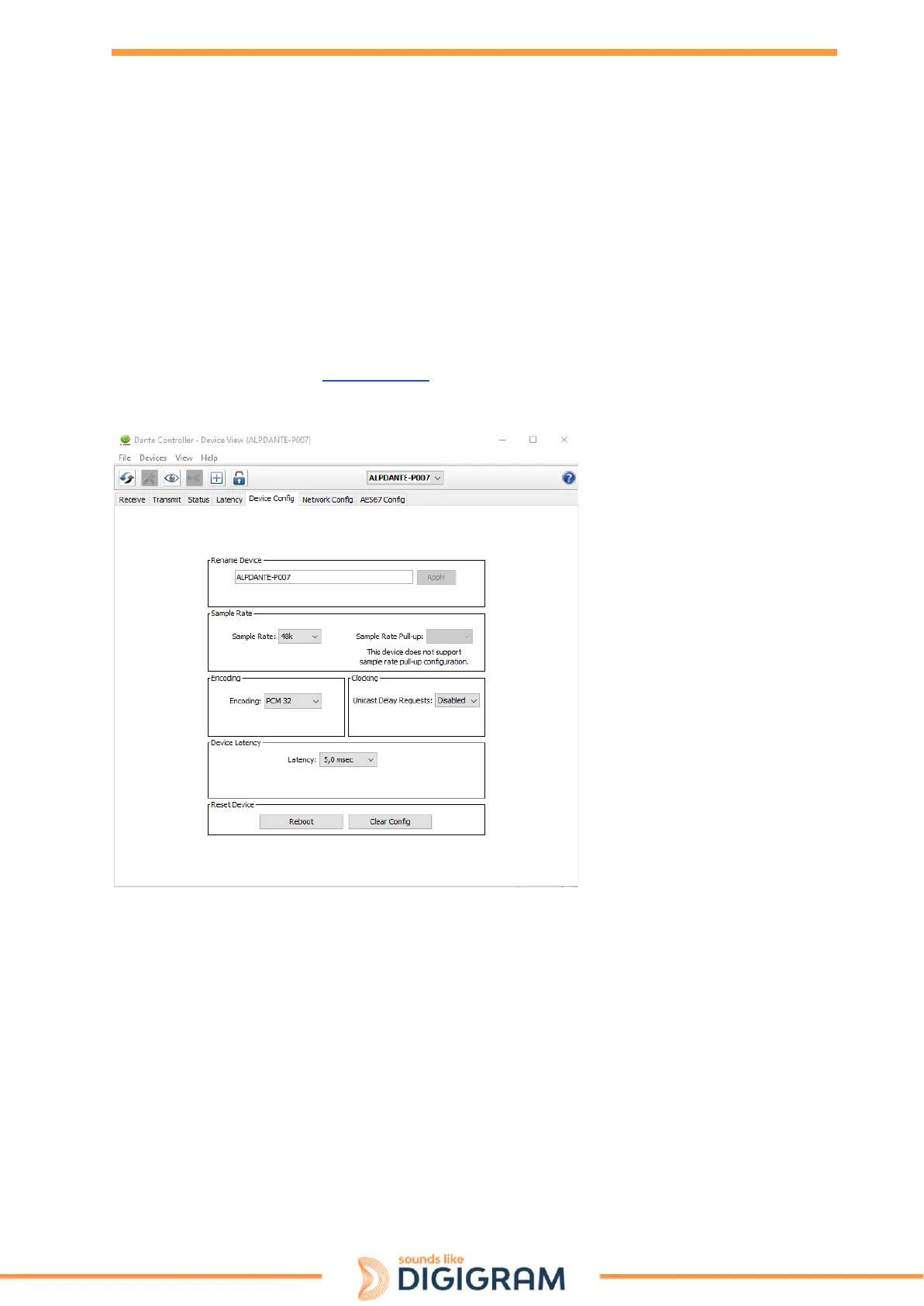
User Manual for ALP-DANTE
change the Device Name in the Device Config tab. If you rename a device, you must re-establish
any existing audio routing to and from the re-named device using its new name. Please refer to
the Dante Controller User Guide for more information on renaming devices.
Changing Channel Labels
To change channel labels in Dante Controller:
Open the Device View for the relevant device.
● Click the Receive or Transmit tab (depending on which channel labels you want to edit).
● Double-click the channel label.
● Enter a new value. Tx (transmit) labels must be specific to that device.
Changing the Sample Rate
The sample rate of the ALP-DANTE card can only be modified from the Windows Device
Manager panel. See section “ Sampling clock”.
If you attempt to change the sampling rate value from the Dante controller, Device view,
Device config tab, the sampling rate value will not be changed.
Setting the Latency
To adjust the latency setting, open a Device View for the selected device in Dante Controller, and
select the Device Config tab. This allows several device settings to be viewed and modified. It
shows the current receive latency setting and allows the user to change the operating receive
latency for the selected device.
The allowed values are:
● 0.25ms - a suitable setting for a network containing 3 network switches
● 0.5ms - a suitable setting for a network containing where the signal path may
encompass up to five network switches
● 1.0ms - a suitable setting for a network containing where the signal path may
encompass up to ten network switches
● 5.0ms – a safe value for a network of almost any conceivable size
34
Bekijk gratis de handleiding van Digigram ALP-DANTE-LE, stel vragen en lees de antwoorden op veelvoorkomende problemen, of gebruik onze assistent om sneller informatie in de handleiding te vinden of uitleg te krijgen over specifieke functies.
Productinformatie
| Merk | Digigram |
| Model | ALP-DANTE-LE |
| Categorie | Niet gecategoriseerd |
| Taal | Nederlands |
| Grootte | 9985 MB |



