Deye SUN-30K-SG01HP3-AU-BM3 handleiding
Handleiding
Je bekijkt pagina 39 van 61
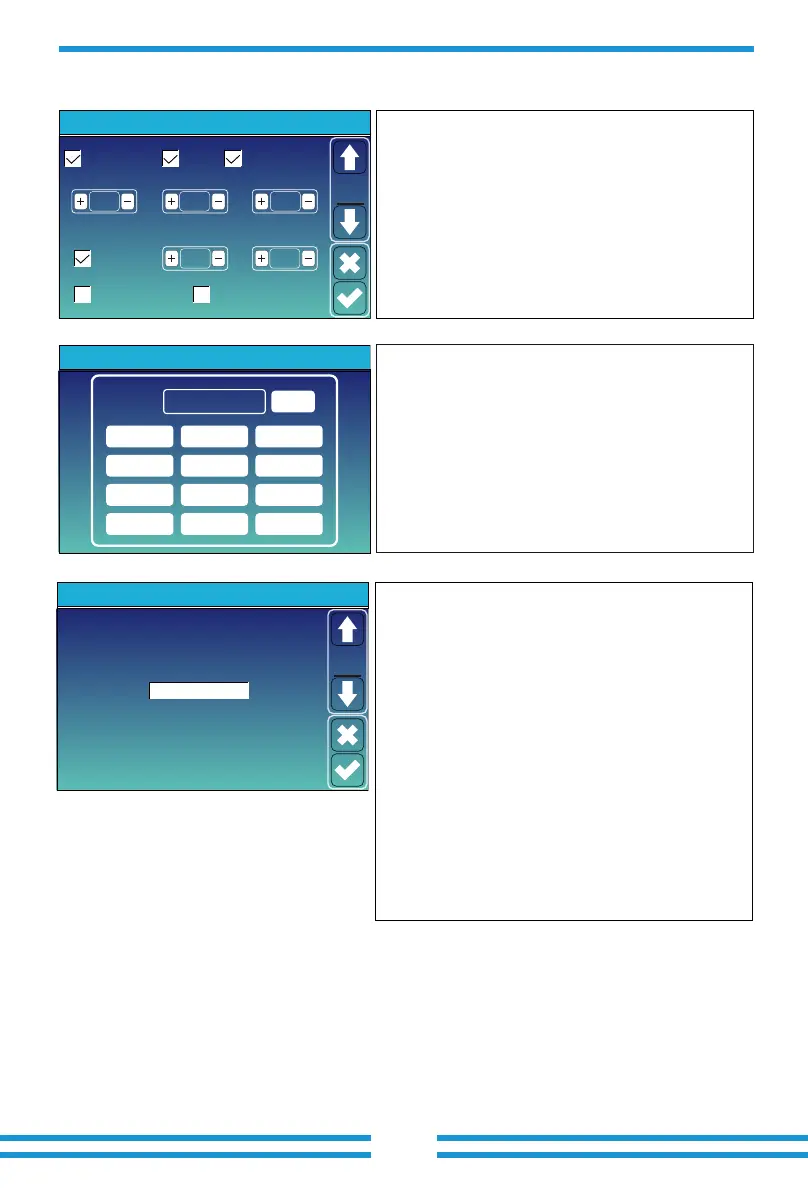
5.5 Basic Setting Menu
Basic
Set1
Time Syncs Beep Auto Dim
24-Hour
Basic Setting
Year Month Day
Hour Minute
Lock out all changesFactory Reset
2019 03
09 15
17
PassWord
DELX--X--X--X
1 2 3
4 5 6
7 8 9
CANCEL 0 OK
1. Click the down arrow on the left side of the "Basic Set1"
page to enter the "Basic Set2" page;
2. On the "Basic Set2" page, you can set the display
language of the LCD screen as needed. Click the "UP" and
"DOWN" buttons below the LCD screen to switch
language options. The current available options are:
English, German, Polish, Hungarian, Spanish, Czech,
Ukrainian.
3. After switching to the desired language, click on the
check mark icon in the bottom right corner of the page to
save the settings.
Note:If the current LCD screen does not have a Basic
Set2 page, or if the language option on the Basic Set2
page does not include the language you need to set,
please contact the after-sales support team to update the
HMI firmware and language firmware package of the
inverter. After the update is completed, follow the above
steps to complete the setup.
Basic
Set2
Basic Setting
Language Select
Pack Version: 1004
Polish
- 37-
Factory Reset:
Lock out all changes:
Bekijk gratis de handleiding van Deye SUN-30K-SG01HP3-AU-BM3, stel vragen en lees de antwoorden op veelvoorkomende problemen, of gebruik onze assistent om sneller informatie in de handleiding te vinden of uitleg te krijgen over specifieke functies.
Productinformatie
| Merk | Deye |
| Model | SUN-30K-SG01HP3-AU-BM3 |
| Categorie | Niet gecategoriseerd |
| Taal | Nederlands |
| Grootte | 7923 MB |







