Deye SUN-21K-G04-LV handleiding
Handleiding
Je bekijkt pagina 44 van 62
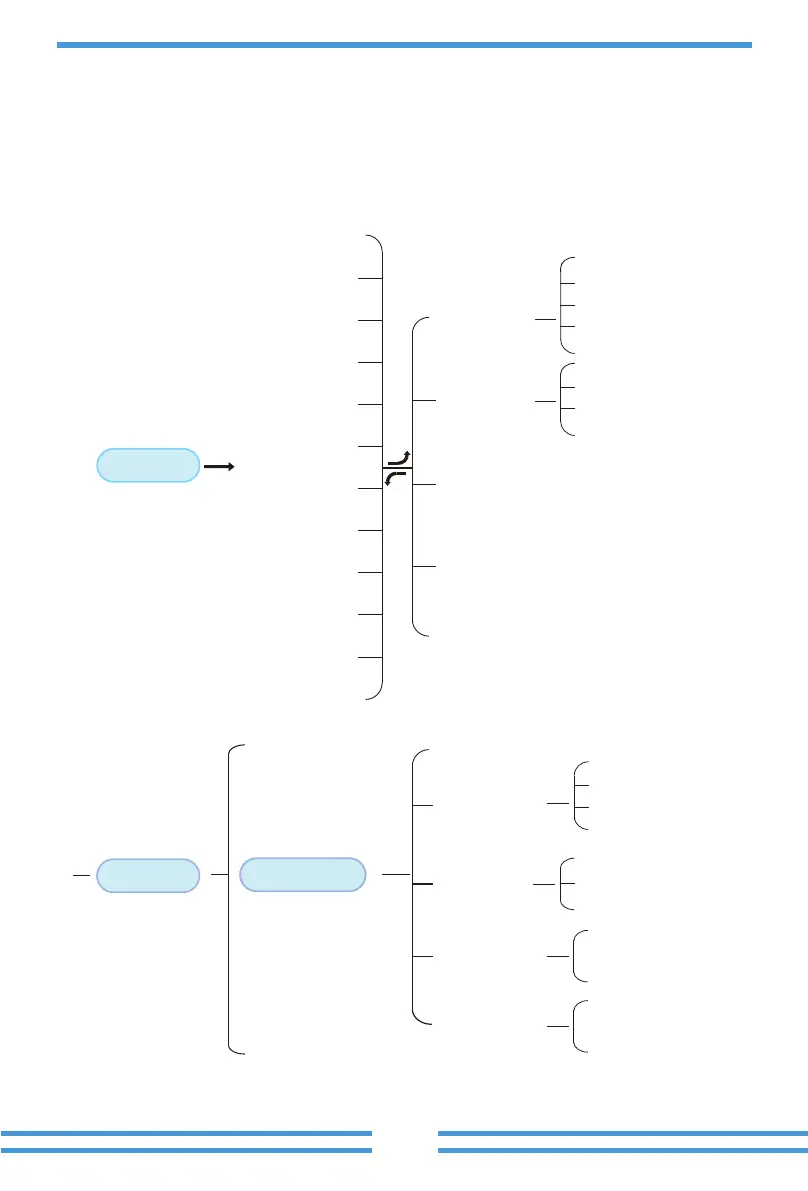
8. General Opera�on
During normal operation, the LCD shows the current status of the inverter, including the current
power, total generation, a bar chart of power operation and inverter ID,etc. Press the Up key
and the Down key to see the current DC voltage, DC current, AC voltage, AC current,inverter
radiator temperature,software version number and Wifi connection state of the inverter.
Start
ON/OFF
Setup
*PV VA
Device
informa�on
Fault record
LCD Main menu
Total DC Power
PV1 and Power
UA and UB
UC and Freq
*Meter
Time
E-Day and E-Total
*IoaEp and Total
*lmpEp and Total
*Load
*ExpEp and Total
Setup
System param
Time Set
Language Set
Display Set
Factory Reset
P cck
Nederland
English
Polski
Confirm Reset
Cancel
Cancel
Set Restore
I Confirm
Bright Delay
OK << Cancel
Delay �me 05S
GL3000 SN-01
PF:0.000
ID:2104149060
Inv1400
LcdA244
1 F35 220513 07
2 F35 220513 06
3 F35 220513 06
4 F35 220513 06
- 41 -
Bekijk gratis de handleiding van Deye SUN-21K-G04-LV, stel vragen en lees de antwoorden op veelvoorkomende problemen, of gebruik onze assistent om sneller informatie in de handleiding te vinden of uitleg te krijgen over specifieke functies.
Productinformatie
| Merk | Deye |
| Model | SUN-21K-G04-LV |
| Categorie | Niet gecategoriseerd |
| Taal | Nederlands |
| Grootte | 6829 MB |







