Dexibell Vivo SX7 handleiding
Handleiding
Je bekijkt pagina 31 van 52
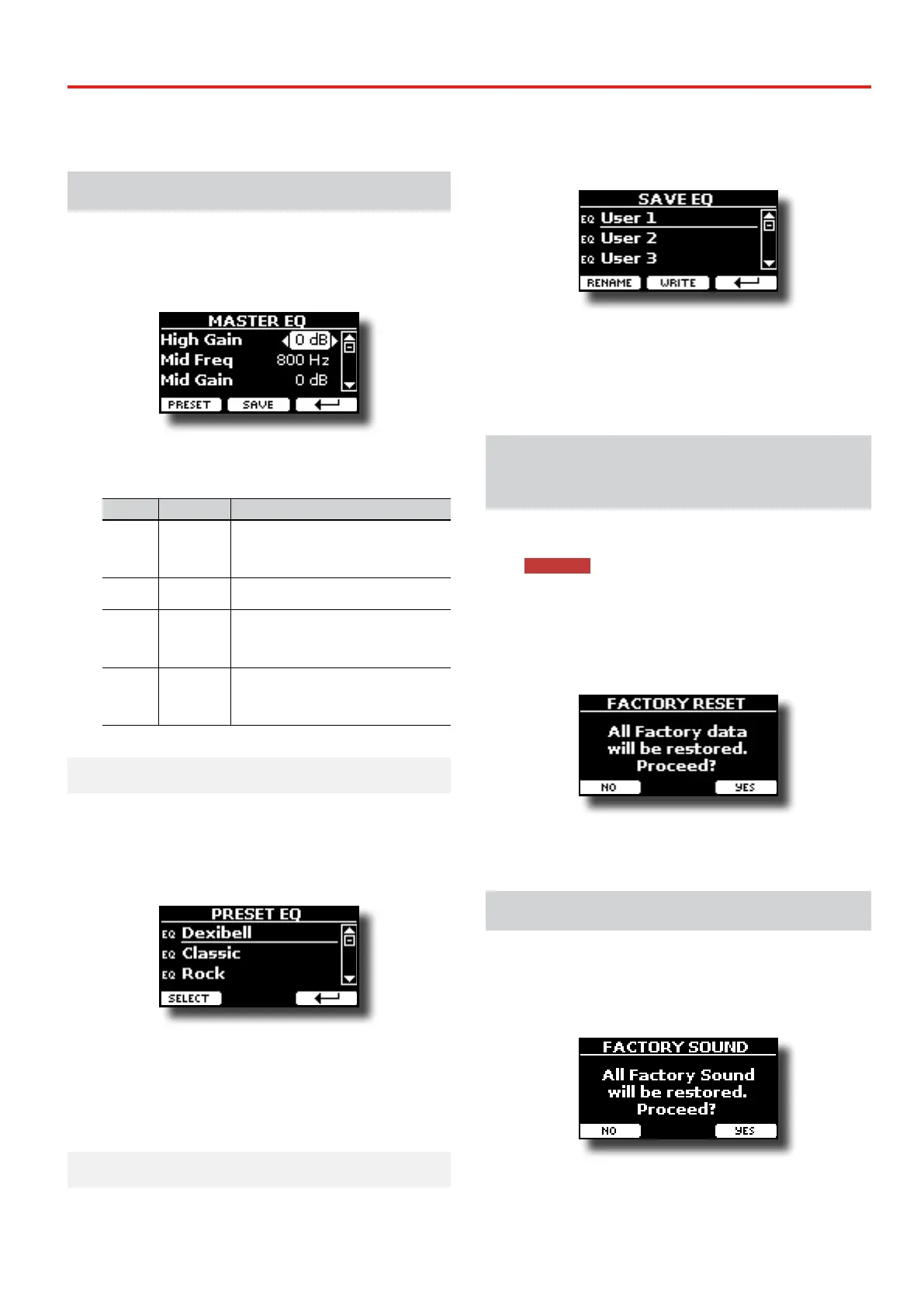
31
Other Functions
15
Master Equalizer
The equalizer give you the possibility to boosting or reducing the low-
frequency or high-frequency range of the sound. Adjust the Master EQ
parameters to reach the best possible sound when listening through
dierent reproduction systems, headphones, or an external speaker system.
1. Press [MENU/EXIT] button and select EFFECTSMASTER EQ
2. Use the [DATA ENTRY] knob or the [], [] buttons to
select the parameter and use the [] [] buttons to
adjust the value.
Parameter Setting Explanation
High Gain -12~ 0 +12 dB
Use this parameter to set the level of the high
frequency. Positive values boost (increase the
volume of) that frequency. Negative values cut
(attenuate) it.
Mid Freq 200 ~ 8000 Hz
This parameter allows you to set the cuto
frequency of the middle band.
Mid Gain -12~ 0 +12 dB
Use this parameter to set the level of the
selected MID frequency. Positive values boost
(increase the volume of) that frequency.
Negative values cut (attenuate) it.
Low Gain -12~ 0 +12 dB
Use this parameter to set the level of the low
frequency. Positive values boost (increase the
volume of) that frequency. Negative values cut
(attenuate) it.
Master Equalizer Preset
VIVO SX7 comes with some Presets that can be handy in particular
situations or a good way to get you started. You might want to
start with a preset, then customize it until it is just right and save it
in the user area.
1. From the "MASTER EQ" page press the "PRESET" Function
button.
2. Use the [DATA ENTRY] knob or the [], [] buttons to
select the desired preset.
3. Press the "SELECT" Function button to conrm your
choice.
Its "EQ" icon is highlighted to indicate that the preset has been
loaded.
Saving Your User Preset
Make the necessary adjustments to obtain the sound that suits you
best.
1. From the "MASTER EQ" page, press the "SAVE" Function
button.
2. If you wish, you can give a name to the preset pressing the
"RENAME" Function button. For details how to rename see
"Assigning the Name You Specify" (p. 16).
3. Press the "WRITE" Function button to save your preset.
The display shows a conrmation message.
Restoring the Factory Settings (Factory
Reset)
The following function allows you to recall the VIVO SX7’s original factory
settings.
WARNING
All data will be deleted. Backup your own settings to an USB
memory.
1. Press [MENU/EXIT] button and select FACTORY RESET function
using the [], [] and [] buttons. See "Moving the
cursor and setting parameter values" (p. 16).
The display shows the following window.
2. Press the "YES" Function button proceed.
The message “Complete” informs you that the VIVO SX7 has been
initialized.
Restore the Factory Sounds
Using this function you can restore all sound libraries as they came out of
the factory.
1. Press [MENU/EXIT] button and select FACTORY SOUND
function using the [], [] and [
] buttons.
The following page appears:
2. Press the "YES" Function button proceed.
The message “Complete” informs you that the VIVO SX7 Sound
Libraries has been restored.
If you no longer want to restore the sound libraries, press the "NO"
Function button
Bekijk gratis de handleiding van Dexibell Vivo SX7, stel vragen en lees de antwoorden op veelvoorkomende problemen, of gebruik onze assistent om sneller informatie in de handleiding te vinden of uitleg te krijgen over specifieke functies.
Productinformatie
| Merk | Dexibell |
| Model | Vivo SX7 |
| Categorie | Niet gecategoriseerd |
| Taal | Nederlands |
| Grootte | 10285 MB |



