Dexibell Vivo SX7 handleiding
Handleiding
Je bekijkt pagina 16 van 52
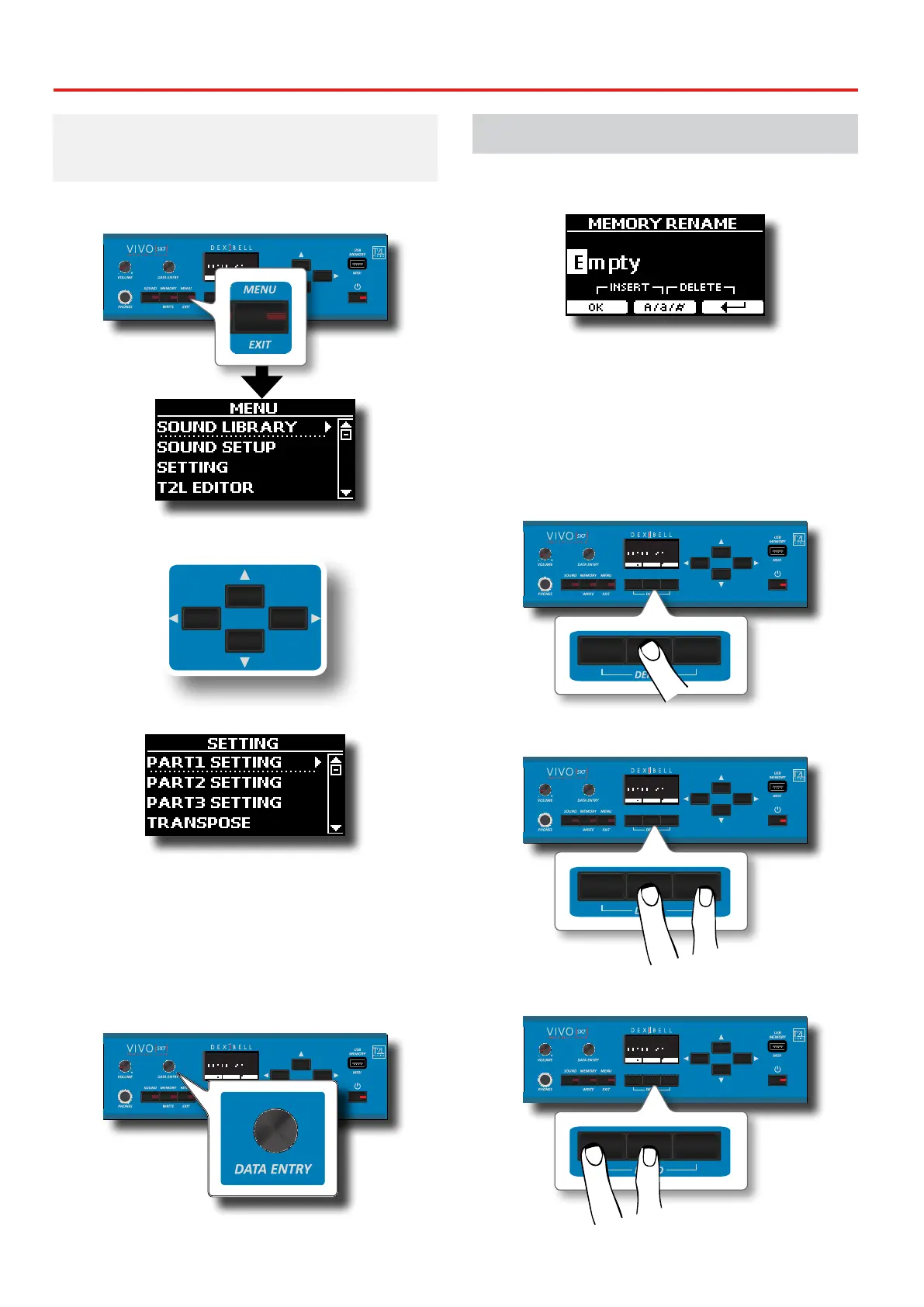
16
Basic Operation
Moving the cursor and setting parameter
values
1. Press the [MENU/EXIT] button to access to the available
function groups.
2. Use the [DATA ENTRY] knob or the [] [] buttons to
select the desired function group.
3. Press the [] button to enter in the selected function
group.
If the functions are grouped under others groups:
4. Use the [DATA ENTRY] knob or the [] [] buttons to
scroll the list of groups of parameters.
5. Press the [] button to enter in the selected under
group.
6. Use the [] [] buttons to scroll the list of parameters.
The selected parameter eld is highlighted.
7. Use the [DATA ENTRY] knob to set the desired value.
8. Press the [MENU/EXIT] button to return to the main page.
Assigning the Name You Specify
In many cases you'll have to assign a name to a le. In the following
example, we will learn how to give a Memory name.
After the selection of saving a Memory, the display looks as follows:
A Memory name is suggested by the VIVO SX7.
1. Use the [DATA ENTRY] knob or the [][] buttons to
select a dierent character.
2. Use the [] [] buttons to select the next character
position you want to change, then use the [][]
buttons again.
3. You can press the [A/a/#] Function button to switch
between upper- and lower-case characters as well as
numbers.
4. To delete the selected character, simultaneously press the
central and right Function button.
5. To insert a character, simultaneously At the same press
the left and central Function button.
6. Repeat steps (2) and (3) to complete the name.
Bekijk gratis de handleiding van Dexibell Vivo SX7, stel vragen en lees de antwoorden op veelvoorkomende problemen, of gebruik onze assistent om sneller informatie in de handleiding te vinden of uitleg te krijgen over specifieke functies.
Productinformatie
| Merk | Dexibell |
| Model | Vivo SX7 |
| Categorie | Niet gecategoriseerd |
| Taal | Nederlands |
| Grootte | 10285 MB |



