Dexibell VIVO S2 handleiding
Handleiding
Je bekijkt pagina 73 van 84
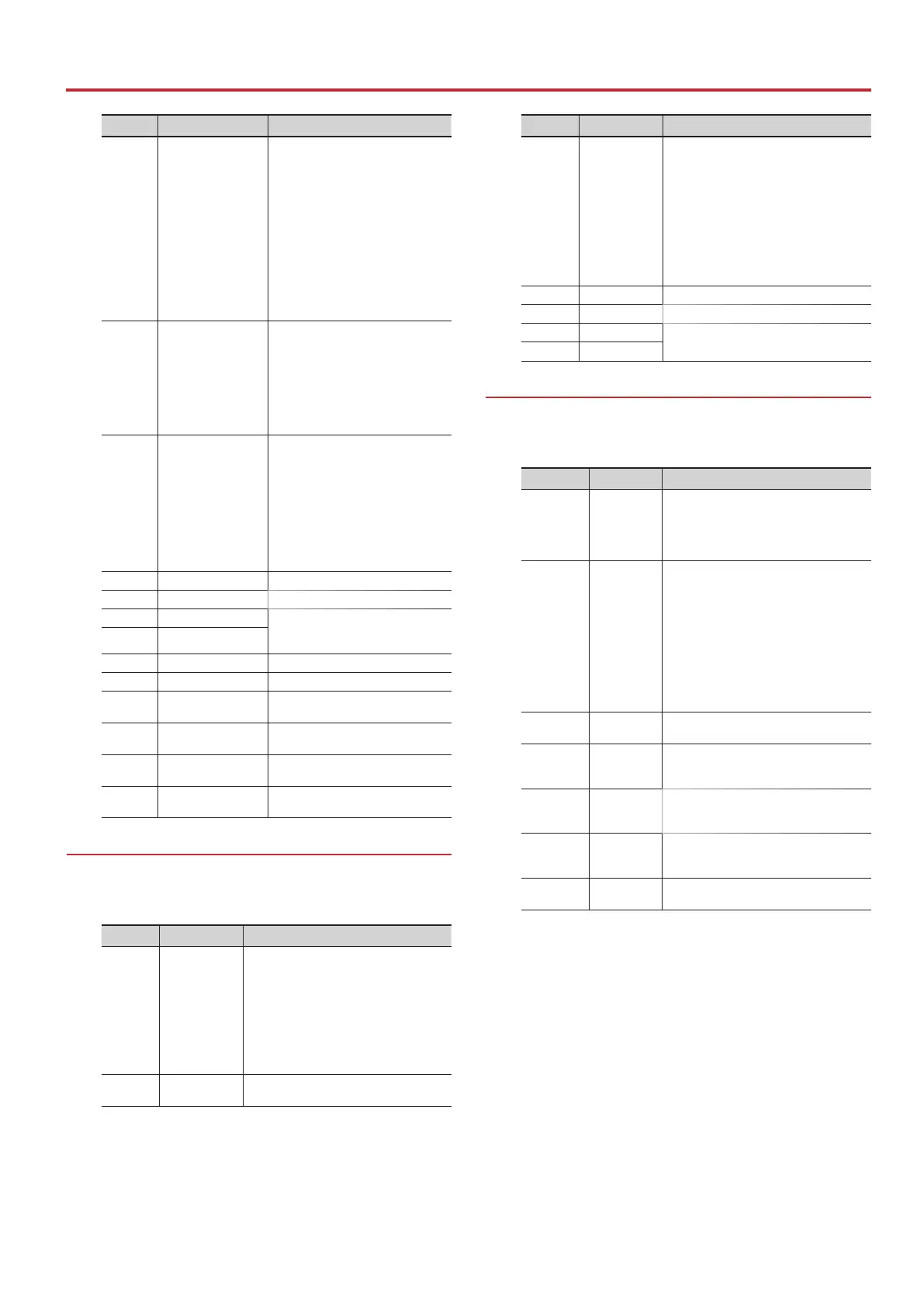
73
Eects Types and Parameters List
Parameter Setting Explanation
Mode
Auto, Manual,
Envelope
Auto: The 'Manual' parameter is
automatically controlled by the
internal LFO.
Manual: The 'Manual' param-
eter is controlled by the expression
pedal. Remember that in addition,
the Expression Pedal socket must be
assigned to the function 'FX Manual'.
See "EXPRESSION PEDAL" (p. 64).
Envelope: the eect is controlled by
the envelope of the sound and and
consequently by the dynamics of the
notes played on the keyboard.
Manual 0 ~ 127
Adjusts the center frequency at which
the eect is applied.
This parameter can be also controlled
by the expression pedal. Remember
that in addition, the Expression
Pedal socket must be assigned to the
function 'FX Manual'. See "EXPRESSION
PEDAL" (p. 64).
Filter
Low Pass, High Pass,
Band Pass, Peak
Low Pass : The wah eect will be
applied over a low frequency range.
High Pass: The wah eect will be
applied over a high frequency range.
Band Pass : The wah eect will be
applied over a narrow frequency
range.
Peak: The wah eect will be applied
over a specic center frequency.
Low Freq 100Hz ~ 10.0KHz Selects the frequency of the low range.
High Freq 100Hz ~ 10.0KHz Selects the frequency of the High range.
Low Q 0.5 ~ 10.0 Move this parameter to adjusts the
width of the area around the Low or
High Frequecy.
Hi Q 0.5 ~ 10.0
LFO Rate 0.1Hz ~ 12.50Hz Frequency of modulation.
LFO Curve Linear, Quadratic LFO curve trend.
Balance 0 %~ 100%
Adjusts the balance between original
and the eect sound.
Env
Threshold
-40dB ~ 0dB Adjust the threshold of the envelop
Env
Attack
0ms ~ 250ms Adjust the attack of the envelop
Env
Release
0ms ~ 1000ms Adjust the release of the envelop
17: Cut Filter
This lter that attenuates ('cut') some frequency range.
Parameter Setting Explanation
Manual 0 ~ 127
Adjusts the center frequency at which the
eect is applied.
This parameter can be also controlled by
the expression pedal. Remember that in
addition, the Expression Pedal socket must
be assigned to the function 'FX Manual'.
See "EXPRESSION PEDAL" (p. 64). This
parameter can be also controlled by the
aftertouch.
Slope
12db/Ocatve,
24db/Ocatve
The slope of lter attenuation is usually
quantied in decibels per octave.
Parameter Setting Explanation
Type
Low Pass, High
Pass, Band Pass,
Peak
Low Pass : Attenuates the frequencies
above a cuto frequency, allowing low
frequencies to pass through the lter.
High Pass: Attenuates the frequencies
below a cuto frequency, allowing high
frequencies to pass through the lter.
Band Pass : The lter is applied over a
narrow frequency range.
Peak: The lter is applied over a specic
center frequency.
Low Freq 100Hz ~ 10.0KHz Selects the frequency of the low range.
High Freq 100Hz ~ 10.0KHz Selects the frequency of the High range.
Low Q 0.5 ~ 10.0
Move this parameter to adjusts the width of
the area around the Low or High Frequecy.
Hi Q 0.5 ~ 10.0
18: Compressor
This lter that attenuates ('cut') some frequency range.
Parameter Setting Explanation
Threshold -40dB ~ 0dB
The compression is activated only when
the input signal exceeds the threshold
level. Input levels above the threshold will
be compressed, and input levels below the
threshold will not be compressed.
Ratio 1:1 ~ inf:1
This parameter determines how strong is
the compression.
• At 1:1, the compressor has no eect.
• For all other values the output signal will
be compressed in according to the ratio
value.
• At Inf:1, the compressor becomes a
brick-wall limiter; once the signal hits the
Threshold, the output level will no longer
increase, regardless of the input level.
Knee Width 0.0 ~1.0
Increasing this value will produce a more soft
volume change around the Threshold level.
Attack Time 0ms ~ 250ms
This parameter determines how quickly the
compressor will take aect after the signal
crosses above the threshold.
Release Time 0ms ~ 1000ms
This parameter controls how quickly the
compressor will stop reducing volume level
after the signal falls below the threshold.
Makeup -24dB ~ -24dB
Allows you to boost the compressed signal.
as compression often attenuates the signal
signicantly.
Stereo Link O, On
Set the parameter 'On' to operate in stereo
mode.
Bekijk gratis de handleiding van Dexibell VIVO S2, stel vragen en lees de antwoorden op veelvoorkomende problemen, of gebruik onze assistent om sneller informatie in de handleiding te vinden of uitleg te krijgen over specifieke functies.
Productinformatie
| Merk | Dexibell |
| Model | VIVO S2 |
| Categorie | Niet gecategoriseerd |
| Taal | Nederlands |
| Grootte | 17107 MB |



