Dexibell VIVO S2 handleiding
Handleiding
Je bekijkt pagina 72 van 84
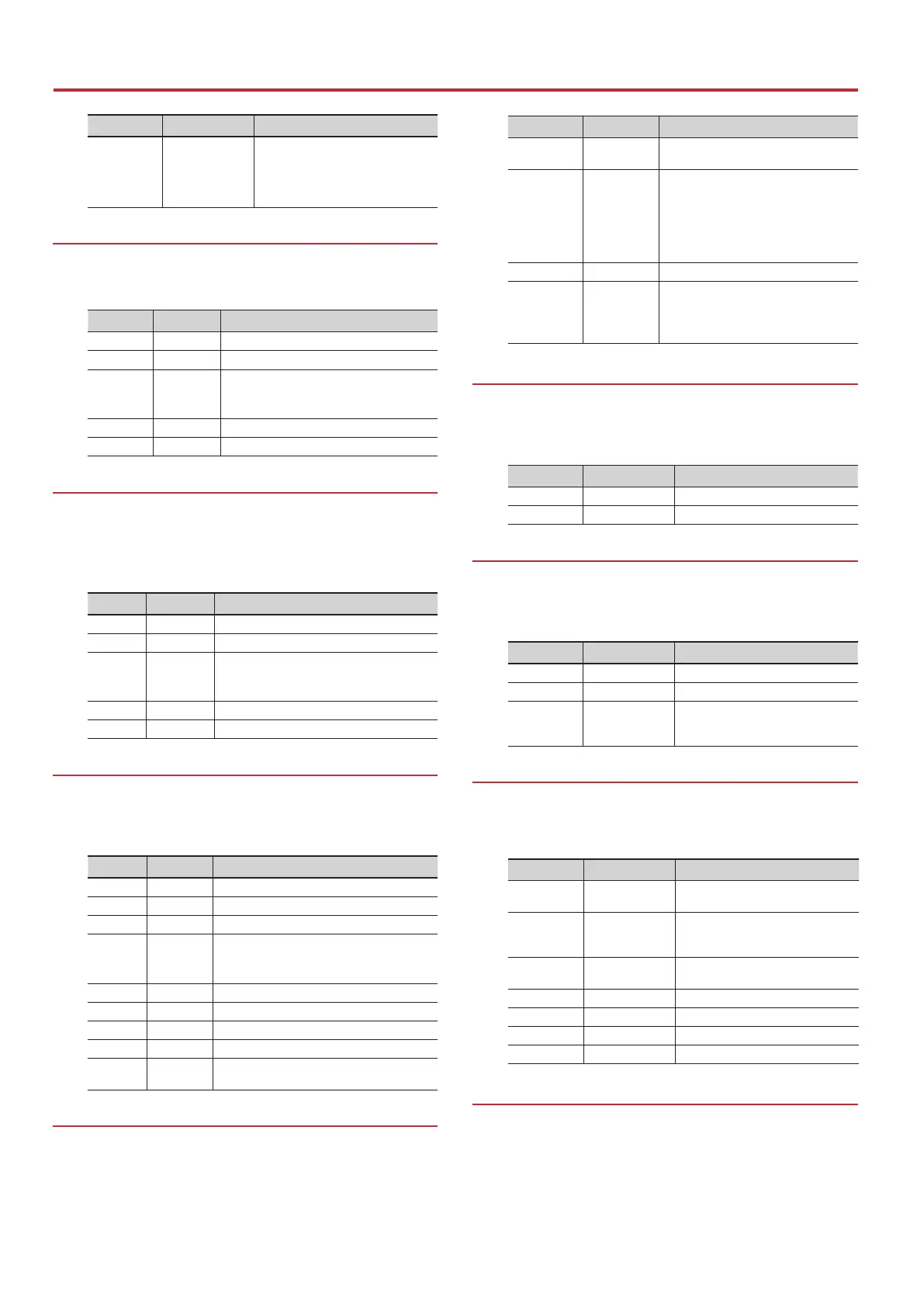
72
Appendix
Parameter Setting Explanation
PreDelay 0 ~ 100 ms
Adjusts the delay from the direct signal
and the moment when the reverb
starts working. This is used to simulate
the distance between the original
signal and the reective surfaces.
9: Delay
The delay eect is used to simulate echo (repetition).
Parameter Setting Explanation
Delay L 0 ~ 1000 ms Sets the delay time for the left channel.
Delay R 0 ~ 1000 ms Sets the delay time for the right channel.
Feedback -96 ~ +96 %
Adjusts the proportion of the delay sound
that is fed back into the eect.
Negative (–) settings will invert the phase.
Wet 0 ~ 100 % Adjust the quantity of the delayed ('wet') signal.
Dry 0 ~ 100 % Adjust the quantity of the unmodified ('dry') signal.
10: Cross Delay
Cross Delay allows you to create advanced stereo delay.
Each echo can be sent to the opposite channel from the source
signal (echo of the left channel is heard on the right).
Parameter Setting Explanation
Delay L 0 ~ 1000 ms Sets the delay time for the left channel.
Delay R 0 ~ 1000 ms Sets the delay time for the right channel.
Feedback -96 ~ +96 %
Adjusts the proportion of the delay sound that
is fed back into the eect.
Negative (–) settings will invert the phase.
Wet 0 ~ 100 % Adjust the quantity of the delayed ('wet') signal.
Dry 0 ~ 100 % Adjust the quantity of the unmodied ('dry') signal.
11: Triple Tap Delay
The Triple Tap Delay produces three delay sounds: center, left and
right..
Parameter Setting Explanation
Delay L 0 ~ 1000 ms Sets the delay time for the left channel.
Delay R 0 ~ 1000 ms Sets the delay time for the right channel.
Delay C 0 ~ 1000 ms Sets the delay time for the center (L+R) channel.
Feedback -96 ~ +96 %
Adjusts the proportion of the delay sound that
is fed back into the eect.
Negative (–) settings will invert the phase.
Level L 0 ~ 100 Adjust the volume of the left delay sound.
Level R 0 ~ 100 Adjust the volume of the right delay sound.
Level C 0 ~ 100 Adjust the volume of the center delay sound.
Wet 0 ~ 100 % Adjust the quantity of the delayed ('wet') signal.
Dry 0 ~ 100 %
Adjust the quantity of the unmodied ('dry')
signal.
12: Rotary
The rotary is a typical eect generated by the rotation of the
speakers, this rotation creates a Larsen eect. It gives spaciousness
to the sound.
Parameter Setting Explanation
Speed Slow, Fast
Switches the speaker rotation speed
between slow and fast.
Brake OFF, ON
This parameter allows you to manually
control the wheel brake.
O is the default; the tone wheels will turn
normally.
Changing this to On will make the tone
wheels gradually slow down and stop.
Vibrato Sw OFF, ON Disable and enable the vibrato eect.
Vibrato Type
V1, C1, V2, C2,
V3, C3
This selects one of the six classic Vibrato/
Chorus presets.
'V' stands for Vibrato, and 'C' stands for
Chorus.
13: Tremolo
This eect cyclically modulates (Speed) the amplitude (Intensity) to
add tremolo to the sound.
Parameter Setting Explanation
Speed 0.10 ~ 12.50 Hz Sets the speed of the tremolo eect.
Intensity 0 ~ 100 Depth to which the eect is applied.
14: Tremolo Pan
This eect is similar to the Tremolo. It include an extra parameter
that indicate the phase between the left or right channel.
Parameter Setting Explanation
Speed 0.10 ~ 12.50 Hz Sets the speed of the tremolo eect.
Intensity 0 ~ 100 Depth to which the eect is applied.
Phase 0 ~ 180 deg
This sets the LFO phase dierence
between the left and right, in steps of
10 degrees.
15: Overdrive
This eect is designed to work and sound like an old tube amp
turned up loud. It suitable for hard rock and similar musical genres.
Parameter Setting Explanation
Drive 1 ~ 100
Higher Drive settings, mean more
distortion.
Tone 100 Hz ~ 10.0 KHz
Use this parameter to accent or attenu-
ate certain dominant or unwanted
overtones.
Level 0 ~ 100
Increase or decrease the volume of
the eect.
Low Freq 80 ~ 400 Selects the frequency of the low range.
Low Gain -12 ~ 0 ~ +12 Adjusts the gain of the low frequency.
High Freq 800Hz ~ 8KHz Selects the frequency of the high range.
High Gain -12 ~ 0 ~ +12 Adjusts the gain of the high frequency.
16: Wah-Wah
It is a type of eect that alters the tone and frequencies of the input
signal to create a unique sound, mimicking the human voice and
taking the onomatopeic name 'Wah-Wah'.
Bekijk gratis de handleiding van Dexibell VIVO S2, stel vragen en lees de antwoorden op veelvoorkomende problemen, of gebruik onze assistent om sneller informatie in de handleiding te vinden of uitleg te krijgen over specifieke functies.
Productinformatie
| Merk | Dexibell |
| Model | VIVO S2 |
| Categorie | Niet gecategoriseerd |
| Taal | Nederlands |
| Grootte | 17107 MB |



