Dexibell VIVO S2 handleiding
Handleiding
Je bekijkt pagina 62 van 84
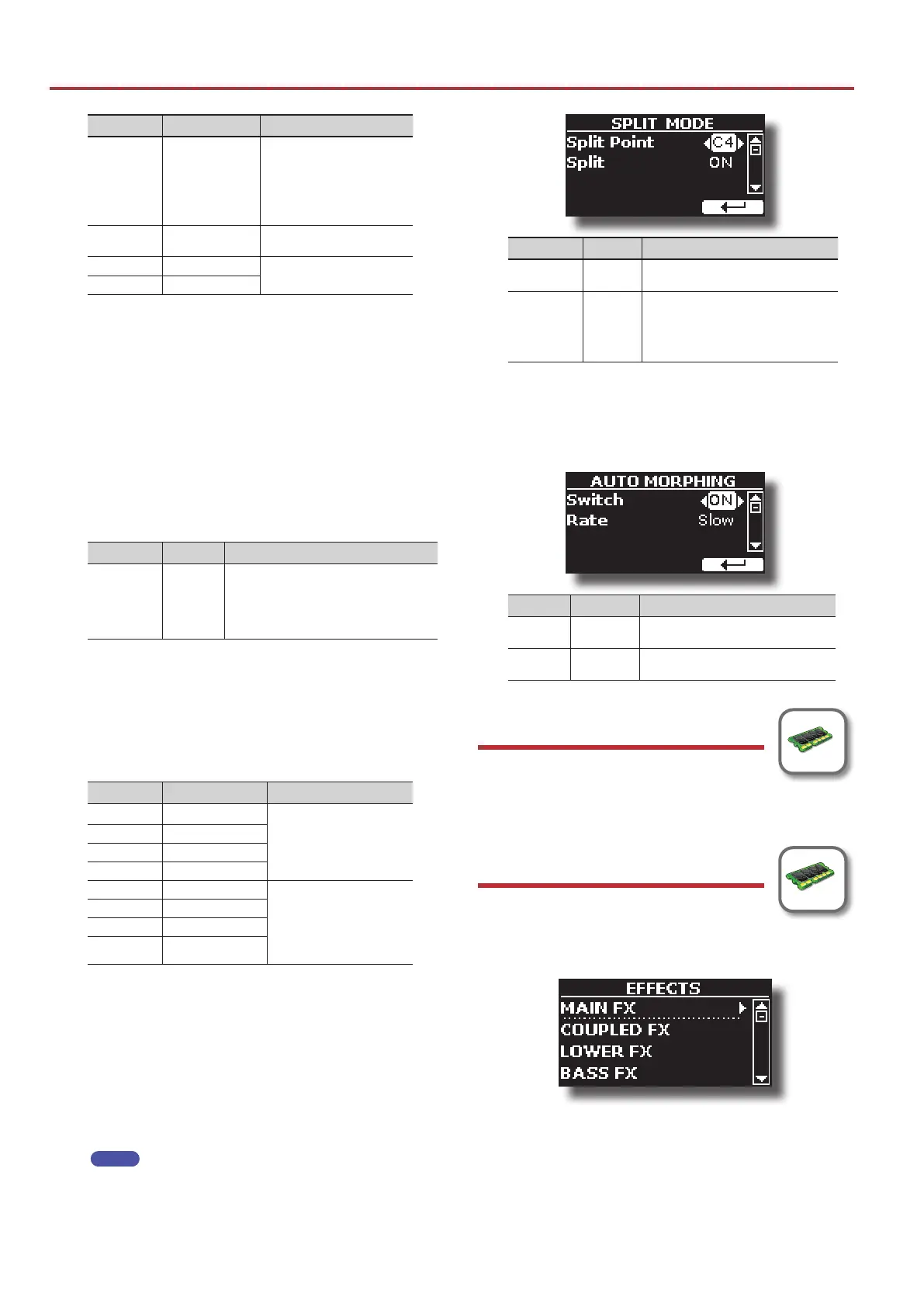
62
MENU Options (Advanced Section)
Parameter Setting Explanation
Coarse Tune -24 ~ 0 ~ +24
The Coarse and Fine Tune are
used to create interference
pattern between two sounds of
slightly dierent frequencies.
Changes the pitch in semi-tone
steps.
Fine Tune -99 ~ 0 ~ +99
Changes the pitch in steps of 1
cent (1/100 semi-tone).
Note Low A0 ~ B7
You can set the keyboard range
for the Main part.
Note High Bb0 ~ C8
LOWER SETTING
Contains the parameters for the keyboard Lower part.
Same settings as Main part. See above.
COUPLED SETTING
Contains the parameters for the Coupled part.
Same settings as Main part. See above.
BASS SETTING
Contains the parameters for the keyboard Bass part
Compared to the Main, Coupled, and Lower parts, the 'PEDAL
SETTING' has an additional 'Monophonic' parameter:
Parameter Setting Explanation
Monophonic
AUTO, OFF
Set 'AUTO' (default) if you want the Bass
part to become monophonic when used in
combination with the Lower part.
Set 'OFF' if you never want it to go
monophonic.
KEYBOARD TOUCH
See "Adjusting the Keyboard Response (Key Touch)" (p. 32).
OCTAVE
For details, see "Shifting the Tuning of a Keyboard Part in Octave
Steps" (p. 32) and "USB MIDI Keyboard Controller" (p. 54).
Parameter Setting Explanation
Main -4 ~ 0 ~ +4
Use this parameter to
transpose the selected
keyboard part up or down by
up to 4 octaves.
Coupled -4 ~ 0 ~ +4
Lower -4 ~ 0 ~ +4
Bass -4 ~ 0 ~ +4
ZONE 1 4 ~ 0 ~ +4 Use this parameter to
transpose the selected
Zone up or down by up to 4
octaves. For details, see "USB
MIDI Keyboard Controller" (p.
54).
ZONE 2 4 ~ 0 ~ +4
ZONE 3 4 ~ 0 ~ +4
ZONE 4 4 ~ 0 ~ +4
TRANSPOSE
This function allows you to transpose the VIVO S2’s pitch in semi-
tone steps. Depending on the mode setting, this transposition
applies to all sections or just a specic setting. For more details see
"Transposing the pitch of the keyboard" (p. 32).
SPLIT MODE
This parameter allows you to set the point of keyboard split.
MEMO
You can also select this parameter pressing and holding the
[LOWER] button until the display shown the following page:
Parameter Setting Explanation
Split Point F1 ~ C#7
See "How to change the Split Point" (p.
24).
Split OFF, ON
The VIVO S2 allows you to play the Lower
and Bass in layers with the Main and
Coupled parts. To do this you need to set
this parameter in o. See "Play All Parts in
Layer Mode" (p. 24).
AUTO MORPHING
The new footage conguration is applied immediately when
recalling an organ preset, but with the Morphing function (default),
it transitions smoothly over a congurable duration. For details, see
"The Morphing Function" (p. 28).
Parameter Setting Explanation
Switch
OFF, ON
(Default)
Disable or Enable the morphing function.
Rate
Slow,
Medium, Fast
Use tis parameter to set the transition
time value you want.
T2L EDITOR
[MENU] button T2L EDITOR
INTERNAL MEMORY
See "Personalizing Your Sounds" (p. 40).
EFFECTS
[MENU] button EFFECTS
INTERNAL MEMORY
Your instrument contains three multi-eects (FX-A, FX-B and FX-C)
processor that can be used for processing any Keyboard part you like.
MAIN FX
This selection provides access to the display pages where you can
set the eects parameters of the VIVO S2’s Main part.
Bekijk gratis de handleiding van Dexibell VIVO S2, stel vragen en lees de antwoorden op veelvoorkomende problemen, of gebruik onze assistent om sneller informatie in de handleiding te vinden of uitleg te krijgen over specifieke functies.
Productinformatie
| Merk | Dexibell |
| Model | VIVO S2 |
| Categorie | Niet gecategoriseerd |
| Taal | Nederlands |
| Grootte | 17107 MB |



