Dexibell VIVO S2 handleiding
Handleiding
Je bekijkt pagina 39 van 84
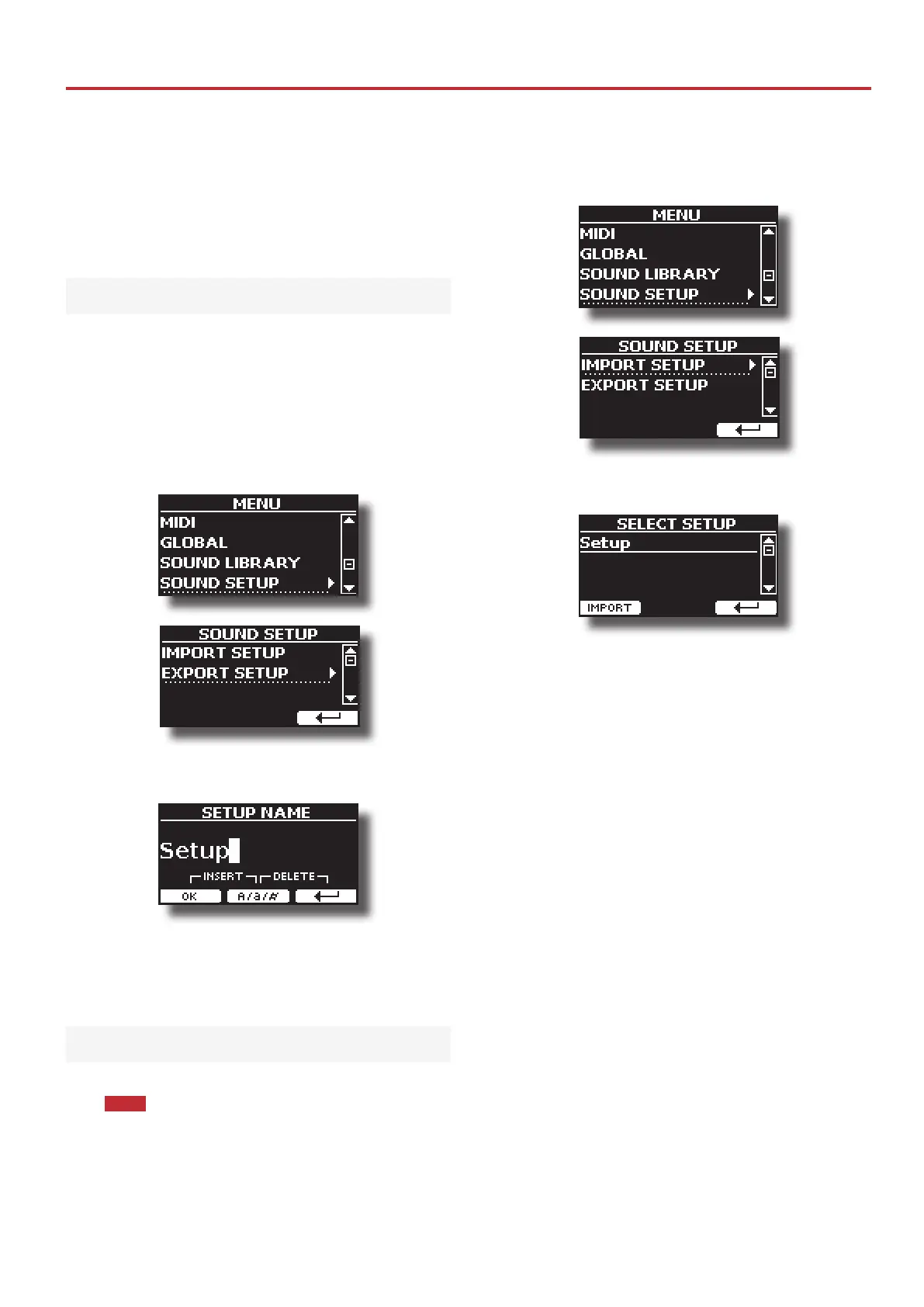
39
Sound Setup (Export/Import)
13
This is a useful function that allows you to prepare a sound set for a
performance. If, in a performance, you will use only piano sounds, you can
create a Sound Set that contain only piano sounds. In this way you can use
the maximum size of internal memory of the module for piano sounds.
At your convenience, you can also download sound sets from the http://
www.dexibell.com/ website.
Exporting a Sound Set ('EXPORT SETUP')
This function export the sound set, that you have previously prepared, in a
USB Memory.
1. Prepare your Sound Set using the functions previously
explained: 'ADD' and 'REMOVE'. See "Remove and Add
Sound Libraries" (p. 36).
2. Insert a USB Memory into the USB port of your instrument.
3. Press the [MENU/EXIT] button and use the [] [] buttons to
select the 'SOUND SETUP' function group.
The 'SOUND SET' page appears:
4. Use the [] [] buttons to select 'EXPORT SETUP' and
press the [] button to access the function.
The display changes to:
5. If you want to name your Sound Set, please see "Assigning
the Name You Specify" (p. 21).
6. Press the 'OK' Function button to save your Set.
A conrmation message is temporarily showed.
Importing a Sound Set ('IMPORT SETUP')
This function import the sound set previously saved in a USB Memory.
NOTE
Before to import a Sound Set take in consideration that your
current Sound Set, in the internal memory, will be replace.
You can lost external sound libraries previously loaded from a
USB Memory. Regarding the internal sound libraries no problem,
You can recover them in the 'INTERNAL ARCHIVE'. See "Adding a
Library" (p. 37).
1. Insert a USB Memory that contains previously saved
Sound Set into the USB port of your instrument.
2. Press the [MENU/EXIT] button and use the [] [] buttons to
select the 'SOUND SETUP' function group.
The 'SOUND SET' page appears:
3. Use the [] [] buttons to select 'IMPORT SETUP' and
press the [
] button to access the function.
The display shows the list of the Sound Set in the USB Memory:
4. Use the [] [] buttons to select the Sound Set.
5. Press the 'IMPORT' Function button to load the Sound Set.
A conrmation message is temporarily showed.
Bekijk gratis de handleiding van Dexibell VIVO S2, stel vragen en lees de antwoorden op veelvoorkomende problemen, of gebruik onze assistent om sneller informatie in de handleiding te vinden of uitleg te krijgen over specifieke functies.
Productinformatie
| Merk | Dexibell |
| Model | VIVO S2 |
| Categorie | Niet gecategoriseerd |
| Taal | Nederlands |
| Grootte | 17107 MB |



