Dexibell VIVO S2 handleiding
Handleiding
Je bekijkt pagina 33 van 84
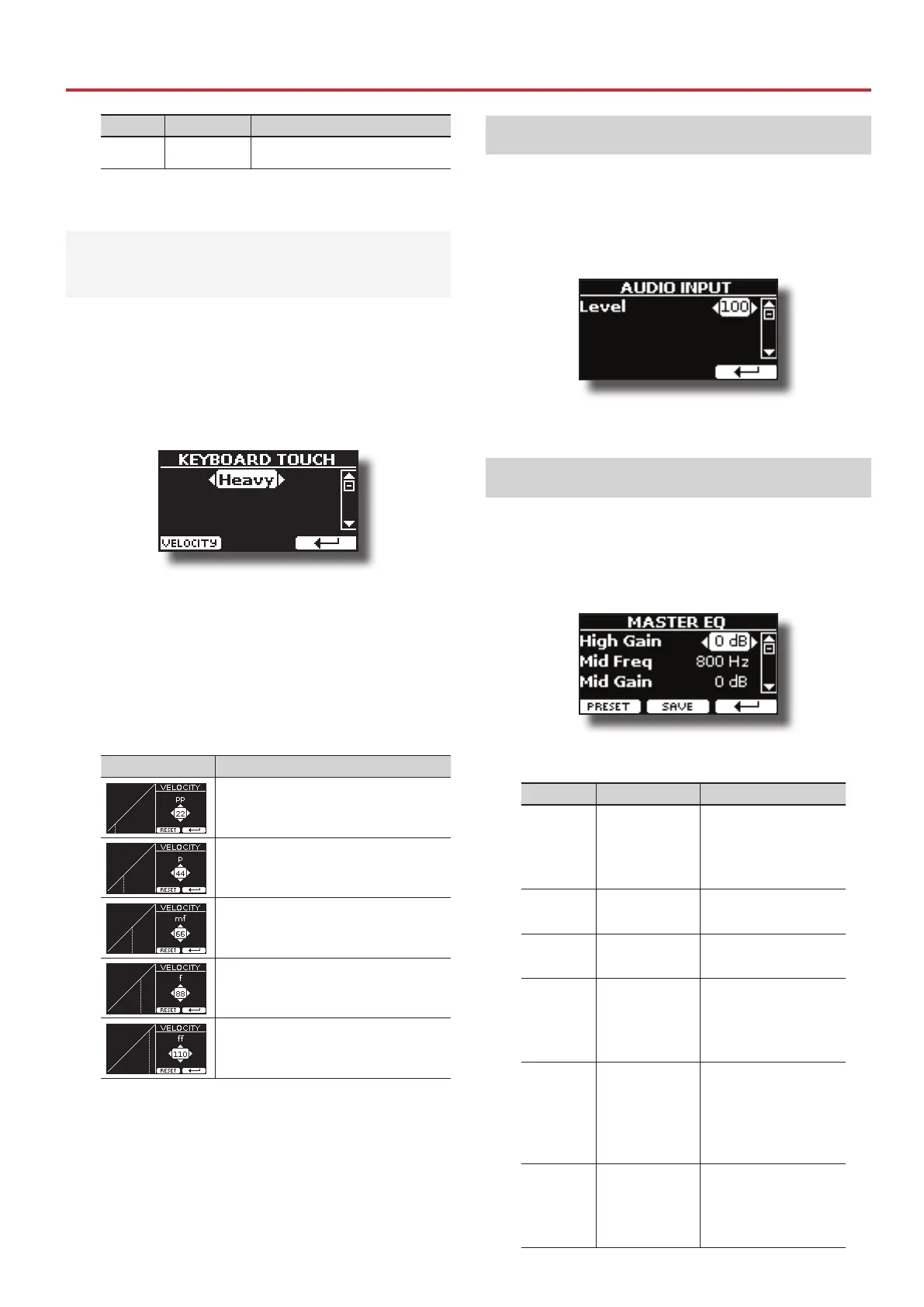
33
Adjusting the AUDIO IN Input Level
Setting Value Explanation
*Fixed Value 1~127
Allows you to set the value when 'Curve' is
set to 'Fixed'.
[*] This parameter can only be edited if the 'Keyboard Touch' parameter is set
to 'Fixed'.
Customize the Global Keyboard Response
(Key Touch)
We have previously seen how you can choose the keyboard response from
7 predened curves: Heavy ++, Heavy+, Heavy, Normal, Light, Light+,
Light++. Here below we will see how to modify the velocity curve as you
wish, starting from one of the preset curves.
1. Press [MENU/EXIT] button and select SETTINGKEYBOARD
TOUCH function. See "Moving the Cursor and Setting
Parameter Values" (p. 21).
The following page is shown.
2. Use the [] [] buttons to choose your desiderate
dynamic response.
3. To customize the velocity curve press the 'VELOCITY'
Function button.
4. Use the [] [] buttons to select one of the 5 points that
characterize the curve: 'pp', 'p', 'mf', 'f', ''.
5. Use the [] [] buttons to modify the value of the
selected point.
Curve Point Explanation
'pp' standing for pianissimo and meaning
'very soft'.
'p' standing for piano and meaning 'soft'.
'mf' standing for mezzo-forte and
meaning ''half loud''.
'f' standing for forte and meaning 'loud'.
'' standing for fortissimo and meaning
'very loud'.
6. Use the 'RESET' Function button to restore the point at
the default value.
Your velocity curve is automatically saved in the global
area when the instrument is turned o.
Adjusting the AUDIO IN Input Level
The input level of the audio source you connect can be set with the
'AUDIO INPUT Level' parameter.
1. Press [MENU/EXIT] button and select AUDIO INPUT function
using the [], [] and [] buttons. See "Moving the
Cursor and Setting Parameter Values" (p. 21).
The following page is shown.
2. Use the [] [] buttons to adjust your desiderate the
AUDIO IN level.
Master Equalizer
The equalizer give you the possibility to boosting or reducing the
low-frequency or high-frequency range of the sound. Adjust the
Master EQ parameters to reach the best possible sound when
listening through dierent reproduction systems, headphones, or
an external speaker system.
1. Press [MENU/EXIT] button and select EFFECTSMASTER EQ
1. Use the [], [] buttons to select the parameter and use
the [] [] buttons to adjust the value.
Parameter Setting Explanation
High Gain -12~ 0 +12 dB
Use this parameter to set the
level of the high frequency.
Positive values boost
(increase) the volume of that
frequency. Negative values cut
(attenuate) it.
High Freq 400 ~ 10000 Hz
This parameter allows you to
set the cuto frequency of the
high band.
Mid Freq 100 ~ 8000 Hz
This parameter allows you to
set the cuto frequency of the
middle band.
Mid Gain -12~ 0 +12 dB
Use this parameter to set
the level of the selected MID
frequency. Positive values
boost (increase the volume
of) that frequency. Negative
values cut (attenuate) it.
Mid Q 0.5 ~ 12.0
Move this parameter to
adjusts the width of the area
around the Middle frequency
that will be aected by the
Gain setting.
Higher values of Mid Q set
narrowest area
Low Gain -12~ 0 +12 dB
Use this parameter to
set the level of the low
frequency. Positive values
boost (increase) the volume
of that frequency. Negative
values cut (attenuate) it.
Bekijk gratis de handleiding van Dexibell VIVO S2, stel vragen en lees de antwoorden op veelvoorkomende problemen, of gebruik onze assistent om sneller informatie in de handleiding te vinden of uitleg te krijgen over specifieke functies.
Productinformatie
| Merk | Dexibell |
| Model | VIVO S2 |
| Categorie | Niet gecategoriseerd |
| Taal | Nederlands |
| Grootte | 17107 MB |



