Dexibell VIVO S2 handleiding
Handleiding
Je bekijkt pagina 12 van 84
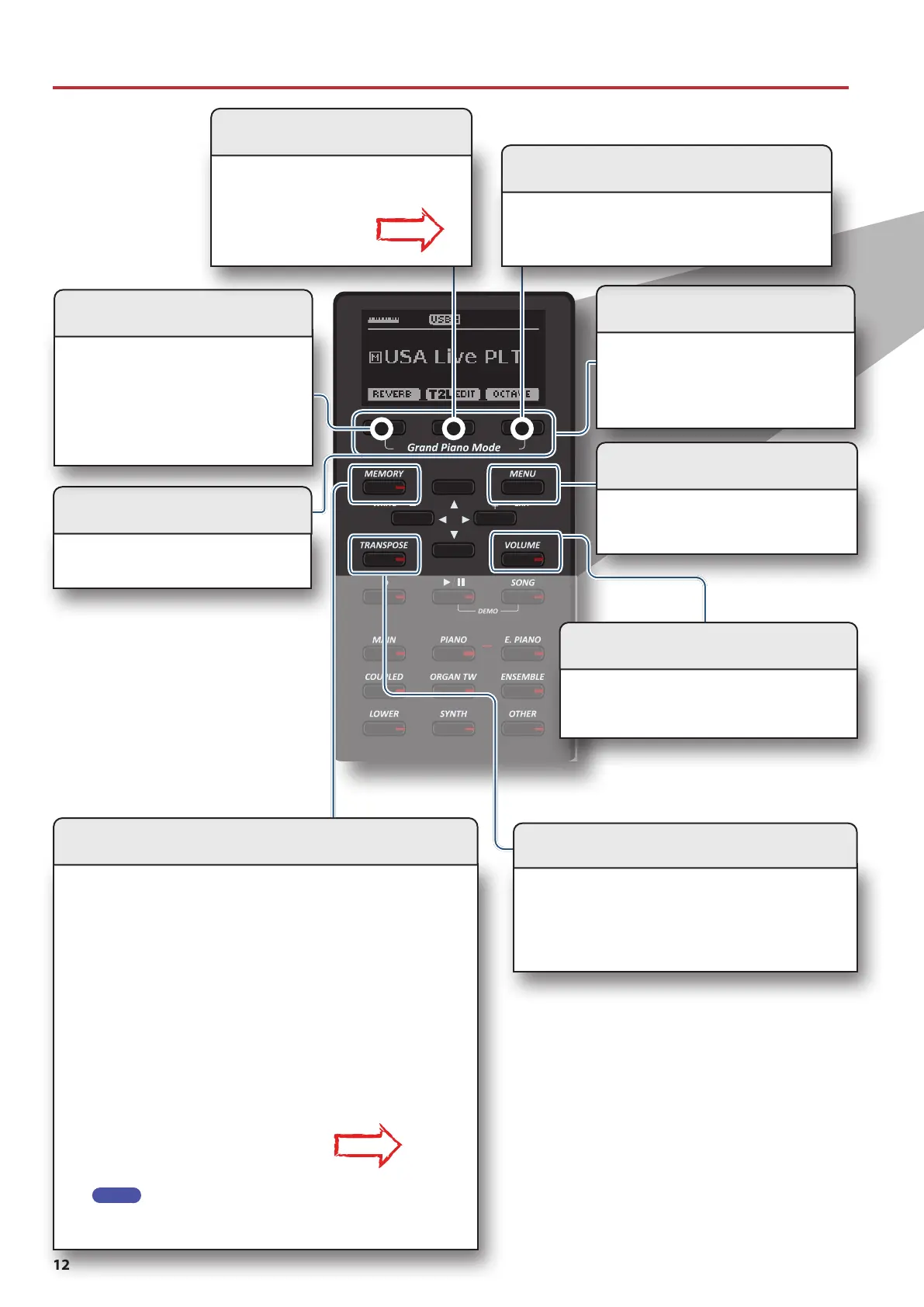
12
Quick Guide
5
Press these buttons to select functions/options
shows at the bottom of the display.
Function Buttons
When you want to reset various settings and
play Grand Piano:
From the Main page, simultaneously press the
rst and last Function button.
Grand Piano Mode
HOW TO MEMORIZE YOUR FAVORITE SETTING
The VIVO S2 allows you to memorize your favorite settings for easy recall
whenever they’re needed. Up to 80 complete setups can be saved.
Press and hold the [MEMORY/WRITE] button to call up the memories page.
Use the [] [] buttons to select one of the memory location.
Press the function button that shows 'SAVE' at the bottom of the display
Use the [] [] and [] [] buttons to enter the desired name.
To conrm press the function button that shows 'OK' at the bottom of the
display
HOW TO RECALL YOUR FAVORITE SETTING
Press the [MEMORY] button to call up the memories page.
Use the [] [] buttons to select one of the memory location.
Press the 'RECALL' function button under the display to select the memory.
p. 45
MEMO
Note that it is also possible to memorize and recall directly on an USB
Memory (commercial available).
Favorite Settings
You can modify the reverberation to the sound
to your liking.
Press the Function button from the main page
that shows 'REVERB' at the bottom of the
display.
Use the [] [] and [] [] buttons to select a
pleasant reverberation.
Reverberation
Press this button to open and close the menu
page where you can view and select all available
functions.
Menu/Exit Button
Press this button to open the VOLUME page.
Use the [] [] buttons to select the part.
Use the [] [] buttons to adjust the value.
Adjust the Volume for Each Part
Press this button from the main page to open
the T2L page. Allowing you to personalize the
instrument's tones and adjust them to your
preferences.
p. 40
T2L Edit
Press this button from the main page to call up the octave
function.
Use the [] [] buttons to select the part.
Use the [] [] buttons to adjust the value.
Changing Octave Value for Each Part
Press this button to call up the TRANSPOSE function.
Use the [] [] buttons to adjust the transposition value.
If you set a value dierent than 0, the [TRANSPOSE] button
indicator lights
Transposing the Pitch of the Keyboard
Bekijk gratis de handleiding van Dexibell VIVO S2, stel vragen en lees de antwoorden op veelvoorkomende problemen, of gebruik onze assistent om sneller informatie in de handleiding te vinden of uitleg te krijgen over specifieke functies.
Productinformatie
| Merk | Dexibell |
| Model | VIVO S2 |
| Categorie | Niet gecategoriseerd |
| Taal | Nederlands |
| Grootte | 17107 MB |



