Dexibell VIVO S2 handleiding
Handleiding
Je bekijkt pagina 10 van 84
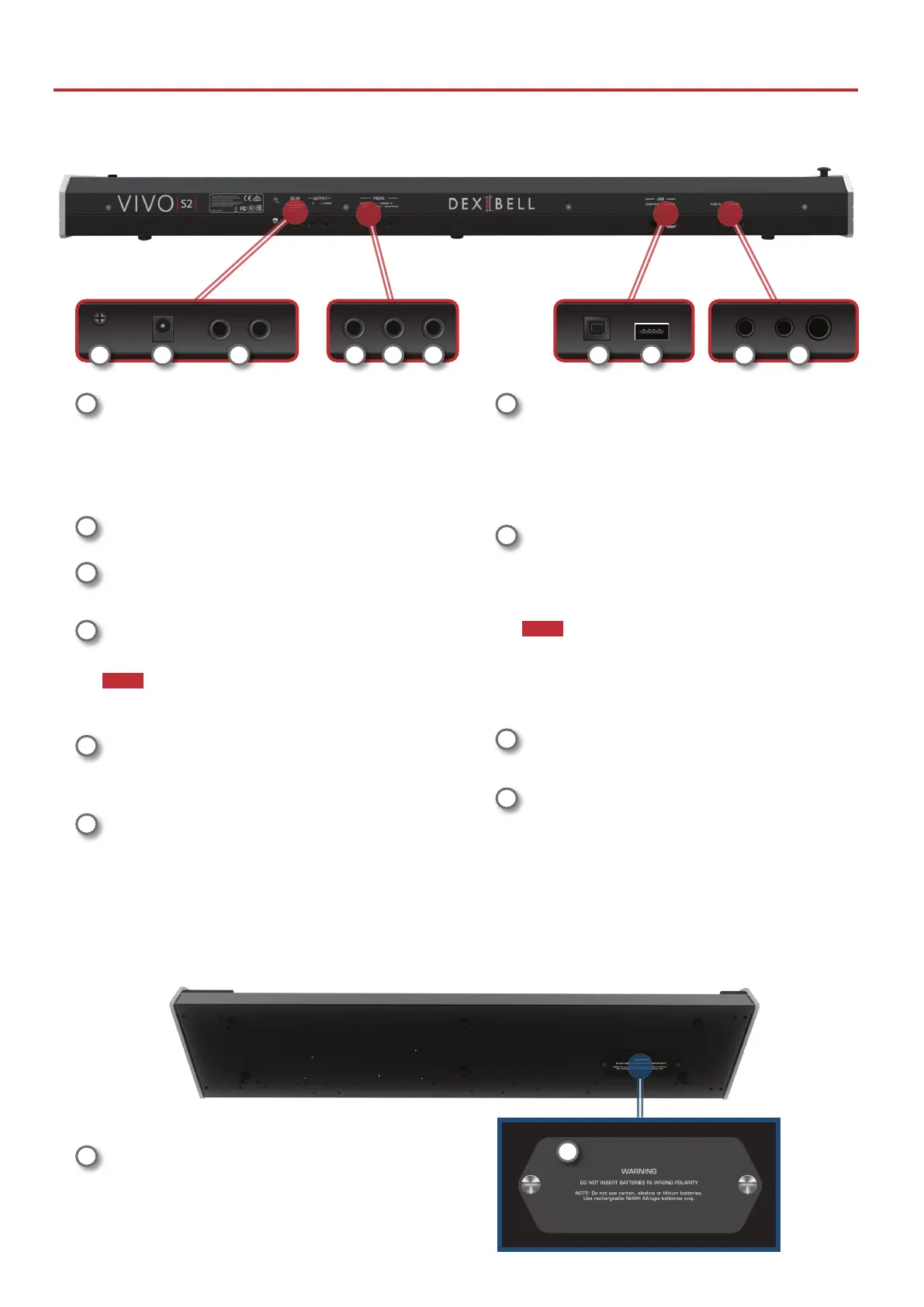
10
Panel Description
17
Ground terminal
Depending on the circumstances of a particular setup, you
could feel a tingling sensation at the point where you touch this
device.
You can eliminate this sensation connecting the ground
terminal with an external ground. For details see p. "Ground
Terminal" (p. 18).
18
DC IN socket
Connect the supplied AC/DC adaptor here (p. 14).
19
AUDIO OUTPUT R, L/MONO sockets
This sockets allow you to connect an external amplied speakers.
20
DAMPER PEDAL (HOLD)
Use this pedal to sustain the sound (p.63).
NOTE
We suggest to connect at this socket a continuous pedal controller.
In this way you can appreciate all the musical nuances of a continuos
controller.
21
ASSIGN 1 PEDAL (FOOT)
Connecting an commercially available pedal to this socket
allows you to control an assignable function by foot (p. 63).
You can connect at this socket only foot-switch (ON/OFF type).
22
ASSIGN 2 PEDAL (EXPRESSION)
Connecting an commercially available pedal to this socket
allows you to control an assignable function by foot (p. 64).
This socket automatically recognizes compatible expression
pedals connected, setting the Expression function regardless of
the current function assigned.
Rear Side
23
USB Computer Port
Use a USB cable to connect the VIVO S2 to your computer via
this connector (p. 16).
You'll be able to use your AUDIO/MIDI DAW software to record
and play audio and MIDI data.
The VIVO S2 can transmit/receive MIDI messages and audio
streaming at 24 bit 48 Khz.
24
USB Memory Port (or as MIDI interface)
Connect an commercially available USB Memory here (p. 16)
or a commercially available USB MIDI interface to connect your
VIVO S2 to an external keyboard or other MIDI device (p. 17).
NOTE
* Carefully insert the USB Memory making sure that the connector
on the device is appropriate and that it is connected in the proper
direction.
* DEXIBELL does not recommend using USB hubs, irrespective of
whether they are active or passive. Please connect only one USB
Memory to this port.
25
AUDIO IN
This mini jack allow you to connect the audio outputs of an
external signal source (CD/mp3 player, etc.).
26
PHONES output
This is where you can connect one or two pairs of optional
headphones.
17 18 19 20 21 22 23 24 25 26
Battery Compartment
27
27
Battery compartment
This is where you install 8 commercially available
rechargeable AA-type Ni-MH batteries (see p. 14).
Bottom side
Bekijk gratis de handleiding van Dexibell VIVO S2, stel vragen en lees de antwoorden op veelvoorkomende problemen, of gebruik onze assistent om sneller informatie in de handleiding te vinden of uitleg te krijgen over specifieke functies.
Productinformatie
| Merk | Dexibell |
| Model | VIVO S2 |
| Categorie | Niet gecategoriseerd |
| Taal | Nederlands |
| Grootte | 17107 MB |



