Dexibell VIVO H6 handleiding
Handleiding
Je bekijkt pagina 30 van 76
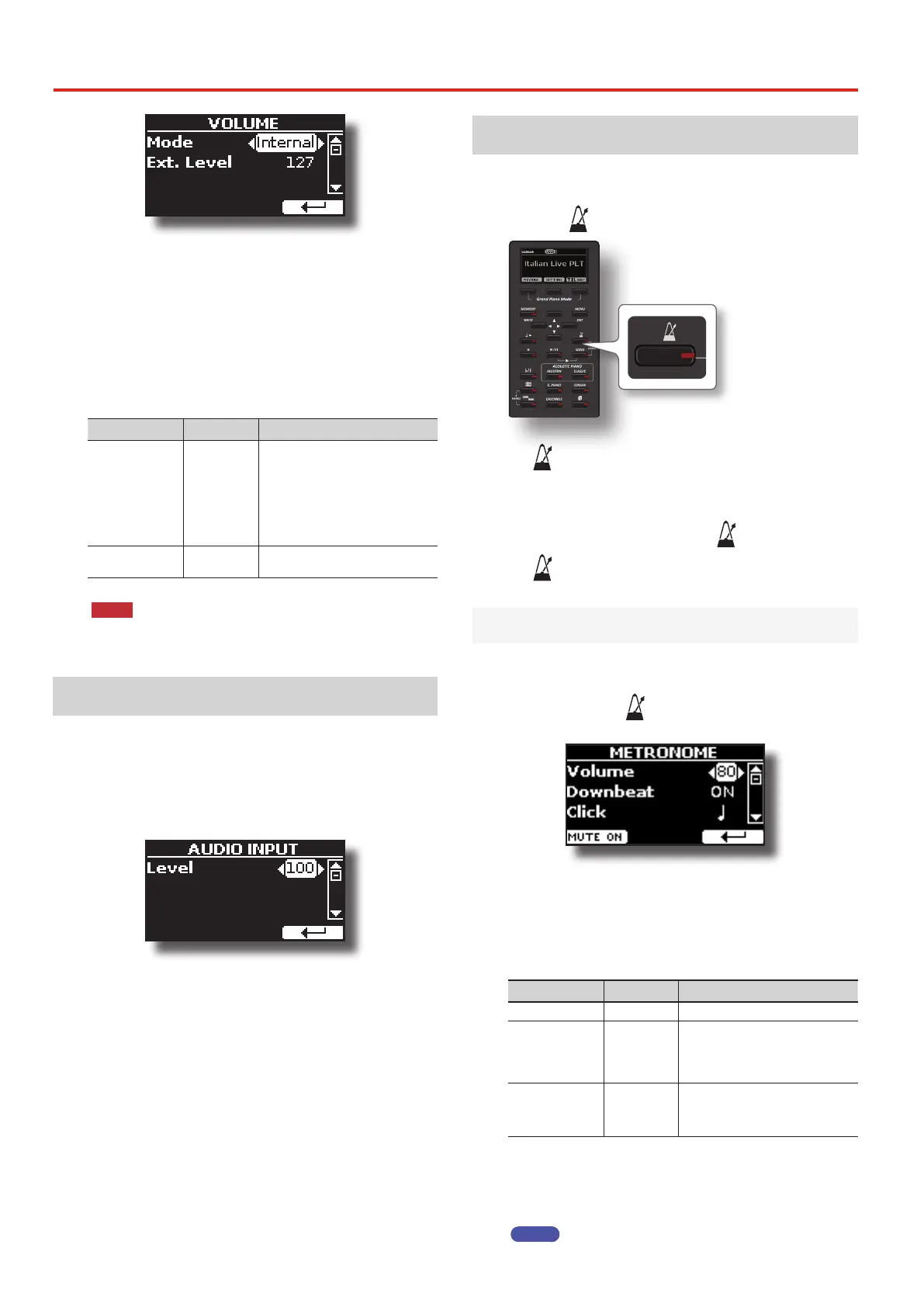
30
Other Functions
Now, if you rotate the VOLUME knob, it adjusts the volume of
the internal speakers only. The volume of the external "OUTPUT
R - L/MONO" sockets is xed to 127. To adjust the volume of the
"OUTPUT R - L/MONO" sockets, you need to change the "Ext. Level"
parameter.
3. Use the [] [] buttons to select the "Ext. Level"
parameter.
4. Use the [] [] buttons to set the desiderate volume for
the "OUTPUT R - L/MONO" sockets.
Parameter Setting Explanation
Mode Int.+Ext, Int
Sets the Volume mode:
Int.+Ext: The Volume knob adjusts
the volume of the internal speakers
and adjusts the sound that comes out
of the "OUTPUT L/MONO" sockets.
Int: The Volume knob adjusts the
volume of the internal speakers only.
Ext. Level 0~127
Adjust the volume of the "OUTPUT
R - L/MONO" sockets.
NOTE
When the instrument is turned o, these parameters are
automatically saved in the memory Global area.
Adjusting the AUDIO IN Input Level
You can adjust the input level of the connected audio source using
the "AUDIO INPUT Level" parameter.
1. Press the [MENU/EXIT] button and select the AUDIO INPUT
function using the [], [] and [
] buttons. See "Moving
the Cursor and Setting Parameter Values" (p. 22).
It showed the following page.
2. Adjust the desired audio level using the [] [] buttons.
Practicing with the Metronome
The metronome provides a steady tempo to aid in practising the piano at
a consistent tempo.
1. Press the [ ] button.
The [ ] button will blink, and the metronome will sound.
To change the Tempo value see "How to Adjust the Tempo Value"
(p. 31).
2. To stop the metronome, press the [ ] button once again.
The [ ] button indicator turns the lights o.
Metronome Settings
The VIVO H6 also allows you to specify when and how the metronome
should sound:
1. Press and hold the [ ] button until the display shows the
following page.
The metronome settings can be also selected using [MENU] button
TEMPOMETRONOME.
2. Use the [] [] buttons to select the parameter.
3. Use the [] [] buttons to adjust the value.
The metronome parameters you can set are:
Parameter Setting Explanation
Volume 1~100 Sets the metronome’s level.
Downbeat OFF, ON
Select “ON” to activate the downbeat
(the rst beat of a measure in music)
sound.
Default: ON
Click
w., w, h., h, q., q,
e., e, x., x, r.
, r , Æ
Species the metronome’s resolution.
4. To mute the sound of Metronome, press the "MUTE ON"
Function button.
Press again to activate it again.
MEMO
Bekijk gratis de handleiding van Dexibell VIVO H6, stel vragen en lees de antwoorden op veelvoorkomende problemen, of gebruik onze assistent om sneller informatie in de handleiding te vinden of uitleg te krijgen over specifieke functies.
Productinformatie
| Merk | Dexibell |
| Model | VIVO H6 |
| Categorie | Niet gecategoriseerd |
| Taal | Nederlands |
| Grootte | 15557 MB |



