Handleiding
Je bekijkt pagina 6 van 10
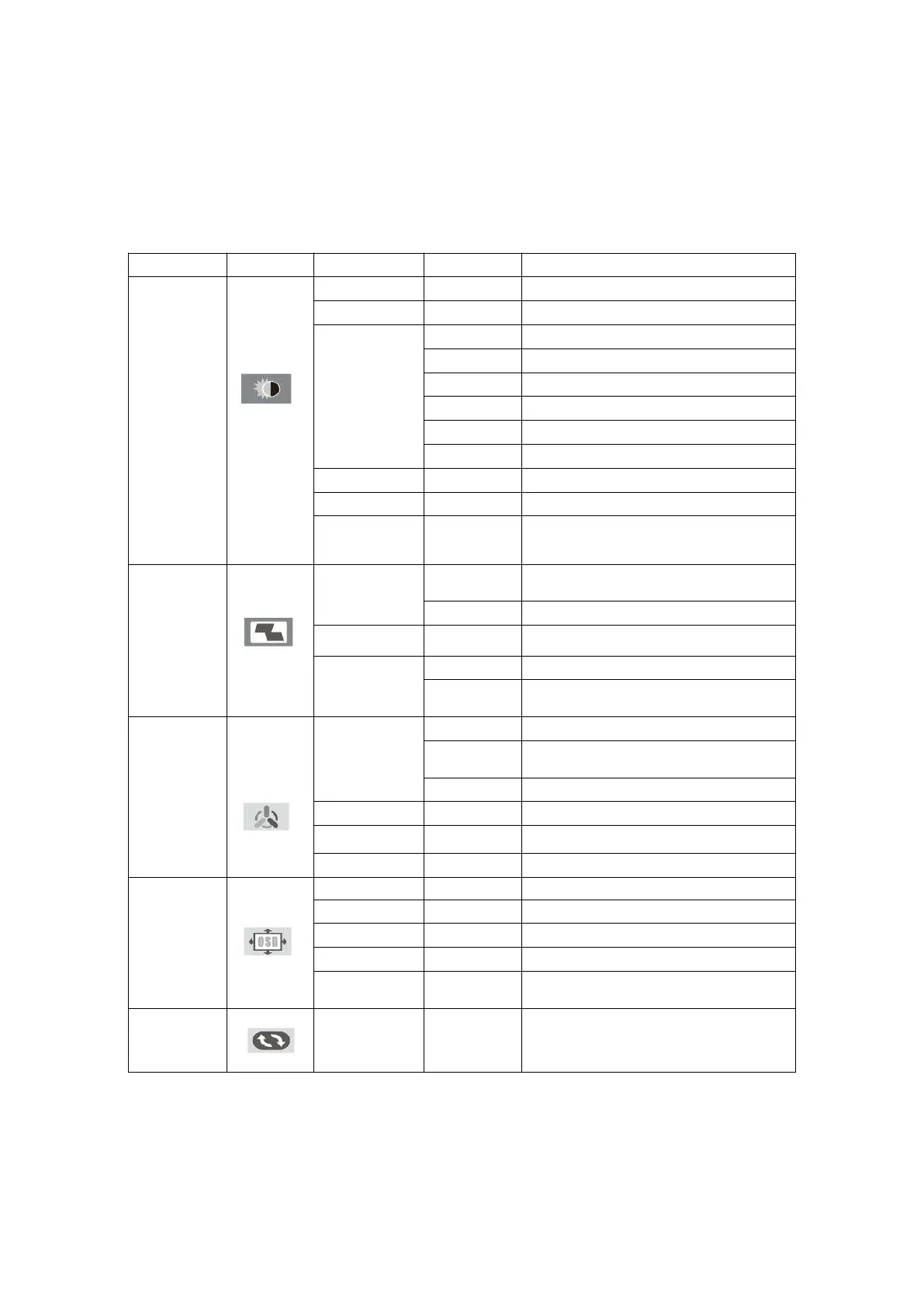
ENG 5
5. OSD MENU
The OSD menu of the monitor provides various settings for the monitor, such as color, brightness
and contrast, etc.
Main Menu Icon Submenu Sub-Sub-Menu Description
Picture
Brightness Adjusts screen brightness
Contrast Adjusts display contrast
ECO Mode
STANDARD Adjusts lighting to suit normal use
RTS Adjusts lighting adapted for Real time strategy
FPS Adjusts lighting adapted for frame per second
Reading Adjusts lighting adapted for text
MOVIE Adjusts lighting adapted for movies
GAME Adjusts lighting adapted for Real time strategy
DCR
ON/OFF Enables /Disable Dynamic contrast ratio
LowBlueMode
Adjusts low blue light
Overdrive
ON/OFF Allows to push response time speed in order to
reduce the trailing/ghosting of fast-moving objects
Image Setup
I
m
a
g
e
R
a
t
i
o
4:3
W
i
d
e
S
u
p
e
r
S
h
a
r
p
n
e
s
s
Adjust Sharpness
MPRT
OFF
ON Activate / deactivate MPRT (Moving Picture
R
e
s
p
o
n
s
e
T
i
m
e
)
f
u
n
c
t
i
o
n
.
R
e
d
u
c
e
s
b
l
u
r
.
Color Setup
Color Temp.
WARM Adjusts the color in warm tones
COOL Adjusts the color in cool tones
USER Enables custom color adjustment
Red Adjusts red values
Green Adjusts green values
Blue Adjusts blue values
OSD Setup
L
a
n
g
u
a
g
e
Change OSD language
H.Position Adjusts the OSD horizontal position
V.Position Adjusts the OSD vertical position
Timeout Adjust the OSD timeout
T
r
a
n
s
p
a
r
e
n
c
e
Adjust the OSD transparency
Reset
Reset
Restores the Screens configuration to its default
values.
Bekijk gratis de handleiding van Denver MOE-2706, stel vragen en lees de antwoorden op veelvoorkomende problemen, of gebruik onze assistent om sneller informatie in de handleiding te vinden of uitleg te krijgen over specifieke functies.
Productinformatie
| Merk | Denver |
| Model | MOE-2706 |
| Categorie | Monitor |
| Taal | Nederlands |
| Grootte | 1588 MB |
