Denon DJ DN-M2300R handleiding
Handleiding
Je bekijkt pagina 31 van 38
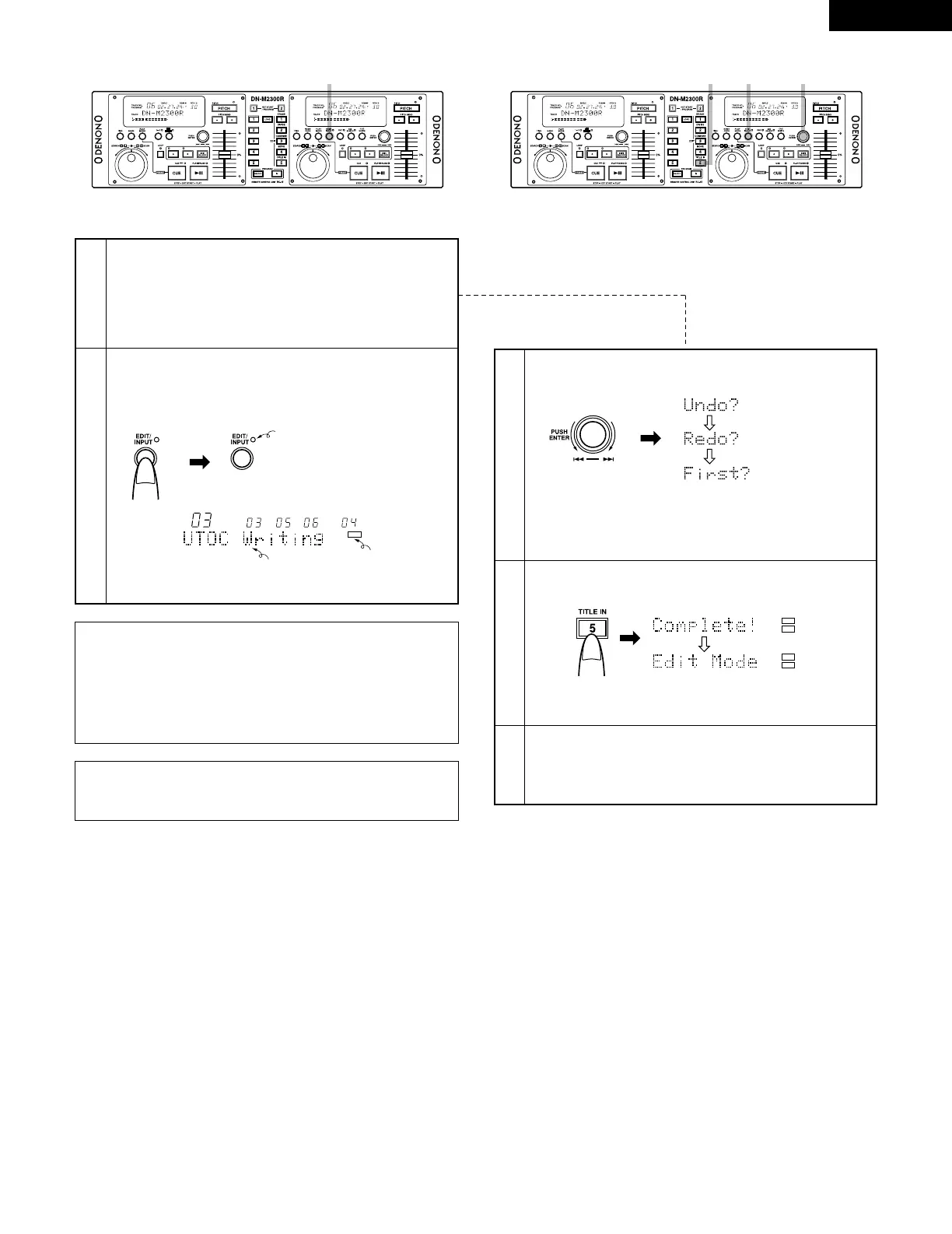
31
ENGLISH
(9) Exit the Edit Mode or Undoing Editing
‹Undo functions›
1
Press the EDIT/INPUT button.
• When editing is executed, the message “UTOC
Write?” asking you whether or not you want to write
the UTOC is displayed.
• The edit mode is canceled when editing is not being
executed.
2
Select the undo mode.
Turn the select knob.
UNDO: For undoing the last editing operation.
REDO: For resetting the editing undone with the undo
function.
FIRST: For undoing all the editing operations.
3-
1
Undo the editing.
Press the TITLE IN button.
3-
2
Cancel the undo mode.
Press the EDIT/INPUT button before press the TITLE IN
button.
(Return to step 1)
The editing is undone and the mode returns to the edit
mode.
TOC
EDIT
TOC
EDIT
NOTES:
• The undo operation can be used to undo up to the two last
editing operations. To undo previous editing operations, use
the “First” operation to undo all the editing operations, then
redo the editing.
• Once the UTOC is written or after the Names are inputed, it
is not possible to change previous editings.
NOTE:
If editing is performed when a program is set, the program is
discarded.
2
Exit the Edit Mode.
Write the UTOC EDIT.
Press the UTOC EDIT/INPUT button again while UTOC
Write?
is displayed.
msf
TRACK NO.
SINGLE REMAIN NEXT NO.
TOC
Flashing
Flashing
The edit mode is canceled after the UTOC is written.
ª
1,2
213-
1
Lit
Bekijk gratis de handleiding van Denon DJ DN-M2300R, stel vragen en lees de antwoorden op veelvoorkomende problemen, of gebruik onze assistent om sneller informatie in de handleiding te vinden of uitleg te krijgen over specifieke functies.
Productinformatie
| Merk | Denon DJ |
| Model | DN-M2300R |
| Categorie | Niet gecategoriseerd |
| Taal | Nederlands |
| Grootte | 5433 MB |
