Denon DJ DN-M2300R handleiding
Handleiding
Je bekijkt pagina 24 van 38
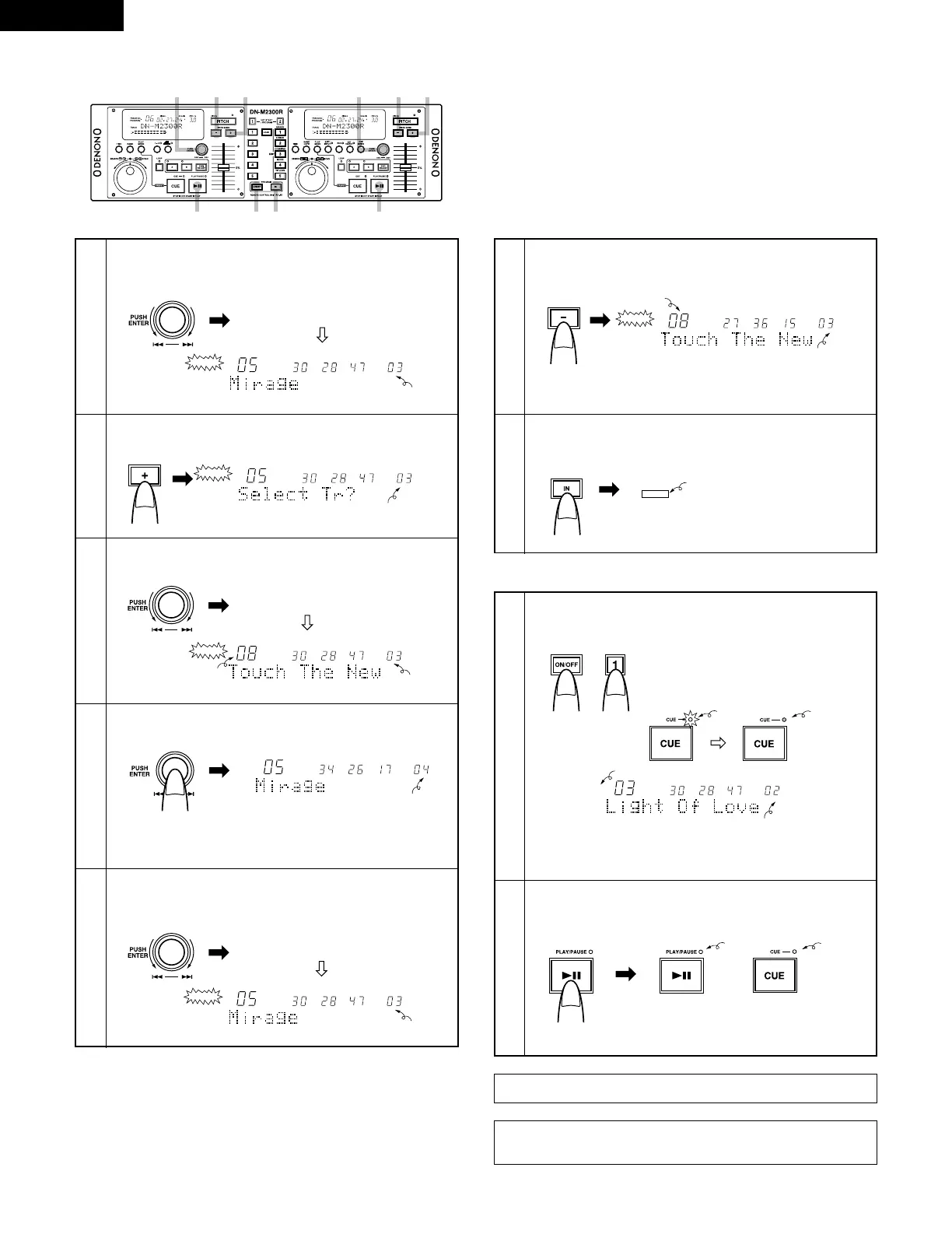
24
ENGLISH
10
-
1
Inserting a track in the program.
Select the position at which to insert a track.
Turn the select knob (8 – 9).
TRACK NAME
msf
SINGLE REMAIN
TRACK NO.
PROGRAM
10
-
2
Set the program insert mode.
Press the “+” button.
TRACK NAME
msf
SINGLE REMAIN
TRACK NO.
PROGRAM
10
-
3
Select the track to be inserted.
Turn the select knob (8 – 9).
msf
SINGLE REMAIN
TRACK NO.
PROGRAM
10
-
4
Enter the selected track.
Press the select button.
To insert more tracks in the program, repeat steps
10-1,
10-2, 10-3 and 10-4.
TRACK NAME
msf
TRACK NO.
SINGLE REMAIN
11
-
1
Deleting tracks from the program.
Select the step to be deleted.
Turn the select knob (8 – 9).
TRACK NAME
msf
SINGLE REMAIN
TRACK NO.
PROGRAM
Lit
To insert a track at the third step
in the program:
The step number flashes
When track 8 is selected:
Number of
selected track
Flashing
The number of the next step
in the program lights
Lit
To delete the track at the third step
11
-
2
Delete that track from the program.
Press the “–” button.
To continue deleting tracks from the program, repeat
steps
11-1 and 11-2.
TRACK NAME
msf
SINGLE REMAIN
TRACK NO.
PROGRAM
12
Exit the program editing mode.
Press the (MD 1 or MD 2 button while pressing)
PROGRAM IN button.
TRACK NO.
PROGRAM
13
Set the program play mode.
Press the MD 1 or MD 2 button while pressing the
PROGRAM ON/OFF button.
TRACK NAME
PROGRAM
msf
TRACK NO.
SINGLE REMAIN NEXT NO.
14
Start programmed playback.
Press the PLAY/PAUSE button.
The first track in the program is cued and the cue mode is
set.
Programmed playback starts.
Number of track at the next step in the program
The next step number lights
Off
(3) Playing Programs
Number of next step
Lit
OffLit
• When the cartridge is ejected, the set program is cleared.
NOTE:
Programs cannot be input when no disc is loaded.
Lit
10-1,10-3,
10-
4,11-1
10-
2
11-
2
14
10-
2
11-
2
14 1213
10-1,10-3,
10-
4,11-1
Flashing
Bekijk gratis de handleiding van Denon DJ DN-M2300R, stel vragen en lees de antwoorden op veelvoorkomende problemen, of gebruik onze assistent om sneller informatie in de handleiding te vinden of uitleg te krijgen over specifieke functies.
Productinformatie
| Merk | Denon DJ |
| Model | DN-M2300R |
| Categorie | Niet gecategoriseerd |
| Taal | Nederlands |
| Grootte | 5433 MB |
