Denon DJ DN-M2300R handleiding
Handleiding
Je bekijkt pagina 11 van 38
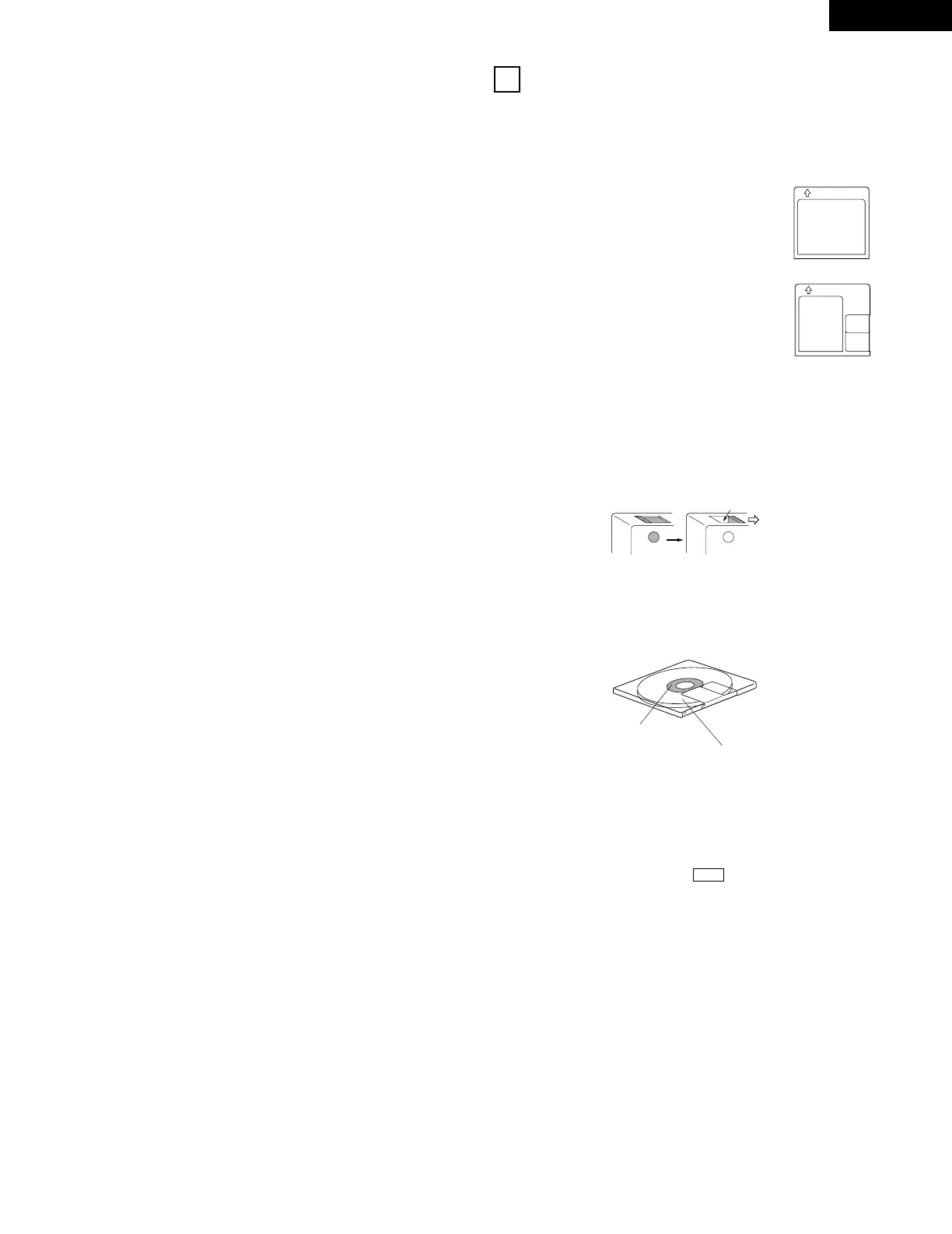
11
ENGLISH
(3) Display Window
q
DISC NAME/TRACK NAME indicators
•“DISC NAME” lights when the disc name is displayed on the
character display, “TRACK NAME” lights when the track
name is displayed.
w
PROGRAM indicator
• This lights when the Program play mode is set.
e
TRACK NO. display
• This displays the number of the track at the current position.
This also lights during the track search mode and when
switching to the cue mode.
r
Character display
• This displays disc names, track names.
• Various instructions are displayed here during presetting,
programming, editing, etc.
t
Playing time display
• This indicates the time of the current position, in minutes (m),
seconds (s) and frames (f).
y
PLAY MODE indicators
•“SINGLE” lights when in the single track play mode.
u
TIME MODE indicators
•“ELAPSED” lights when the elapsed time is displayed.
•“REMAIN” lights when the remaining time is displayed.
i
TRACK NO. indicators
• TRACK NO.: Indicates that the track number display shows
the selected track number.
• NEXT: Indicates that the displayed track number is the
reserved track number when presetting 14,
“Reserve” is set to “ON”.
o
TOC indicator
• This lights when it is necessary to rewrite the TOC (UTOC)
due to editing, etc
• This flashes while the TOC (UTOC) is being written.
!0
EDIT indicator
• This lights when the edit mode is set.
!1
DIGITAL IN indicator
• This lights (or flashes) when the digital input signal is selected.
• The indicator flashes when the digital signal is unlocked and
remains lit when the digital signal is locked.
!2
Level display
• This displays the playback level during playback, the input
level during recording.
!3
PITCH display
• This indicates the set play speed in %.
• The program number is displayed during program input and
editing.
!4
EOM indicator
• This lights when the EOM is preset, and starts flashing when
the EOM set time is reached.
!5
CUE indicator
• This lights for approximately 3 seconds when the position at
which a cue signal is set is played.
• The indicator flashes when the cue mode is set at a position
at which a cue signal is set.
!6
EJECT LOCK indicator
• When this indicator is lit, the eject lock function is set and the
cartridge is not ejected even when the eject button is
pressed.
!7
REPEAT indicator
• When this indicator is lit, playback is repeated.
ABOUT MINIDISCS
2
MiniDiscs allow a maximum of 74 minutes (stereo) of recording and
playback in a compact size.
There are two types of MiniDiscs: those for playback only, and
those for recording and playback.
Playback only MiniDiscs
• These discs are for playback only. Commercially
available music MDs are of this type.
• These are laser discs, like regular compact discs.
• Tracks on such discs cannot be edited.
m
m
Recordable MiniDiscs
• These are magneto-optical discs on which both
recording and playback are possible. Recording is
performed through magnetic modulation.
• Re-recording is also possible.
Accidental erasure prevention tabs
These tabs protect recordable MiniDiscs from accidental erasure.
To avoid accidentally erasing the recording, open the tab so that the
hole is exposed. (See the diagram below.) When this is done,
“Protected” is displayed if you attempt to record, erase or otherwise
edit the disc, and the recording is protected. To record or erase the
disc, set the tab back to its original position (with the hole covered).
Hole exposed
Slide the tab
Recording on discs
MiniDiscs include a section in which the audio signals are recorded and
a section in which such data as track numbers and track titles are
recorded.
m
2
The TOC
With MiniDiscs, after the audio signals are recorded, data used for
checking the tracks (TOC–Table of Contents) is also recorded on the
disc. This TOC data is used when playing the disc. In addition,
editing is performed by rewriting the TOC data.
When TOC writing starts, the “” indicator flashes. Do not
shake the main unit, press the main unit’s power button or unplug
the power cord while the TOC is being written. If the data is not
recorded properly, it will not be possible to play the disc.
2
Handling MiniDiscs
MiniDiscs are housed in cartridges, so there is no need to worry
about dirt and scratches. However, dirty or warped cartridges may
cause malfunction. Be careful of the following to ensure long-
lasting, high quality sound:
•
Do not touch the disc surface directly.
•
Do not open the shutter by hand.
•
Do not place MiniDiscs in dusty, dirty or humid places.
•
Do not place MiniDiscs in places exposed to direct sunlight or high
temperatures.
Cleaning
Use a dry cloth to gently wipe dirt or dust off the cartridge. Do not
apply excessive force.
TOC
Section in which audio
signals are recorded
Section in which track
numbers and track titles
are recorded (TOC)
2
Bekijk gratis de handleiding van Denon DJ DN-M2300R, stel vragen en lees de antwoorden op veelvoorkomende problemen, of gebruik onze assistent om sneller informatie in de handleiding te vinden of uitleg te krijgen over specifieke functies.
Productinformatie
| Merk | Denon DJ |
| Model | DN-M2300R |
| Categorie | Niet gecategoriseerd |
| Taal | Nederlands |
| Grootte | 5433 MB |
