Handleiding
Je bekijkt pagina 18 van 22
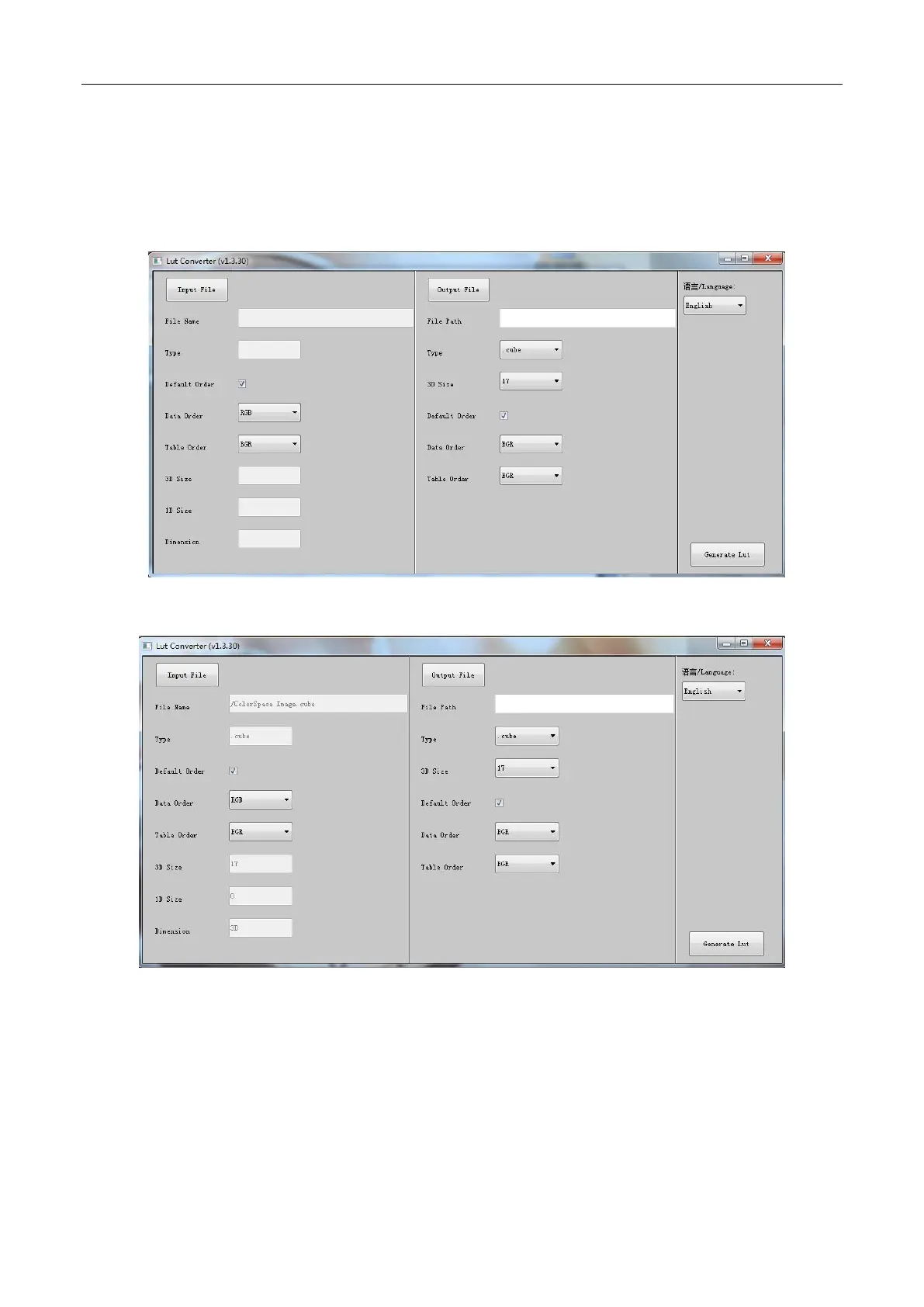
18
One individual Product ID for one computer. Please send the ID number to Sales to get an Enter
Key. Then the computer gets the permission of the Lut Tool after input the Enter Key.
5.3.2. Enter the LUT Converter interface after input the Enter Key.
5.3.3. Click Input File, then select *LUT.
5.3.4. Click Output File, choose the file name.
Bekijk gratis de handleiding van Delvcam DELV-2LCD7-4K, stel vragen en lees de antwoorden op veelvoorkomende problemen, of gebruik onze assistent om sneller informatie in de handleiding te vinden of uitleg te krijgen over specifieke functies.
Productinformatie
| Merk | Delvcam |
| Model | DELV-2LCD7-4K |
| Categorie | Monitor |
| Taal | Nederlands |
| Grootte | 6160 MB |