Handleiding
Je bekijkt pagina 12 van 22
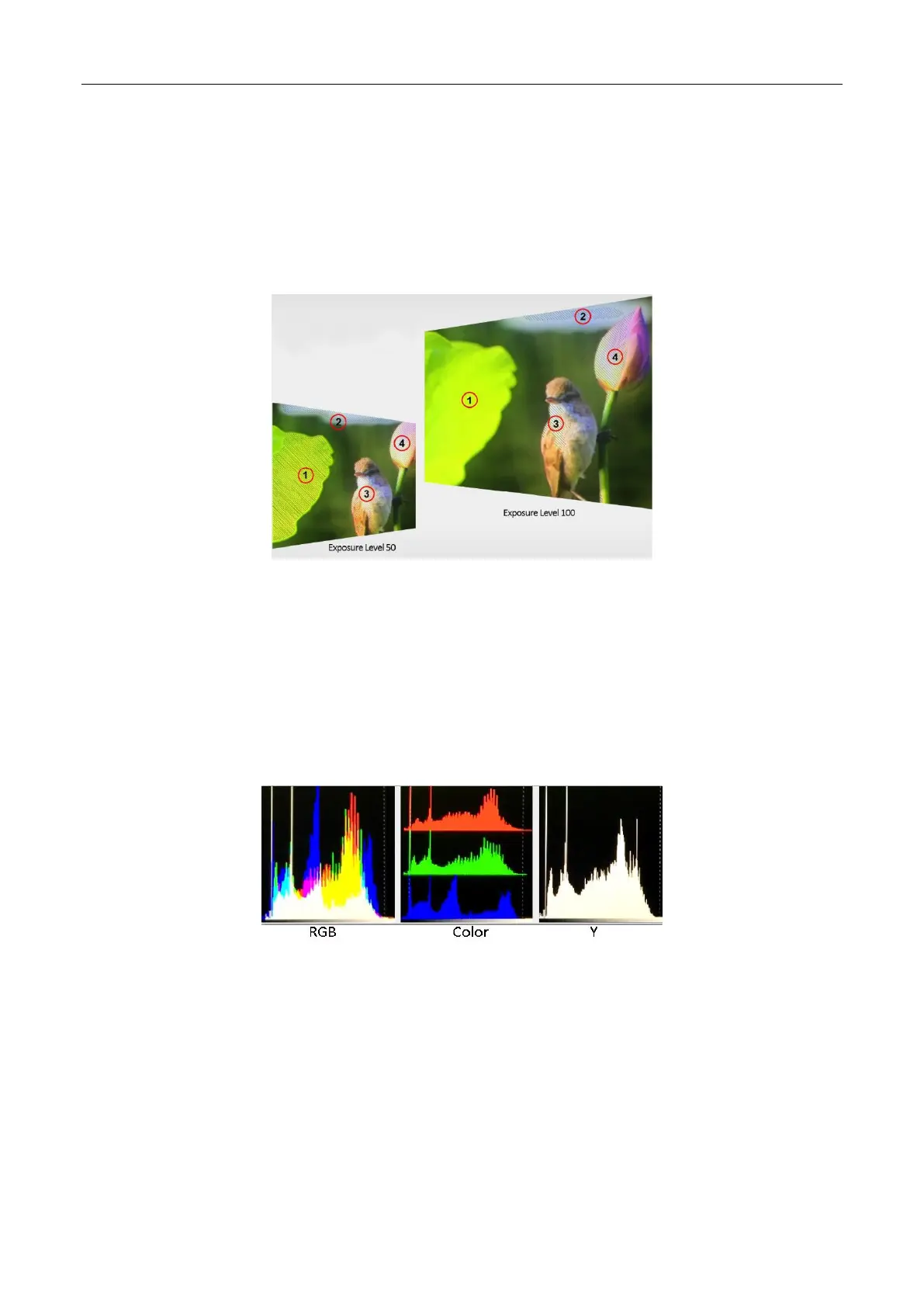
12
Exposure
Use this item to activate or deactivate the exposure function.
When activated, exposure works if the input signal exceeds the designated exposure level.
Exposure Level
Use this item to adjust the level of exposure between 50-100 IRE.
Histogram
Use this item to activate or deactivate histogram. When activated, [Y], [RGB], [Color] are for
optional.
- [Y]: Display Y histogram.
- [RGB]: Display RGB mixed histogram.
- [Color], Display RGB separated histogram.
Time Code
Use this item to activate or deactivate the Time Code. When activated, [LTC], [VITC] are for
optional.
Note: Time code is only available under SDI mode.
Bekijk gratis de handleiding van Delvcam DELV-2LCD7-4K, stel vragen en lees de antwoorden op veelvoorkomende problemen, of gebruik onze assistent om sneller informatie in de handleiding te vinden of uitleg te krijgen over specifieke functies.
Productinformatie
| Merk | Delvcam |
| Model | DELV-2LCD7-4K |
| Categorie | Monitor |
| Taal | Nederlands |
| Grootte | 6160 MB |