Delta Dore Tybox Control handleiding
Handleiding
Je bekijkt pagina 3 van 19
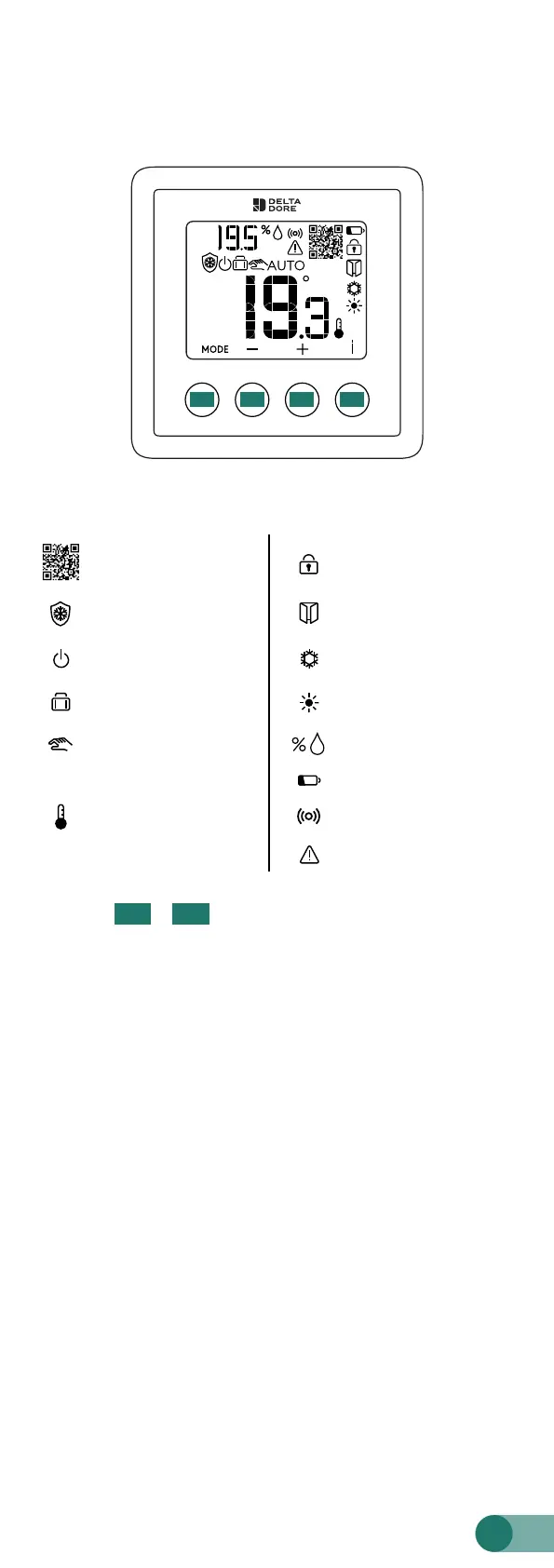
3
1. Presentation
1.1 Description of the thermostat
The interface is designed to be simple and user-friendly, for smooth
navigaon.
The illustraons in these instrucons are based on the screen of the
Tybox Control in the square version, however, the indicaons and symbols
displayed are exactly the same for the rectangular version (XL).
AUTO
Access to the online user
manual
AUTO
Child lock
AUTO
Shutdown mode with
frost protecon
AUTO
Open window
AUTO
O mode
AUTO
Cooling request in
progress
AUTO
Absence mode
AUTO
Heang request in
progress
AUTO
Manual mode
AUTO
Humidity level
AUTO
Smart mode
AUTO
Low baeries
AUTO
Ambient temperature
AUTO
Wireless fault
AUTO
Fault
To make this manual easier to read, we have labelled the navigaon and
control keys
T1
to
T4
.
1.2 Navigation
In normal use (excluding the sengs menus), the thermostat gradually
switches to standby aer 30 seconds without acon.
To perform any operaon, press a buon to "wake up" the display.
Once the screen is awake, you can navigate the various menus.
The MODE buon (T1) provides quick access to the manual, absence,
auto (if smart) or o modes.
Use the < and > buons to select the menu.
Use the + and - buons to change the sengs.
The √ buon is used to conrm any changes.
Press X to exit the menu.
Press the i buon to check the status of your installaon.
T1 T2 T3 T4
Bekijk gratis de handleiding van Delta Dore Tybox Control, stel vragen en lees de antwoorden op veelvoorkomende problemen, of gebruik onze assistent om sneller informatie in de handleiding te vinden of uitleg te krijgen over specifieke functies.
Productinformatie
| Merk | Delta Dore |
| Model | Tybox Control |
| Categorie | Thermostaat |
| Taal | Nederlands |
| Grootte | 2757 MB |

