Handleiding
Je bekijkt pagina 52 van 60
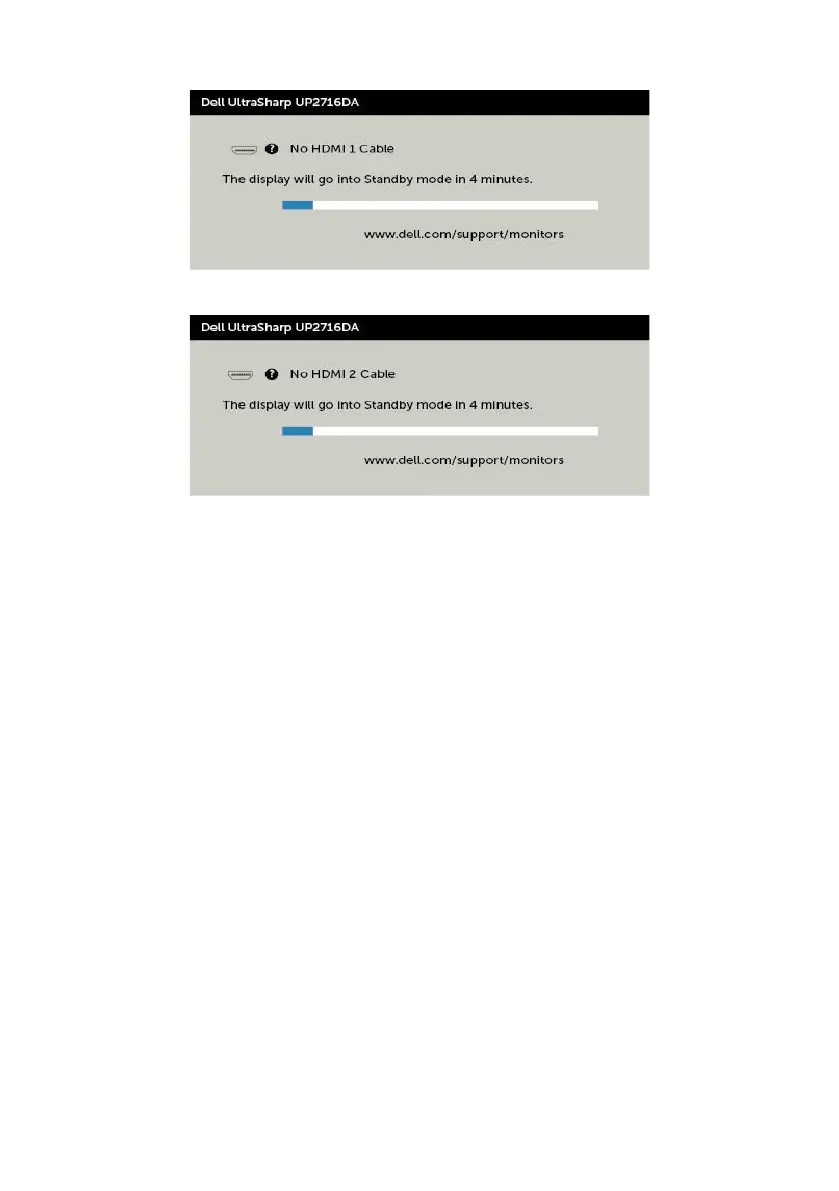
52 | Troubleshooting
or
or
4 This box also appears during normal system operation, if the video cable becomes
disconnected or damaged.
5 Turn o your monitor and reconnect the video cable; then turn on both your
computer and the monitor.
If your monitor screen remains blank after you use the previous procedure, check your
video controller and computer, because your monitor is functioning properly.
Bekijk gratis de handleiding van Dell UltraSharp UP2716DA, stel vragen en lees de antwoorden op veelvoorkomende problemen, of gebruik onze assistent om sneller informatie in de handleiding te vinden of uitleg te krijgen over specifieke functies.
Productinformatie
| Merk | Dell |
| Model | UltraSharp UP2716DA |
| Categorie | Monitor |
| Taal | Nederlands |
| Grootte | 6583 MB |
Caratteristiche Prodotto
| Kleur van het product | Zwart |
| Gewicht verpakking | 9520 g |
| Stroom | 1.6 A |
| In hoogte verstelbaar | Ja |
| Beeldschermdiagonaal | 27 " |







