Handleiding
Je bekijkt pagina 48 van 60
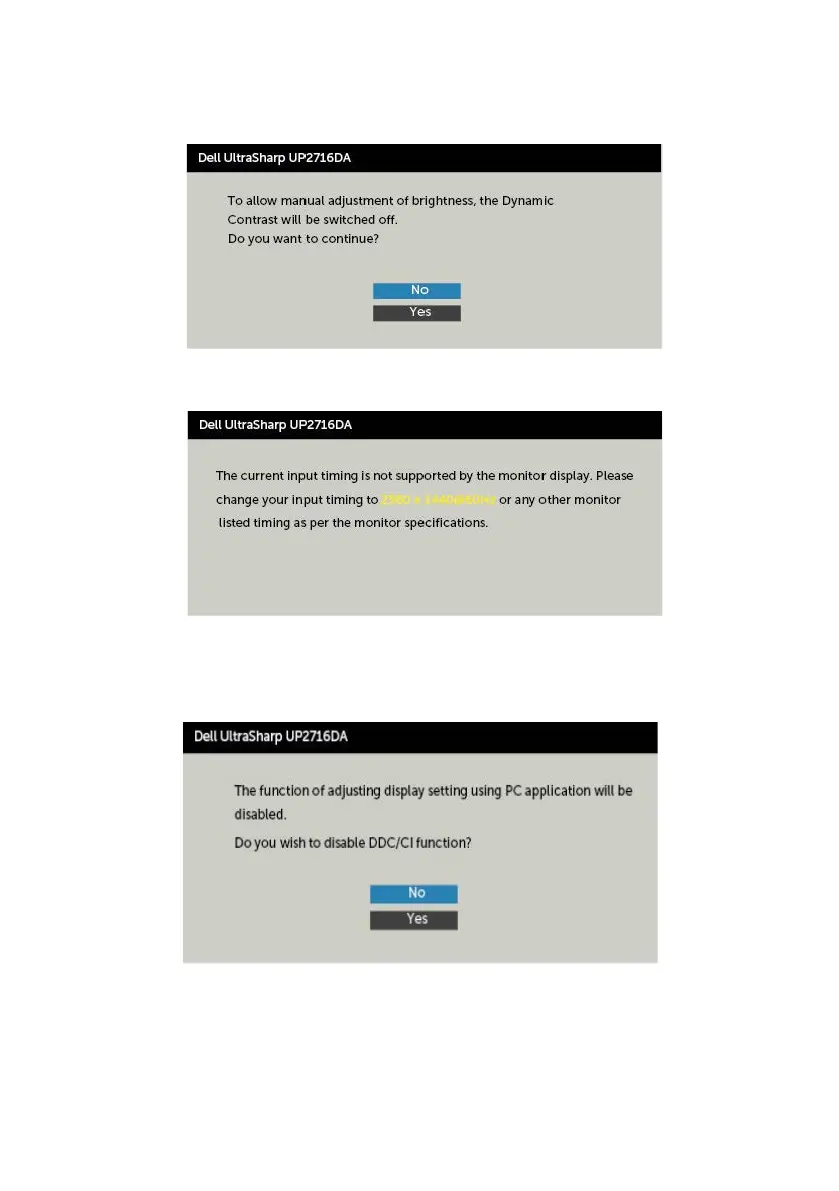
48 | Operating the Monitor
OSD Warning Messages
When the Dynamic Contrast feature is enabled (in these preset modes: Game or Movie),
manual brightness adjustment is disabled.
When the monitor does not support a particular resolution mode, you can see the
following message:
This means that the monitor cannot synchronize with the signal that it is receiving from
the computer. See Monitor Specifications for the Horizontal and Vertical frequency
ranges addressable by this monitor. Recommended mode is 2560 x 1440.
You can see the following message before the DDC/CI function is disabled:
Bekijk gratis de handleiding van Dell UltraSharp UP2716DA, stel vragen en lees de antwoorden op veelvoorkomende problemen, of gebruik onze assistent om sneller informatie in de handleiding te vinden of uitleg te krijgen over specifieke functies.
Productinformatie
| Merk | Dell |
| Model | UltraSharp UP2716DA |
| Categorie | Monitor |
| Taal | Nederlands |
| Grootte | 6583 MB |
Caratteristiche Prodotto
| Kleur van het product | Zwart |
| Gewicht verpakking | 9520 g |
| Stroom | 1.6 A |
| In hoogte verstelbaar | Ja |
| Beeldschermdiagonaal | 27 " |







