Handleiding
Je bekijkt pagina 36 van 60
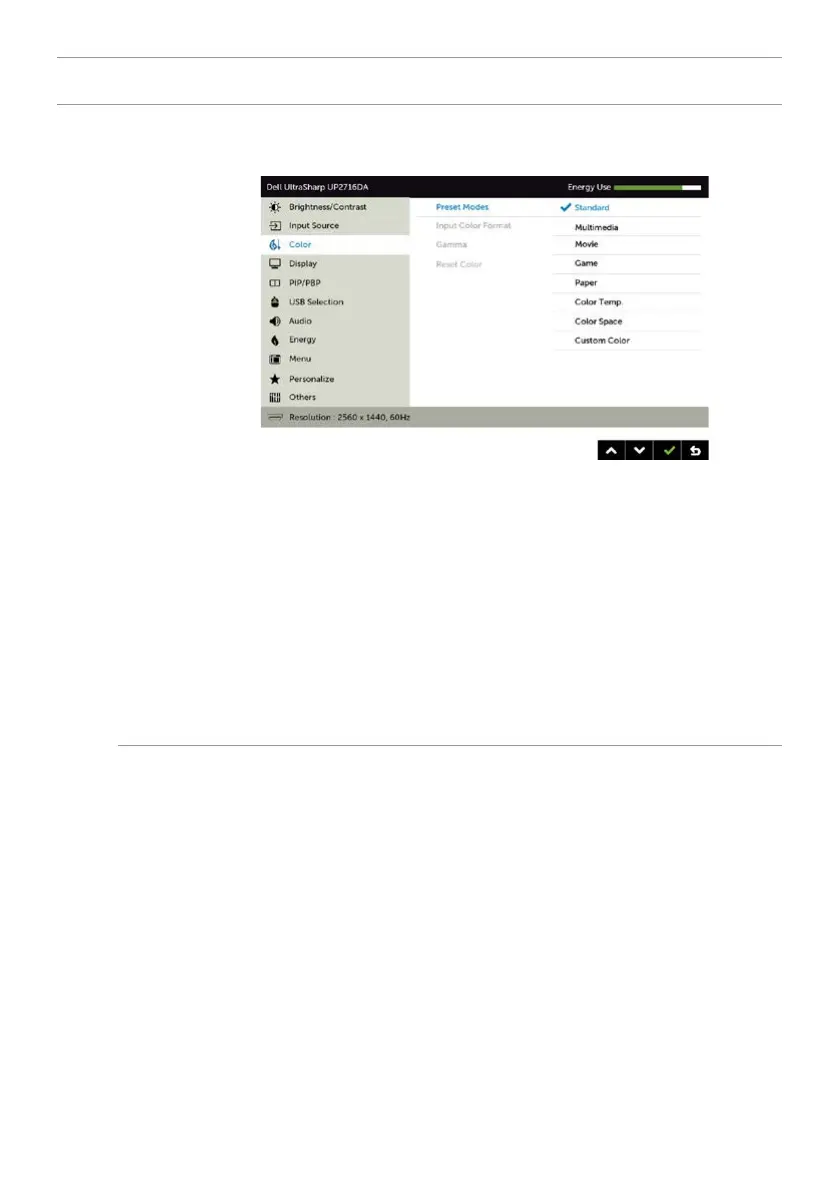
36 | Operating the Monitor
Icon Menu and
Submenus
Description
Preset Mode When you select Preset Modes, you can choose Standard,
Multimedia, Movie, Game, Paper, Color Temp., Color Space,
or Custom Color from the list.
• Standard: Default color settings. This is the default preset
mode.
• Multimedia: Ideal for multimedia applications.
• Movie: Ideal for movies.
• Game: Ideal for most gaming applications.
• Paper: Loads brightness and sharpness settings ideal for
viewing text. Blend the text background to simulate paper
media without aecting color images. Applies to RGB input
format only.
• Color Temp.: The screen appears warmer with a red/yellow
tint with slider set at 5,000K or cooler with blue tint with
slider set at 10,000K.
Bekijk gratis de handleiding van Dell UltraSharp UP2716DA, stel vragen en lees de antwoorden op veelvoorkomende problemen, of gebruik onze assistent om sneller informatie in de handleiding te vinden of uitleg te krijgen over specifieke functies.
Productinformatie
| Merk | Dell |
| Model | UltraSharp UP2716DA |
| Categorie | Monitor |
| Taal | Nederlands |
| Grootte | 6583 MB |
Caratteristiche Prodotto
| Kleur van het product | Zwart |
| Gewicht verpakking | 9520 g |
| Stroom | 1.6 A |
| In hoogte verstelbaar | Ja |
| Beeldschermdiagonaal | 27 " |







