Handleiding
Je bekijkt pagina 77 van 103
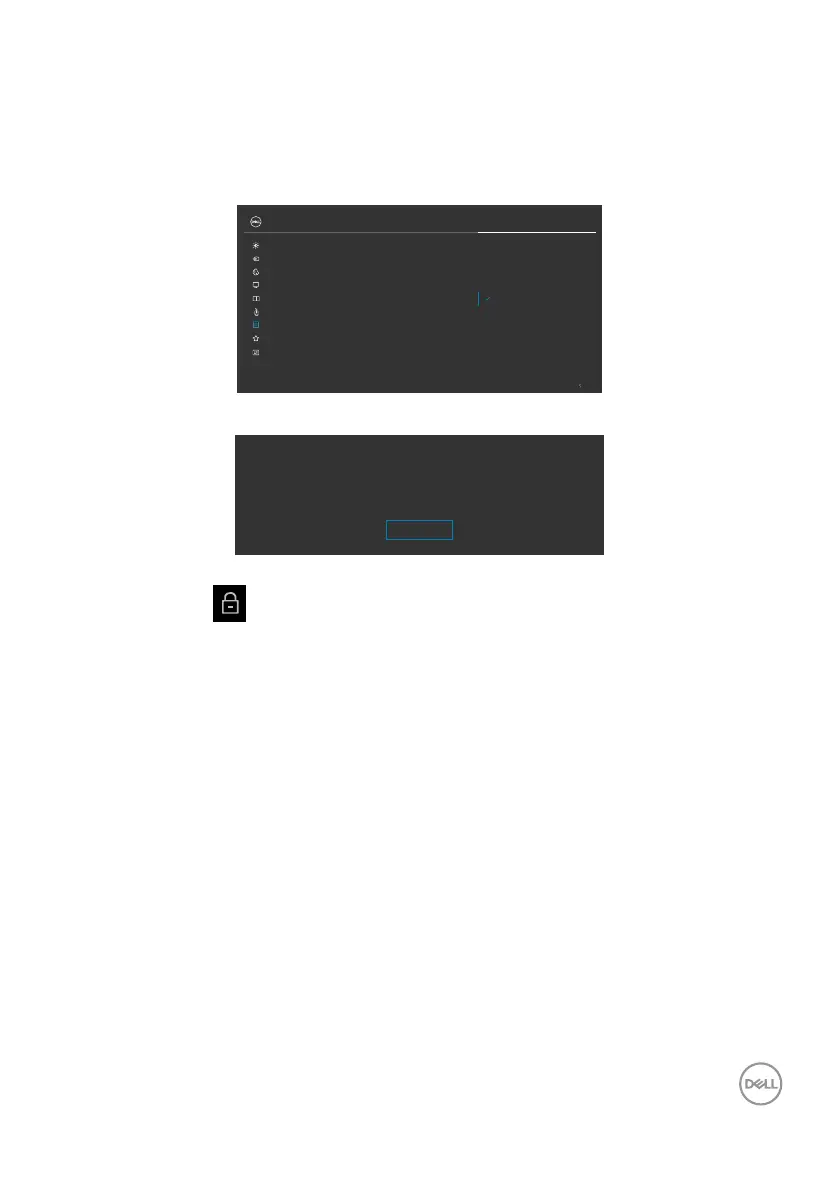
Operating the monitor | 77
Using the OSD lock function
You can lock the front-panel control buttons to prevent access to the OSD menu and/
or power button.
Use the lock menu to lock the button(s)
1. Select one of the following options.
Power Button
Menu + Power Buttons
Disable
Menu Buttons
Exit
Input Source
Rotation
Transparency
Language
Timer
Lock
Reset Menu
Display
Color
Brightness/Contrast
PIP/PBP
Menu
Personalize
Others
UltraSharp 27 Monitor
USB
The following message appears.
Are you sure you want to lock the Menu Buttons?
To unlock the Buttons, refer to the User’s Guide.
Yes
No
2. Select Yes to lock buttons. Once locked, pressing any control button will display
the lock icon .
Bekijk gratis de handleiding van Dell UltraSharp U2724DE, stel vragen en lees de antwoorden op veelvoorkomende problemen, of gebruik onze assistent om sneller informatie in de handleiding te vinden of uitleg te krijgen over specifieke functies.
Productinformatie
| Merk | Dell |
| Model | UltraSharp U2724DE |
| Categorie | Monitor |
| Taal | Nederlands |
| Grootte | 10628 MB |
Caratteristiche Prodotto
| Kleur van het product | Zwart, zilver |
| Gewicht verpakking | 10210 g |
| Stroom | 2.65 A |
| In hoogte verstelbaar | 150 mm |
| Beeldschermdiagonaal | 27 " |







