Handleiding
Je bekijkt pagina 59 van 103
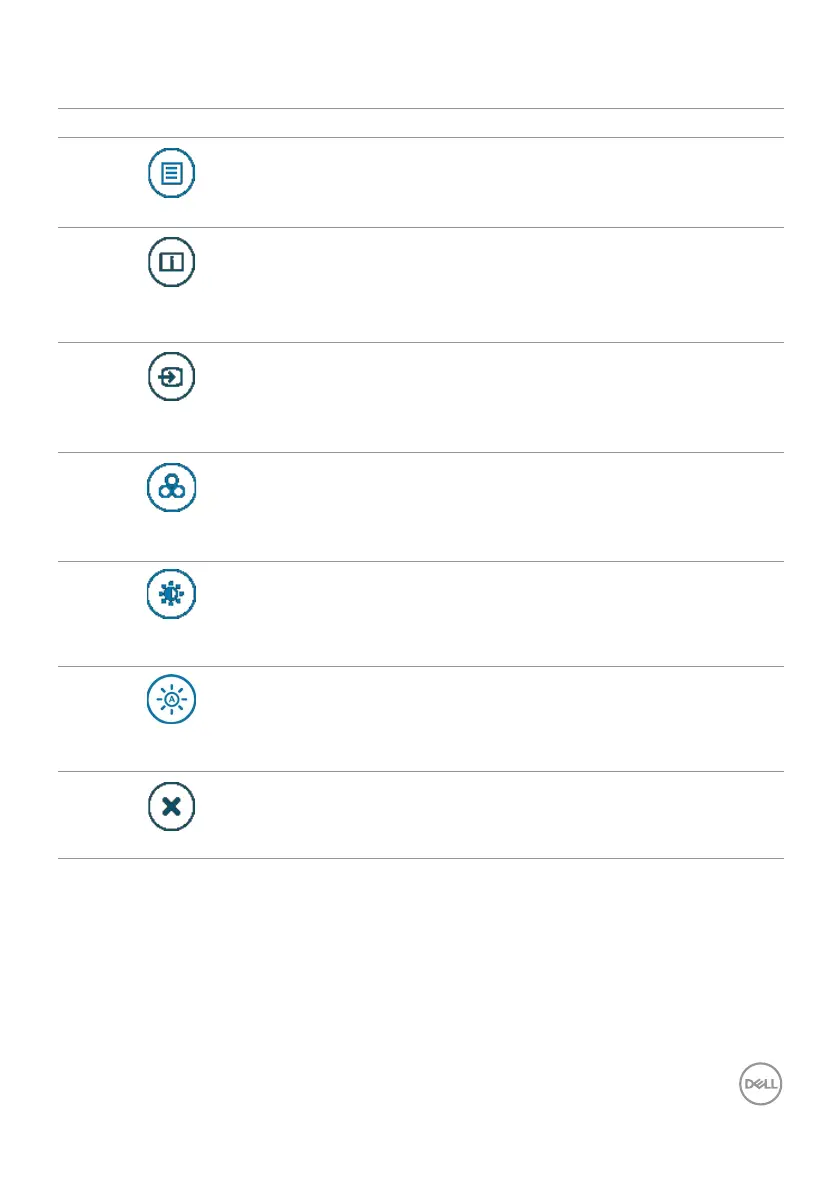
Operating the monitor | 59
Menu Launcher details
The following table describes the Menu Launcher icons:
Menu Launcher icon Description
Main Menu
Opens the On-Screen Display (OSD).
See Using the main menu.
Display Info
(Shortcut key 1)
Use this button to choose from a list of Display Info.
Input Source
(Shortcut key 2)
Sets the Input Source.
Preset Modes
(Shortcut key 3)
Allows to choose from a list of Preset colormodes.
Brightness/Contrast
(Shortcut key 4)
To directly access the Brightness/Contrast adjustment
sliders.
Auto Brightness
(Shortcut key 5)
Use this button to turn on/ off Auto Brightness
function.
Exit
Exits from the OSD main menu.
Bekijk gratis de handleiding van Dell UltraSharp U2724DE, stel vragen en lees de antwoorden op veelvoorkomende problemen, of gebruik onze assistent om sneller informatie in de handleiding te vinden of uitleg te krijgen over specifieke functies.
Productinformatie
| Merk | Dell |
| Model | UltraSharp U2724DE |
| Categorie | Monitor |
| Taal | Nederlands |
| Grootte | 10628 MB |
Caratteristiche Prodotto
| Kleur van het product | Zwart, zilver |
| Gewicht verpakking | 10210 g |
| Stroom | 2.65 A |
| In hoogte verstelbaar | 150 mm |
| Beeldschermdiagonaal | 27 " |







