Handleiding
Je bekijkt pagina 100 van 103
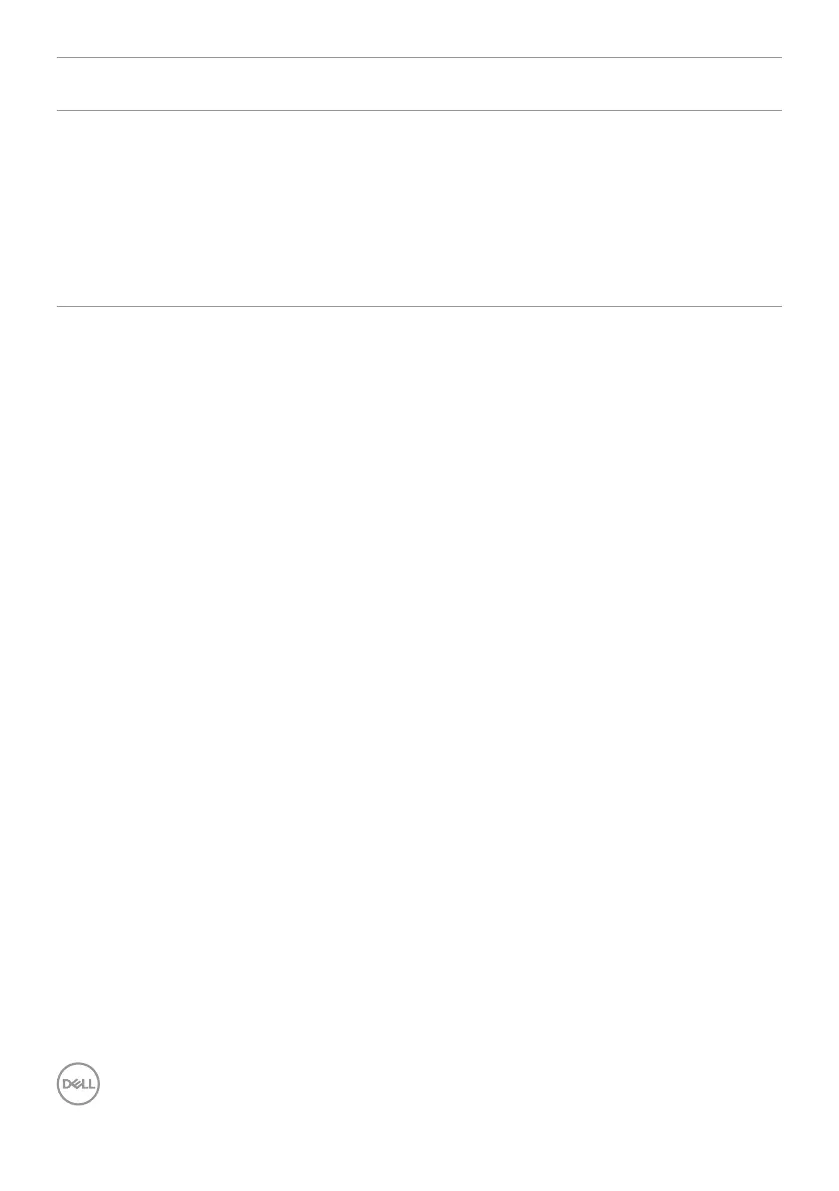
100 | Troubleshooting
Problem What you
experience
Possible solutions
Ambient light
detection
anomaly
When Auto
Brightness is on,
the detected
ambient
light drops
significantly
•Check whether an object is obstructing the
sensor area.
•Ensure a webcam is not mounted over the
sensor area.
•Wipe clean any dust that may be covering the
sensor area.
•Ensure the display is not pivoted and placed to
another monitor side-by-side.
Bekijk gratis de handleiding van Dell UltraSharp U2724DE, stel vragen en lees de antwoorden op veelvoorkomende problemen, of gebruik onze assistent om sneller informatie in de handleiding te vinden of uitleg te krijgen over specifieke functies.
Productinformatie
| Merk | Dell |
| Model | UltraSharp U2724DE |
| Categorie | Monitor |
| Taal | Nederlands |
| Grootte | 10628 MB |
Caratteristiche Prodotto
| Kleur van het product | Zwart, zilver |
| Gewicht verpakking | 10210 g |
| Stroom | 2.65 A |
| In hoogte verstelbaar | 150 mm |
| Beeldschermdiagonaal | 27 " |







