Handleiding
Je bekijkt pagina 52 van 67
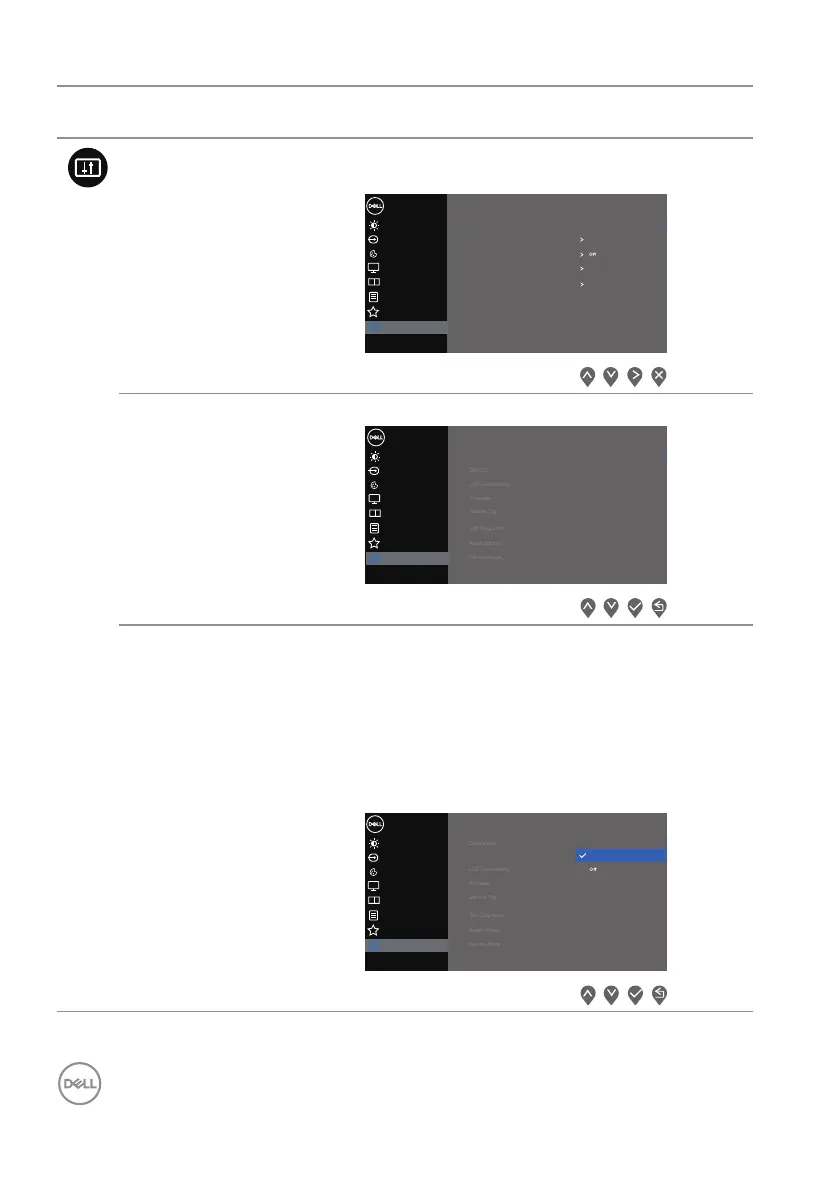
52 │ Operating your monitor
Icon Menu and
Submenus
Description
Others Select this option to adjust the OSD settings, such as
the DDC/CI, LCD conditioning, and so on.
Input Source
Color
Display
Dell 32 Monitor
Brightness / Contrast
Display Info
Reset Others
Self-Diagnostic
Factory Reset
LCD Conditioning
DDC/CI On
Service Tag
X2CXXX
Firmware
ABCDEFG
Personalize
Menu
PIP/PBP
Others
Others
Display Info Displays the monitor’s current settings.
Input Source
Color
Display
Dell 32 Monitor
Personalize
Menu
PIP/PBP
Others
Brightness / Contrast
Display Info
Reset Others
Factory Reset
LCD Conditioning
DDC/CI
Service Tag
Current: 3840x2160, 60Hz
Input Source: HDMI 1
PBP Status: O
PIP Status: O
DP Status: DP 1.2
HDMI: 2.0
Model: Dell SE3223Q
Firmware
Self-Diagnostic
DDC/CI DDC/CI (display data channel/command interface)
allows your monitor parameters (brightness, color
balance, and so on) to be adjustable through the
software on your computer.
Disables this feature by selecting Off.
Enables this feature by selecting On for best user
experience and optimum performance of your monitor.
Input Source
Color
Display
Dell 32 Monitor
Brightness / Contrast
DDC/CI On
Display Info
LCD Conditioning
Reset Others
Factory Reset
Service Tag
Firmware
Personalize
Menu
PIP/PBP
Others
Self-Diagnostic
Bekijk gratis de handleiding van Dell SE3223Q, stel vragen en lees de antwoorden op veelvoorkomende problemen, of gebruik onze assistent om sneller informatie in de handleiding te vinden of uitleg te krijgen over specifieke functies.
Productinformatie
| Merk | Dell |
| Model | SE3223Q |
| Categorie | Monitor |
| Taal | Nederlands |
| Grootte | 5121 MB |
Caratteristiche Prodotto
| Kleur van het product | Zwart |
| Gewicht verpakking | 11010 g |
| Breedte verpakking | 160.02 mm |
| Diepte verpakking | 819.91 mm |
| Hoogte verpakking | 505.97 mm |







