Handleiding
Je bekijkt pagina 57 van 63
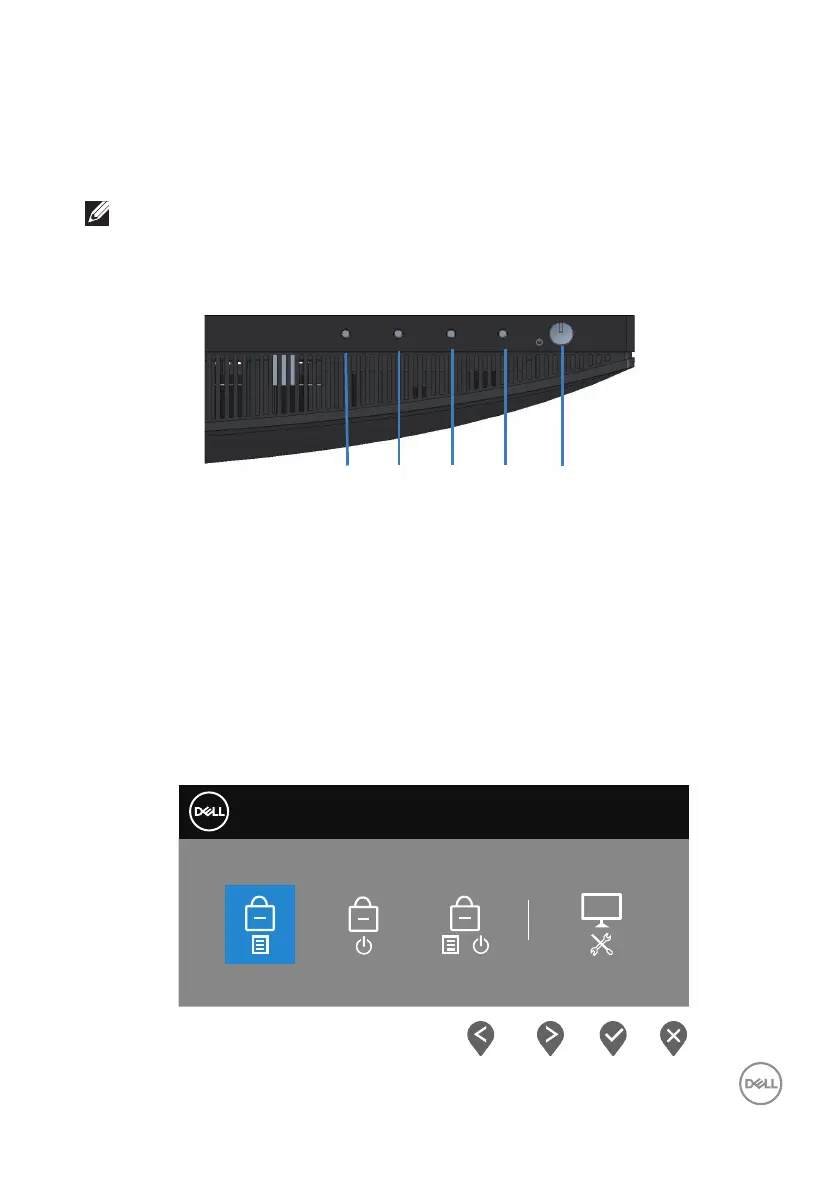
Troubleshooting │ 57
Built-in diagnostics
Your monitor has a built-in diagnostic tool that helps you determine if any screen
abnormality you experience is an inherent problem with your monitor, or with your
computer and video card.
NOTE: You can run the built-in diagnostics only when the video cable
is unplugged and the monitor is in self-test mode.
1 52 3 4
To run the built-in diagnostics:
1. Ensure that the screen is clean (no dust particles on the surface of the
screen).
2. Unplug the video cable(s) from the back of the computer or monitor. The
monitor then goes into the self-test mode.
3. Press and hold the Exit button (button 4) for four seconds to enter the OSD
lock/unlock menu.
Dell 27 Monitor
Select option:
+
Bekijk gratis de handleiding van Dell SE2722HX, stel vragen en lees de antwoorden op veelvoorkomende problemen, of gebruik onze assistent om sneller informatie in de handleiding te vinden of uitleg te krijgen over specifieke functies.
Productinformatie
| Merk | Dell |
| Model | SE2722HX |
| Categorie | Monitor |
| Taal | Nederlands |
| Grootte | 4386 MB |
Caratteristiche Prodotto
| Kleur van het product | Zwart |
| Stroom | 1.6 A |
| In hoogte verstelbaar | Nee |
| Beeldschermdiagonaal | 27 " |
| Resolutie | 1920 x 1080 Pixels |







